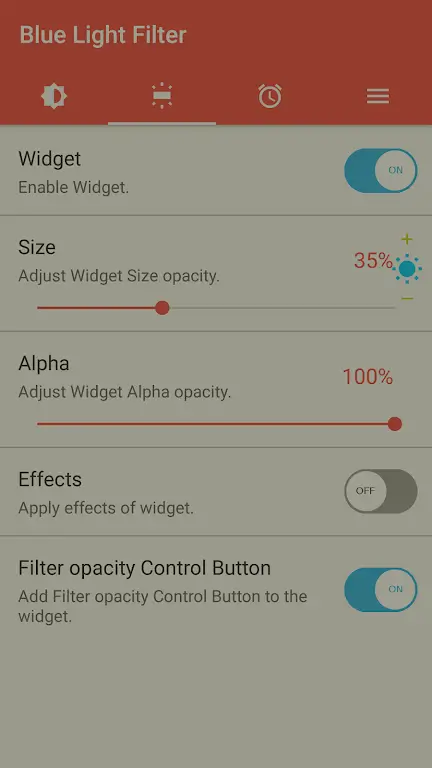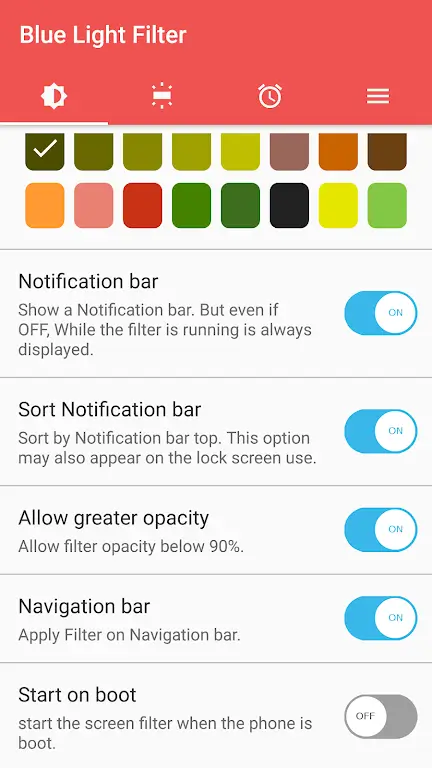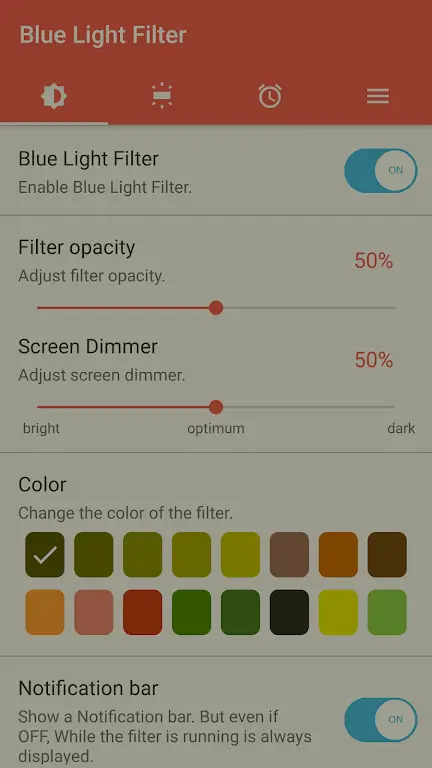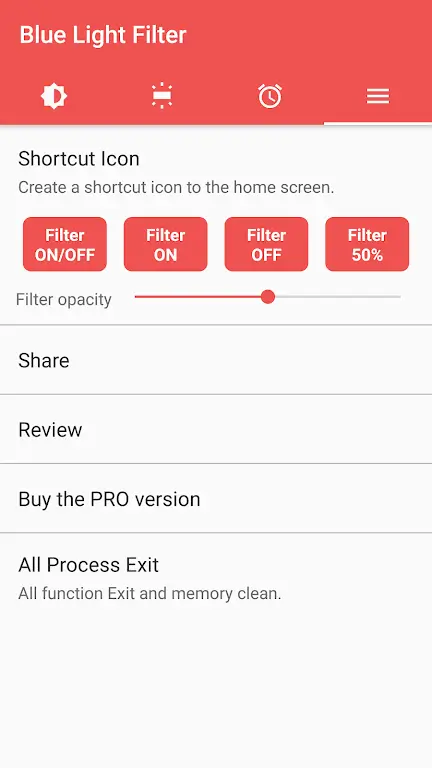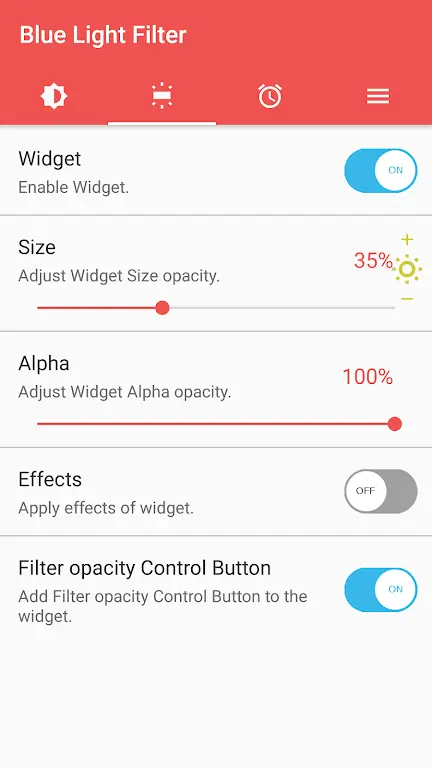Do you often feel tired and have dry eyes after long hours of working in front of the computer screen? Blue light from electronic devices is gradually becoming the “enemy” of your eyes. Don’t worry, sFilter – Blue Light Filter will be the perfect solution to protect your eyes. This application promises to help you minimize the harmful effects of blue light, giving you a more comfortable experience using the device.
BLUE LIGHT FILTER
The highlight of sFilter is its ability to effectively filter blue light. The application will automatically adjust the screen color, significantly reducing blue light that is harmful to the eyes, especially when using the device at night. With many different filter modes such as reading, working or entertaining, sFilter helps you protect your eyes optimally in all activities.
- Color Option Range: The strength of this application when compared to other applications lies in the fact that it has many types of light to reduce stress on your eyes for many different lighting conditions.
- Brightness Auto Apply: Depending on the ambient light conditions, the app will provide you with the appropriate type of light to help your eyes not get tired.
- Optimized Performance Speed: This app works without any errors during operation because it focuses entirely on its main function without creating any additional tools on the side.
CONVENIENCE FEATURES
The application provides more than just a simple blue light filter. It also provides many other useful features, such as an automatic timer, color temperature, and brightness adjustment, helping you customize your phone screen as you like and protect your eyes in the best way.
- Quick Setting Access: With the integrated light meter, you can adjust your working or studying environment to best suit your eyes, helping to protect your health and increase work efficiency.
- Customizable Widget Control: The widget buttons can also be adjusted by users to make them look more suitable and improve the quality of user experience.
- Timed Filter Activation: You can also schedule the app to automatically activate the phone’s light-changing feature without having to activate it yourself every time it’s time.