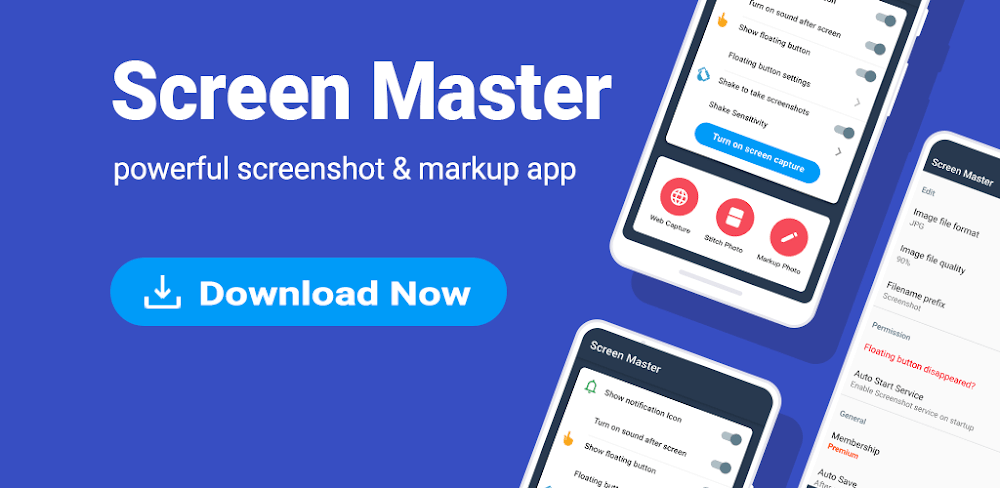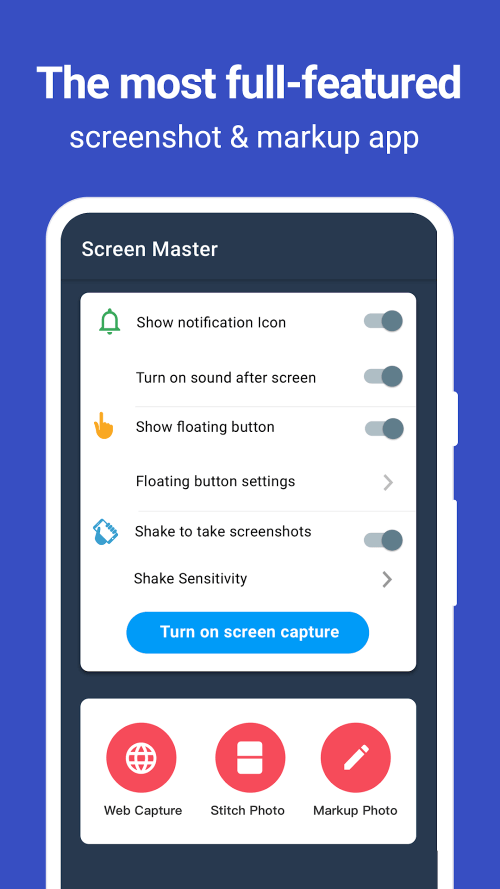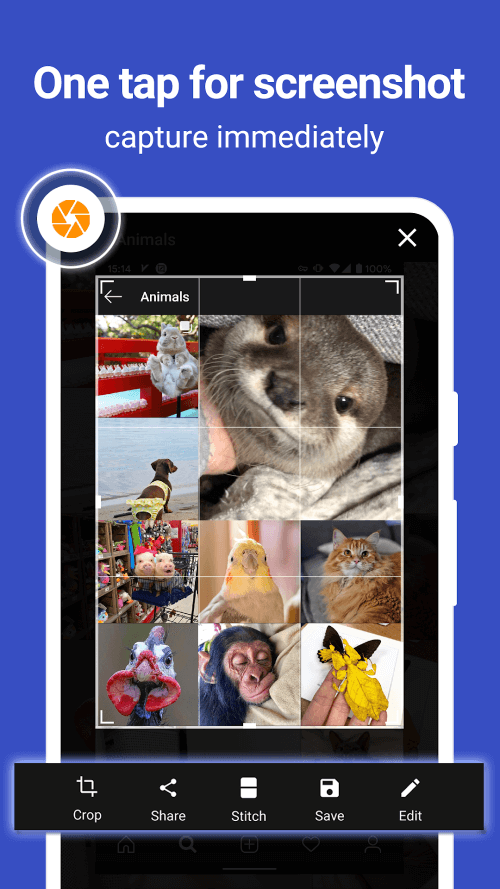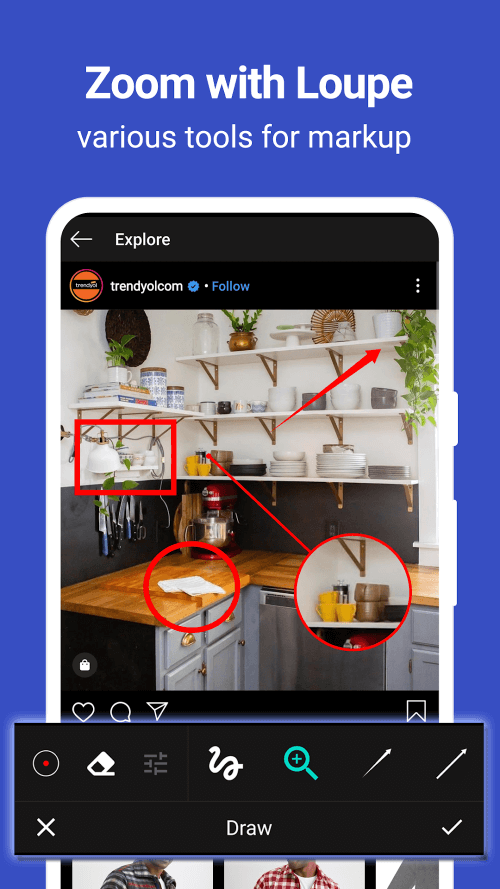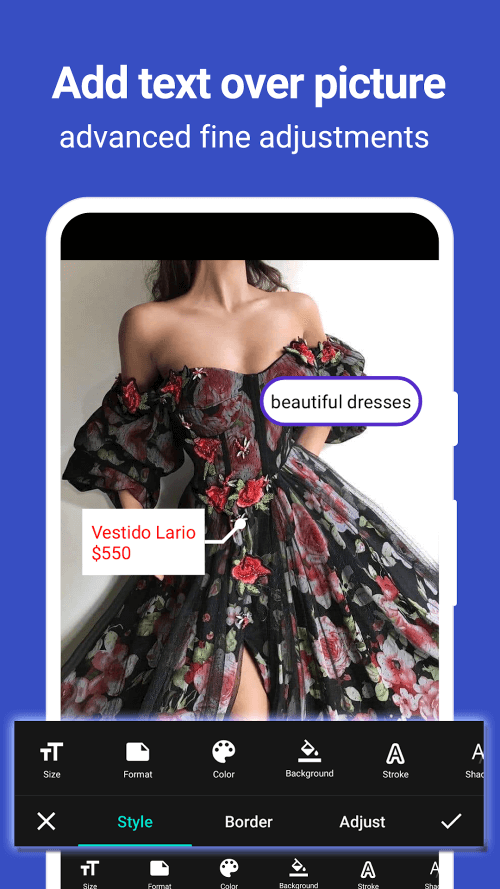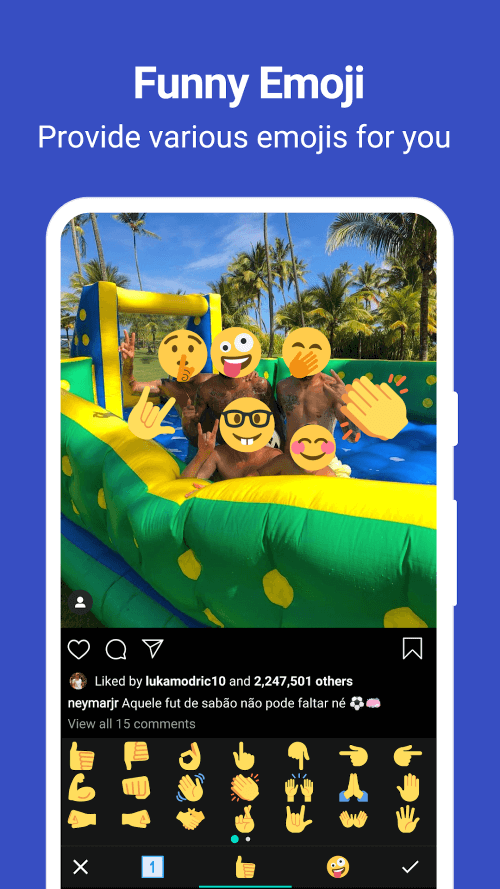Screen Master allows you to take screenshots and annotate photos without rooting your device. Using this software, you can easily take screenshots on your Android tablet, phone, or other devices by shaking your device or tapping the floating button. Annotation tools include the ability to crop, add text, create a pixelated image, and draw various shapes such as arrows, rectangles, circles, and more. It provides a straightforward interface for annotating and sharing screenshots with your colleagues.
SCREENSHOT WITH EASE AND QUICK
Screen Master offers several options for capturing screenshots, and you can capture a screenshot with only one click of a “floating button” that is always visible on top of the other content. Moreover, you can take a screenshot by shaking your device in a certain direction, and the app will take it for you. Besides, the screenshot capability can expand to other sections and fields, and you can take screenshots of certain websites thanks to the integrated features.
The app can also help you capture the entire process by holding the capture button and scrolling in any direction to create a unique photo and result, thanks to the advanced capture feature.
EDIT THE CAPTURED PHOTOS WITH INNOVATIVE TOOLS
Thanks to the photo markup features, you can do various things with your photos to make them more captivating or emphasize certain targets. But first, the spotlight is a tool for emphasizing important information. You can pixelate the image to hide unwanted details or use the loupe tool to zoom in on a specific part of the picture. Those features are mainly to keep the main target visible and stand out. You can even delete certain aspects of the photos for the further procession.
ANNOTATE THE PICTURES WITH NUMEROUS CONTENT
Put an emoticon on it! Enhance the visual appeal of your images by making them more dynamic and engaging. The app even features an extensive option in emojis, giving you more ideas to complete the photos and making them more fascinating than ever. Besides emojis, you can edit the text, backdrop, shadow, stroke, style, size, and more when you use the “Add text on photo” feature.
You are not stopped at certain content adding, but you can annotate more pictures from the device, and the system will support various image formats. The annotation can provide you with more features specialized in editing photos, and you can import numerous extensions from the community to expand your capability. Besides, the app supports various formats aside from cropped pictures. You can import photos from the gallery and proceed with simple annotation or editing and export with HD picture quality.
STITCH PHOTOS FOR DIFFERENT PHOTO FORMATS
A long screenshot can be created by automatically stitching together multiple photos, which you can do in either the horizontal or vertical direction. That type of photo is perfect for albums, conversations, and other media that are better seen in certain aspects rather than cropped into numerous segments. You can also adjust and continuously stitch and import new photos to create a lengthy stitch photo how you want, thanks to the advanced features within the app.