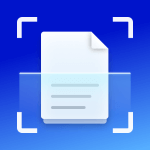CamScanner offers the convenience of performing scans of files with operations that anyone can do. The file handling level of this application is absolutely impressive as it can retrieve information from many different types of files, from books to common identification cards. At the same time, batch scanning will be applied, often followed by batch editing, to help users save time. From there, sharing these files will no longer be too difficult. Don’t forget to set a password so you can feel secure about the files you store.
SCAN DOCUMENTS INTO HIGH-QUALITY PDFS
When it comes to an application that helps scan file types into different files, people often appreciate CamScanner. The application supports being able to scan any image from paper files into soft files for convenient sharing. You can freely scan various types of files, such as your ID card, passport, or even a simple A4-page document. All can be handled easily and conveniently in just a few seconds. In other words, you don’t have to use a scanner and spend a lot of money when you go to a specialized salon.
- Filters are easy to use: After the application is identified, you just need to insert the appropriate color.
- Increase image quality: You can let the system recognize the document, select important areas, and edit quickly.
- Use OCR to optimize searches: With this technology, identifying information is no longer too difficult.
CONVERT TO DIFFERENT FORMATS
As mentioned above, CamScanner’s scanning is done quickly and conveniently, but you need to pay attention to the fact that choosing the right file type at the beginning is also very important. Specifically, each type of file will have a different scanning method, such as scanning a book page, which will be different from scanning a simple A4 file. So, as long as you choose the right file type, the rest of the features are largely the same, like clearly capturing the content and adding a few filters. You just need to choose the filter that you feel is appropriate for a scanned file. In the image, a watermark will be attached to confirm that the application scanned the file.
- Recognize text using OCR: If the quality of the file is stable, its content can be exported at any time.
- Simple scanning operation: Scanning can be applied to office files or image elements.
- Save time: Instead of having to retype a printed document, you should let the application process and receive a soft file.
ADVANCED PDF EDITING TOOLS
In some cases, users will scan not only one file but also a series of different files, whether they are files or documents. Therefore, you do not need to worry about many files because the application has a simultaneous scanning feature and will set filters on these files simultaneously. Your job is to arrange them in the correct position compared to reality or edit the content focused on the application to ensure these files have similar quality. At the same time, with the attached OCR feature, retrieving existing content is easy, and the application will help you quickly overcome the task of handling printed files that no longer have soft files with satisfaction.
- Mark up in PDF files: Taking notes, adding descriptions or signing in PDF files all become simpler and easier to do.
- Choose appropriate content: For document pages, the application allows free merging and splitting without intermediaries.
- Watermark to mark copyright: You can add some unique elements to increase the level of recognition of your ownership.
- Passwords are indispensable: When it comes to security, adding an extra layer of protection is not something that can be overlooked.
SYNC AND ACCESS FILES ACROSS DEVICES
The last step is also the simplest but requires users to be careful when checking the name and platform on which they will host. If not, the file still exists until you make it disappear. You should use names to distinguish between them, so you will not waste time in the beginning. You also can rest assured that your files will be secure by setting a password and only sharing it with those you trust.
- Convenient backup: With cloud-based support, important documents can be preserved longer.
- Multiple devices can access: You can use devices other than smartphones to access the platform that the application provides.
- Most stable and suitable: No matter which gadget you install, the compatibility level always remains stable.