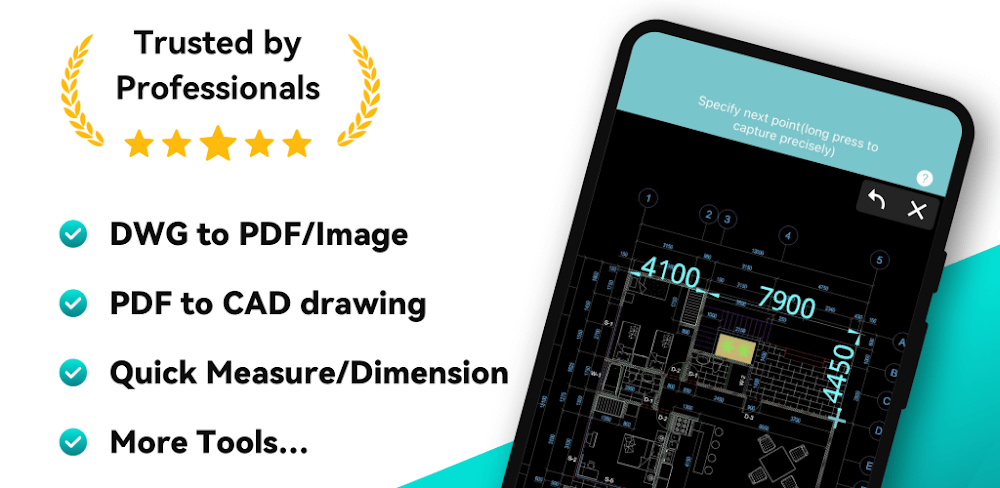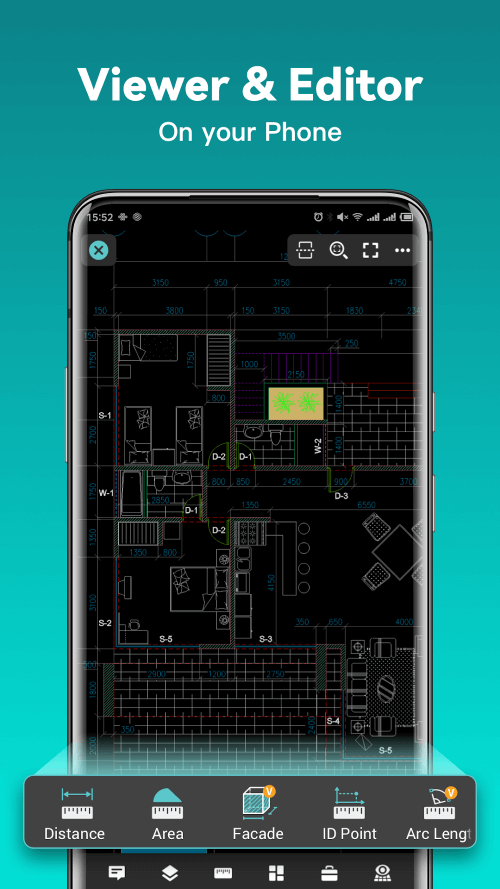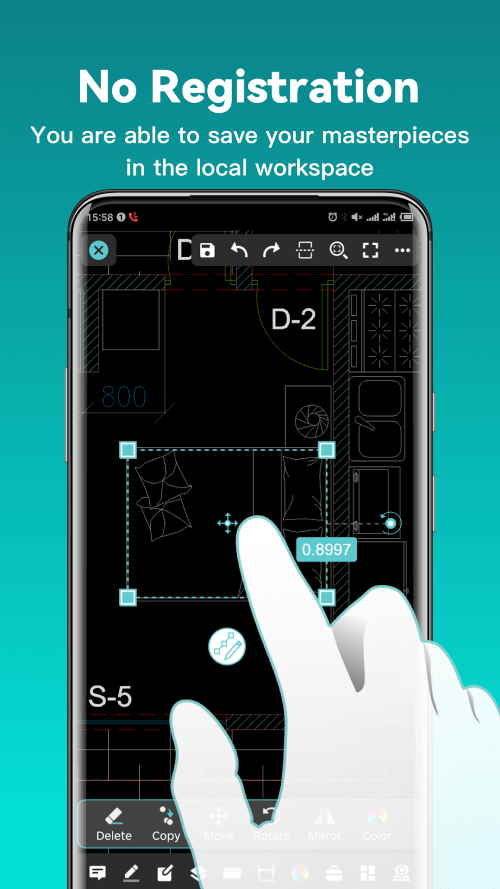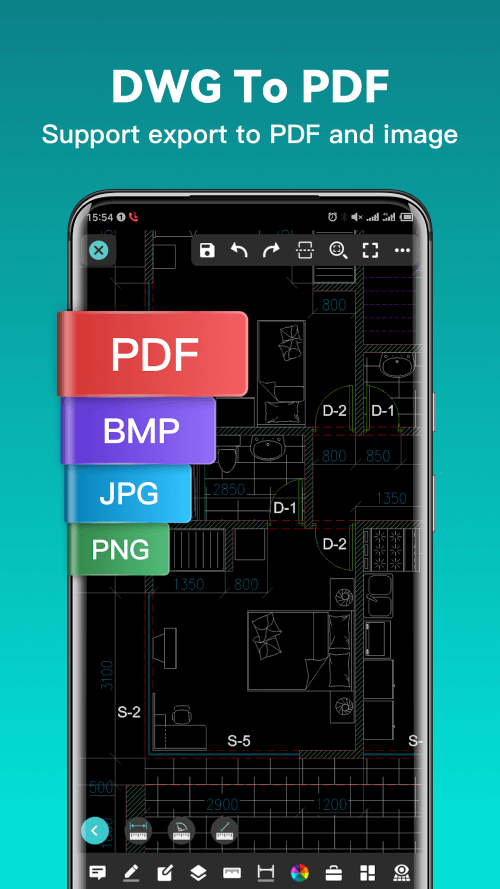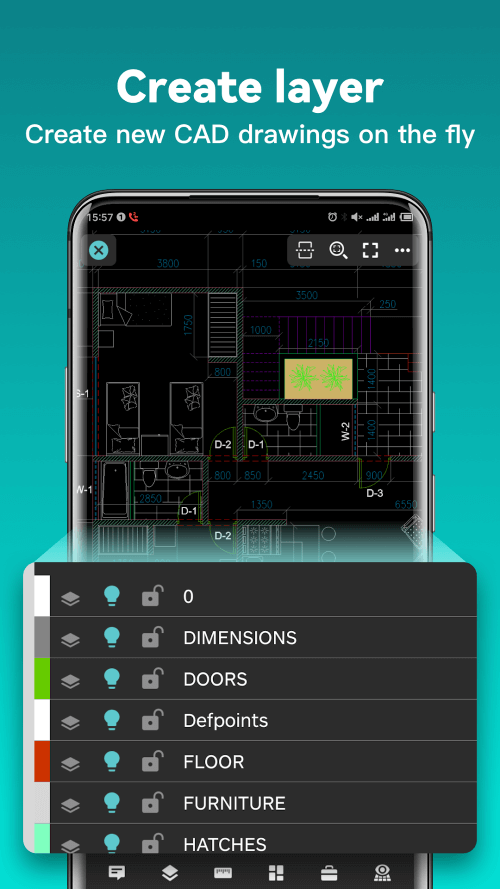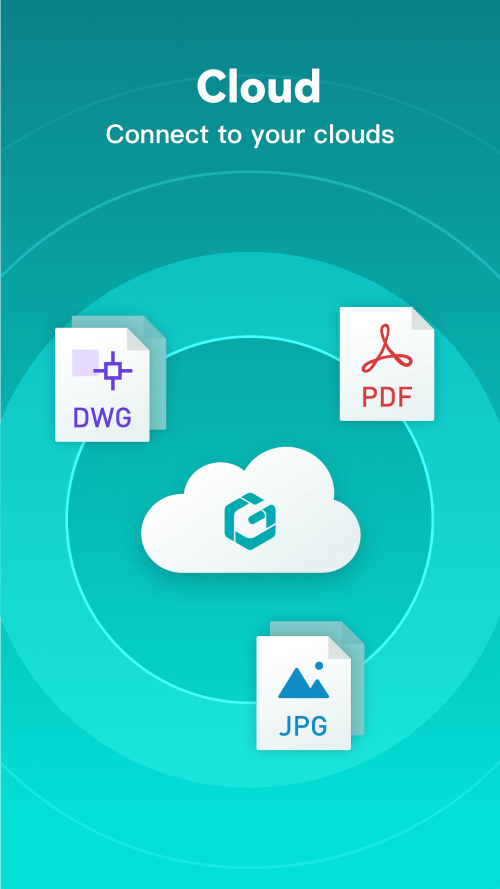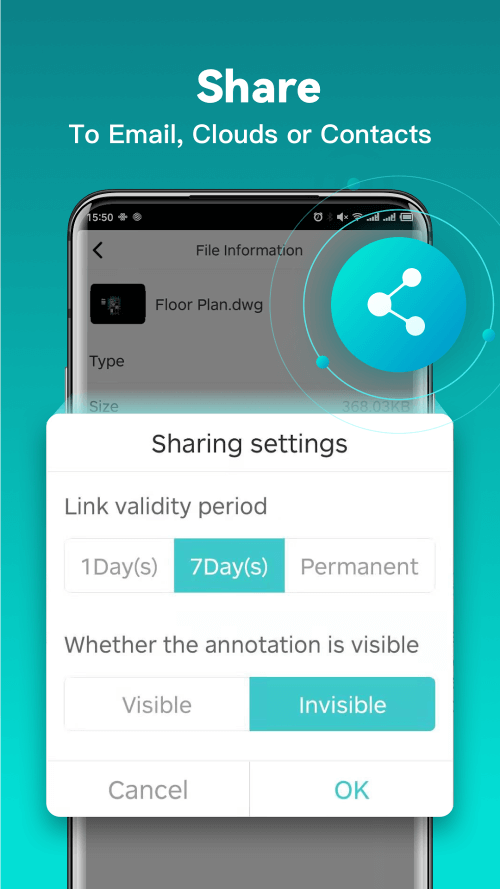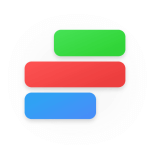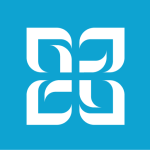DWG FastView is a construction drawing editing application based on the famous AutoCAD software. Users can edit construction drawings anywhere with a smartphone or tablet. They can open them anytime to work and organize them into a suitable format. In addition, the application provides models so you can work with 3D designs to get an overall view of a room you are designing. The application also enables seamless editing when synchronized across different platforms.
FAST AND ACCURATE DWG/DXF FILE VIEWING, EDITING, AND ANNOTATION
DWG FastView provides a simple construction drawing editing experience on your smartphone or tablet. This means users don’t need to carry a bulky laptop with them all the time and can edit anywhere they want. The application supports AutoCAD formats and versions, so you can easily receive and open relevant files. In addition, it also provides detailed internal editing features that can help make editing go smoothly and ensure users’ continuous creativity.
- Highly compatible with AutoCAD: You can continue your design with AutoCAD easily without having to start over.
- All the tools: All the operations that inform your drawing are carefully integrated to create a professional drawing.
TRUE MOBILE CAD EXPERIENCE ACROSS DEVICES
An interesting point about DWG FastView is the synchronization across devices; in other words, you can make one seamless edit on different platforms. This can help you be flexible while working and easily store the files you work on to avoid getting lost somewhere. At the same time, cloud services are an ideal intermediary platform to back up or forward important files. Features on different platforms may vary, but important functions such as measurement remain.
- Well integrated on many devices: In addition to smartphones, other Android devices and computers can operate the application stably.
- Link to receive products: The designs you make will continue until they are completed if you use multiple devices.
- Very high accuracy: The measurement feature will be the most used feature so that the parameters are always correct when included in the design.
EXPORT CAD DRAWINGS AND SHARE FREELY
Once you’ve finished editing any project using DWG FastView, you can export it to many different formats. These formats can include PDF, a file that is popular in work with many people and offers certain conveniences. Specifically, it allows you to print quickly with just a few steps without edit or share it conveniently with your customers. In addition, the files you can export also have a certain level of popularity so that any user can open them.
- Export products in many formats: The formats you use depend on the purpose after exporting files, such as saving images or projects.
- Share files in many ways: The application integrates well with sharing features and especially has a cloud storage platform.
- Print whenever you want: Once you have a complete file, you can print the design immediately if the printer has a Bluetooth connection.
SMOOTH 3D VISUALIZATION WITH MULTIPLE VIEW MODES
Besides 2D experiences, users can observe their projects through a realistic 3D perspective. Each perspective will have a different role, as 2D will help you design quickly and get an accurate overview of the house. You can look at the overall plan rooms to see if everything is suitable in real life. Many 3D models are also supported by the application to help your design become more impressive, and you can influence these models.
- Changing perspective: Problems are noticed when you alternate between 2D and 3D to create a perfect design.
- Interact with 3D models: You can satisfy your curiosity by diving into 3D models and interacting with them.
PRECISE 2D DRAFTING AND DRAWING TOOLS
Any construction drawing tool must have the following accuracy: the application will have tools to help you do that. After you finish the designing, you can quickly complete the metrics related to that room, and with just a few taps, the room’s measurements will appear. At the same time, there are many indicators that you need to work with, but don’t get discouraged because they can all be added to make the drawing more professional. The intermediate functions will be a powerful support for you during this editing process.
- Set landmarks for design: A coordinate system is applied in the application to help you locate the location of each design when they go together.
- Set the most precise distance: The distance of these objects can always be adjusted until they reach an ideal number.