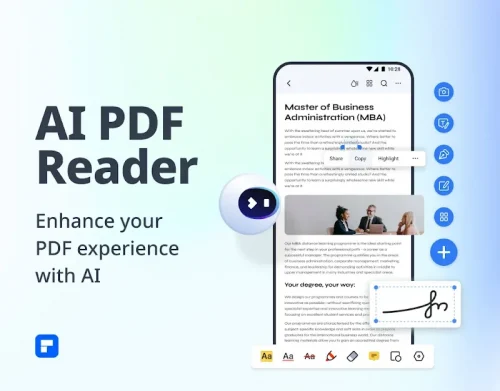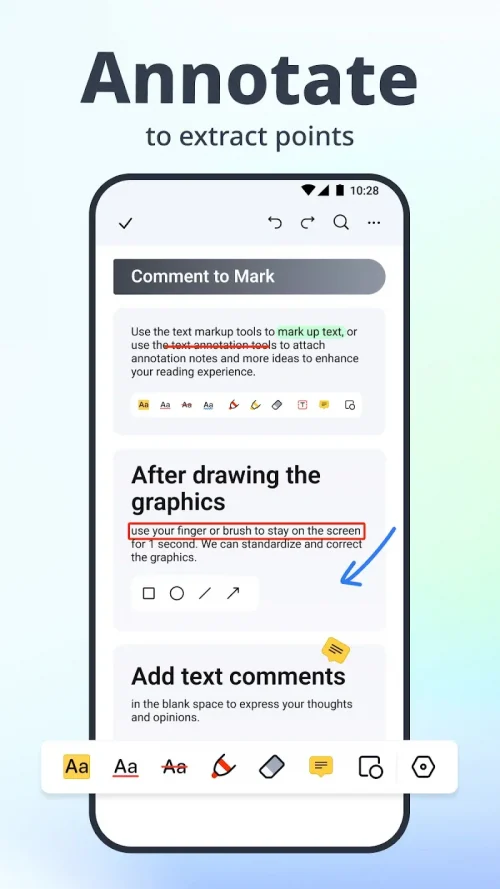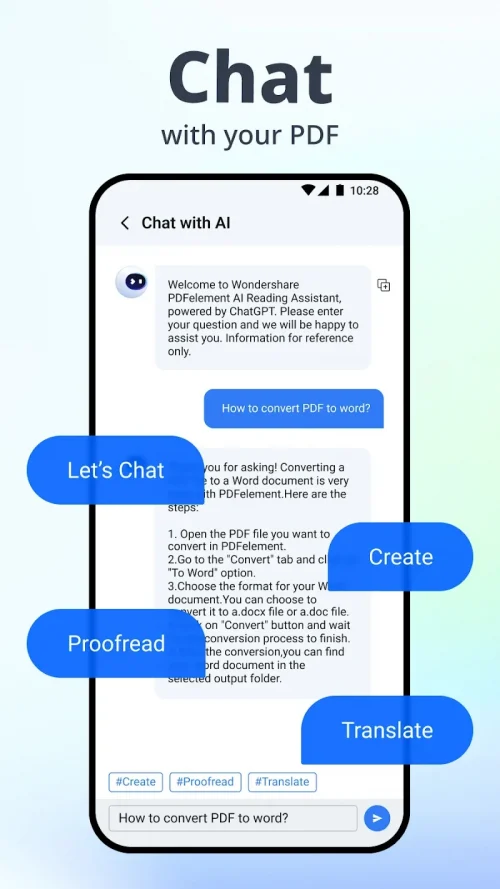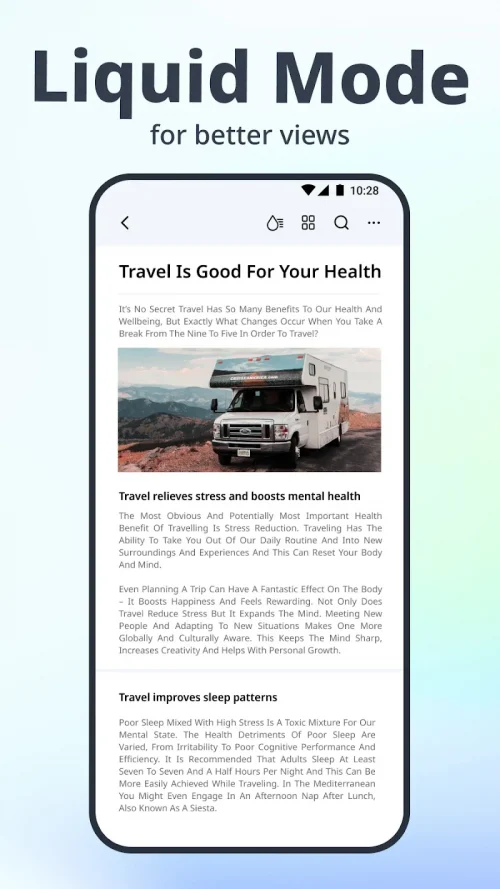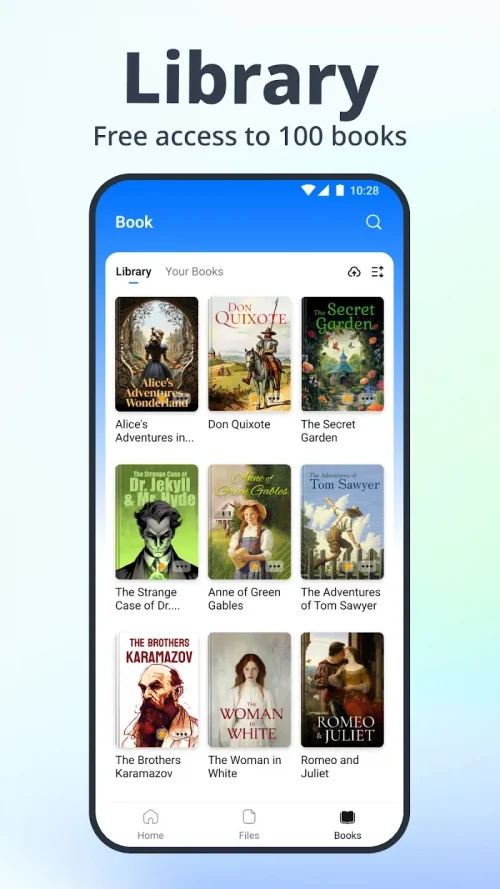PDFelement is an application that converts PDF files to office documents. The application can convert PDF files to Word documents, Excel, PowerPoint, and other files.
AI-POWERED PDF EDITOR
The application uses advanced technology that allows you to translate PDF files into any language. It automatically fixes errors and summarizes key points of the document. These features will help you save a lot of time in correcting errors and finding the main ideas of the document.
- Translate Any Language: The application will help you translate the content of PDF documents into different languages using Al technology and provide you with accurate and fast translation.
- Fix Errors Instantly: The application’s AI Proofread PDF feature will help you check for spelling and grammar errors. If errors are detected, it will also automatically correct spelling and grammar errors for you. Not only that, this feature can also help you select appropriate words for the content of your PDF file more perfectly.
- Summarize Key Points: The application also uses Al technology to help you summarize PDF files into main ideas and create summaries for them accurately, saving you a lot of time.
POWERFUL PDF ANNOTATION TOOLS
The application also has annotation tools for PDF files. The application will automatically highlight the main ideas of the text content of the PDF file for you. You can also easily add or remove credits in the content of PDF files.
- Highlight Important Texts: You can use the underline or highlight features to highlight important content in the text of the PDF file so you can easily read and recognize the important main ideas of the text.
- Customize Shapes and Marks: You can also add notes, attach stickers, or add arrows to easily identify important content or main ideas in the PDF file text.
- Remove Annotations Easily: You will also easily remove notes you have previously added to the text of a PDF file quickly without leaving any traces.