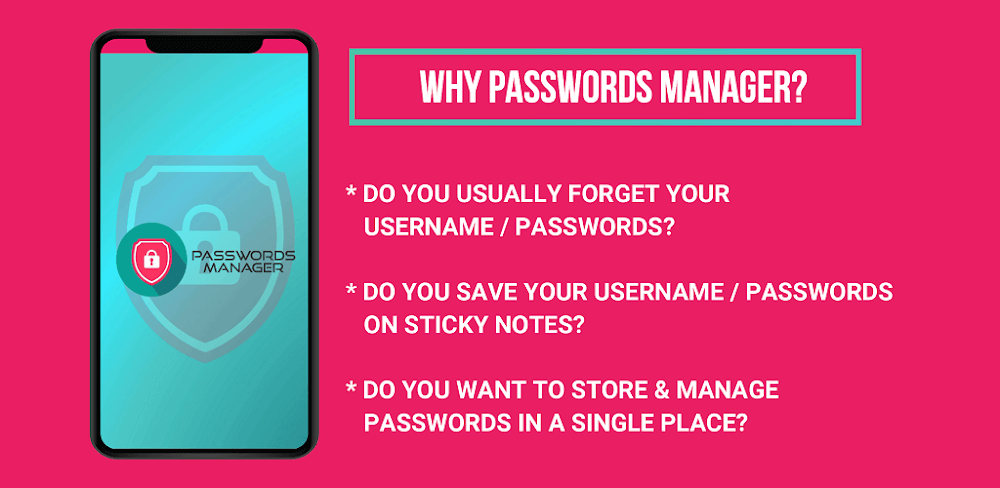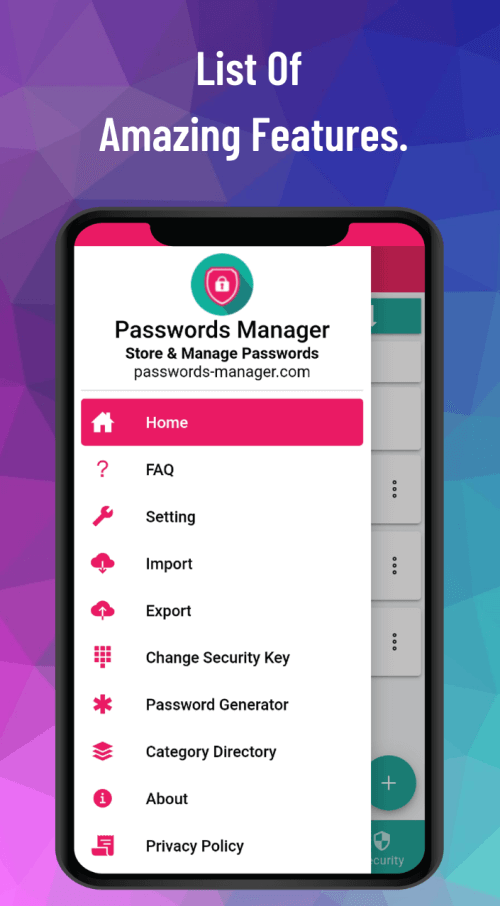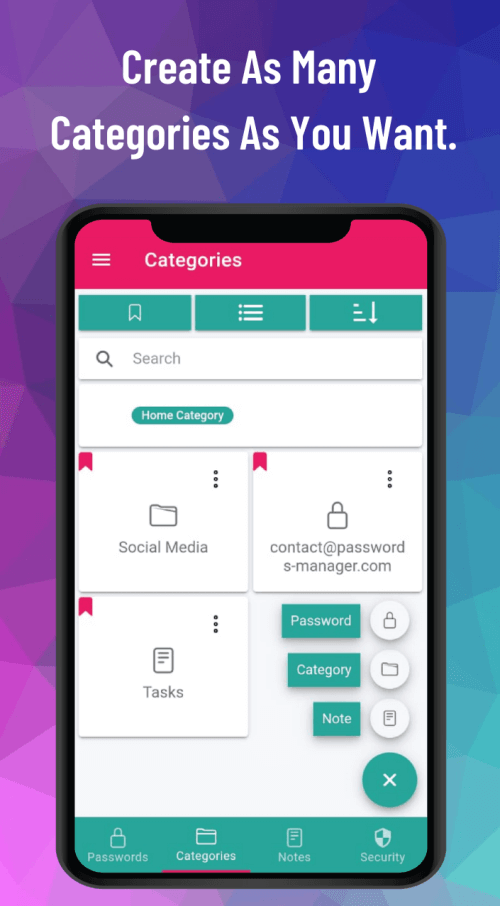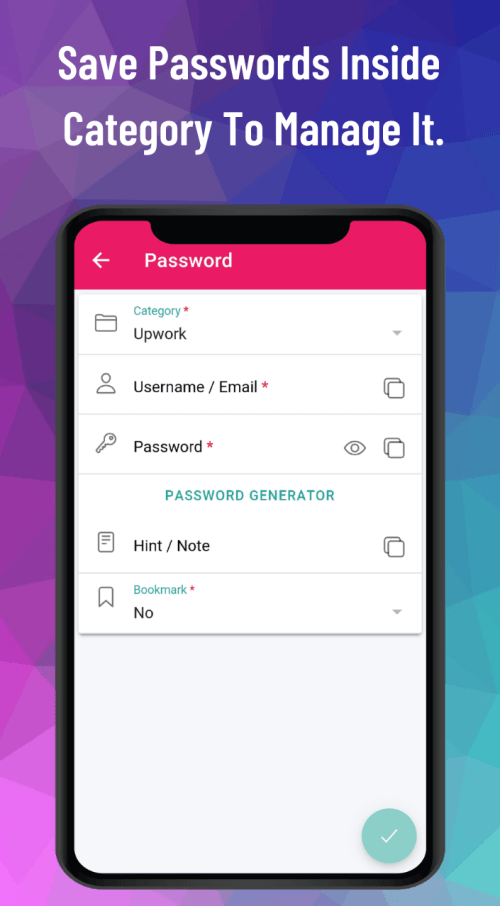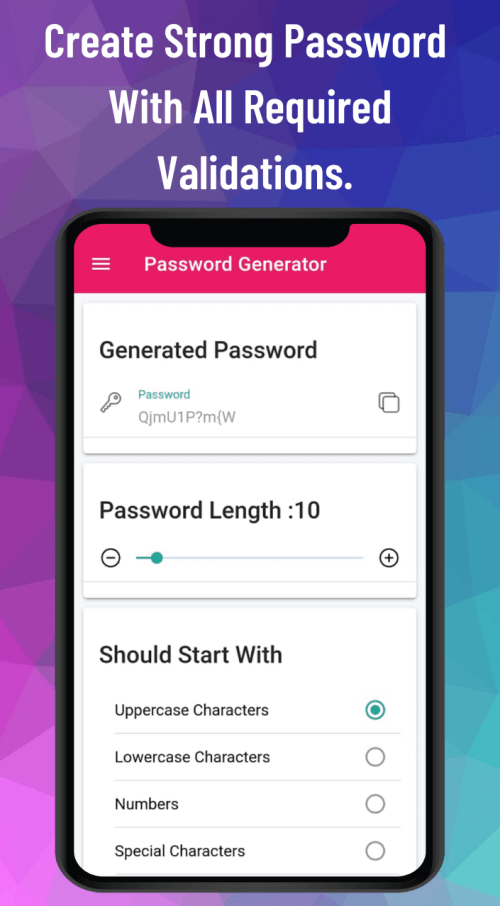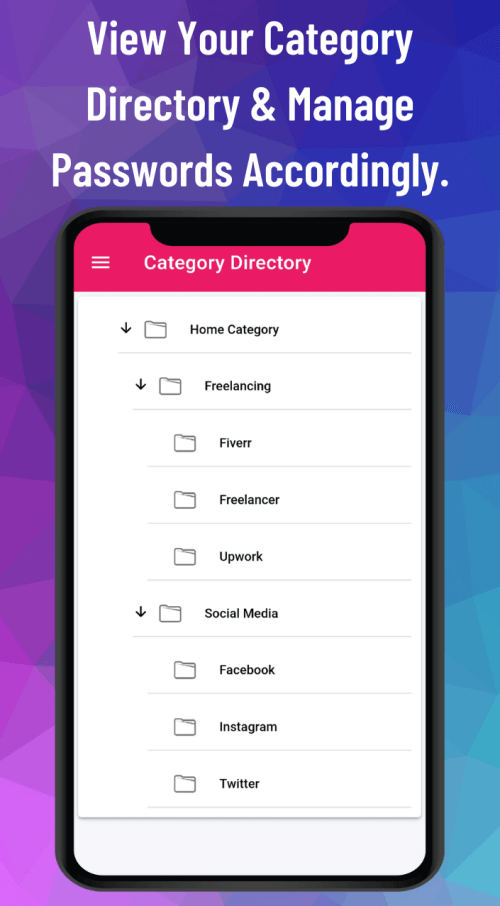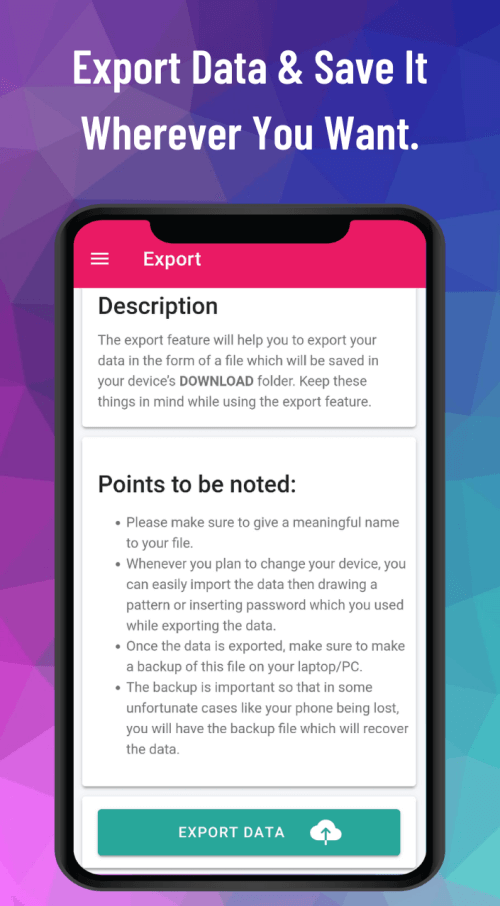In today’s world, technology and social media have infiltrated every aspect of our lives. From photo editing to video editing apps, we must create countless accounts to access various services. With millions of users on platforms like Facebook, Twitter, and Instagram, remembering the login credentials for all these accounts can be daunting. Enter PASSWORD MANAGER, an innovative solution designed to save and categorize your credentials, making life easier and more organized.
AES-256 ENCRYPTED PASSWORD STORAGE
PASSWORD MANAGER ensures the security of your sensitive information by storing passwords in an AES-256 encrypted form. This advanced encryption standard is widely recognized for its ability to protect sensitive data. By safeguarding your passwords with this level of encryption, this app gives you the peace of mind that your credentials are secure and protected from prying eyes.
NO INTERNET PERMISSIONS REQUIRED
Unlike many other applications, PASSWORD MANAGER does not require internet permissions. This means that your data is stored locally on your device rather than being uploaded to the internet, where it could potentially be compromised. Keeping your credentials offline gives you the confidence that your information remains safe and private, even in an increasingly connected world.
ORGANIZED CATEGORIES AND ACCESSIBILITY
One of the most appealing aspects of PASSWORD MANAGER is its ability to save passwords in categories, making it easy to locate and access the credentials you need. This user-friendly organization allows you to manage multiple accounts on various platforms without feeling overwhelmed. Furthermore, the import/export feature enables you to seamlessly transfer your credentials to a new device, ensuring that your information remains accessible, even when changing devices.
PASSWORD GENERATOR AND FINGERPRINT LOGIN
PASSWORD MANAGER goes above and beyond by providing a password generator that creates strong, secure passwords for you, complete with all the necessary validations. This feature takes the guesswork out of generating strong passwords, helping to protect your accounts from unauthorized access. Additionally, it supports fingerprint login (if available on your device), offering another layer of security and convenience. As one of the best offline password management tools, the app combines security, organization, and accessibility.
PASSWORD AUDIT AND STRENGTH INDICATOR
A unique and invaluable feature is its ability to audit and analyze the strength of your saved passwords. The strength indicator assesses the complexity of your passwords and identifies those that may be weak or susceptible to hacking attempts. By highlighting areas for improvement, it encourages users to take proactive measures in securing their accounts, ultimately reducing the likelihood of unauthorized access and potential data breaches.
CROSS-PLATFORM SUPPORT AND SYNCING
This versatile solution offers cross-platform support for various devices and operating systems. Whether you’re using a smartphone, tablet, or computer, PASSWORD MANAGER ensures that you have access to your credentials, regardless of your device. Additionally, the application allows for seamless syncing between devices, making it easy to keep your information up-to-date and accessible at all times. With this app, you can effortlessly manage your digital life across multiple platforms without compromising security or convenience.
CUSTOMIZABLE AND INTUITIVE INTERFACE
Finally, PASSWORD MANAGER boasts a customizable and intuitive interface that makes managing passwords a breeze. With a variety of themes, fonts, and layouts to choose from, you can tailor the appearance of the application to suit your personal preferences. The user-friendly design makes navigating and interacting a pleasure, turning the once-dreaded task of password management into a satisfying and streamlined experience. This combination of customization, ease of use, and powerful features ensures that this app remains appealing to users seeking a secure and efficient way to manage their credentials.