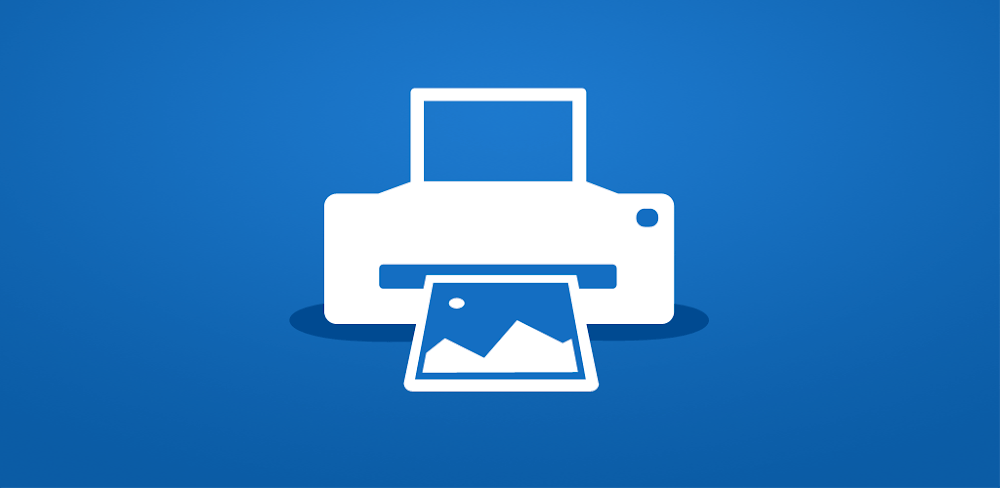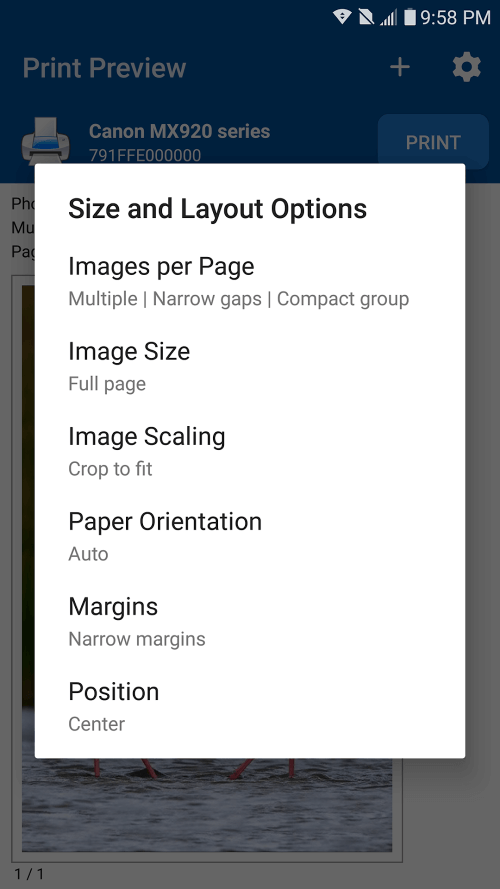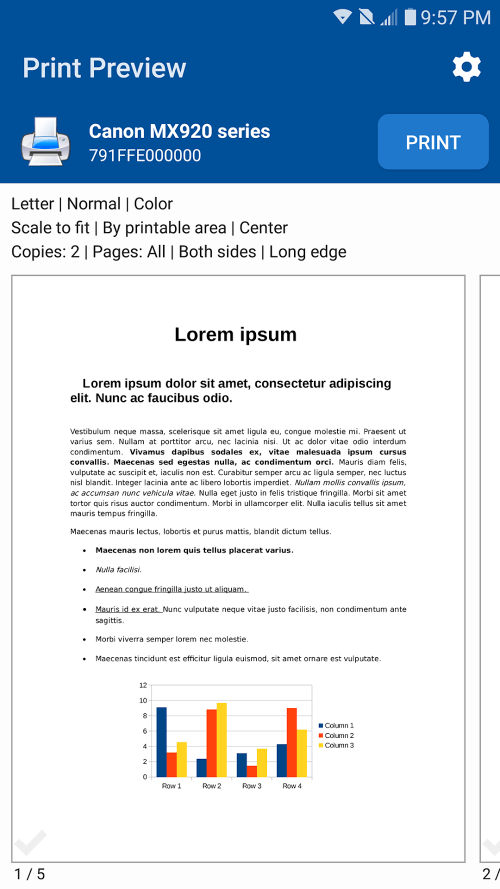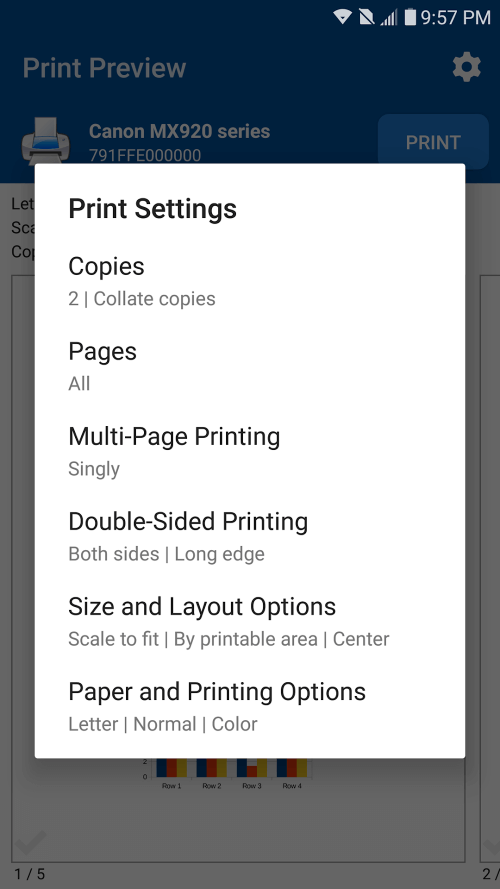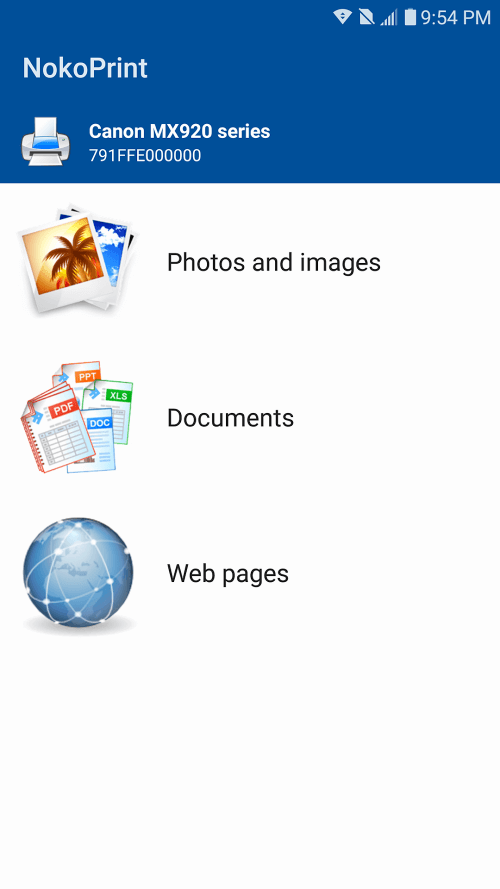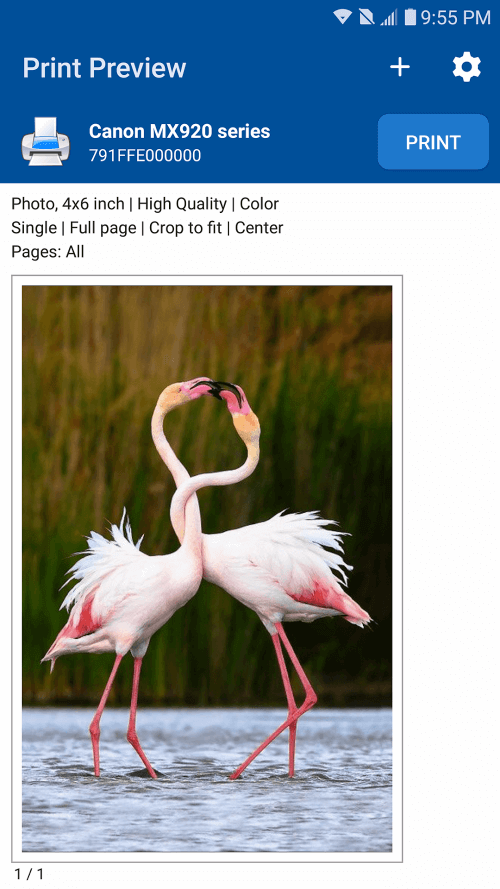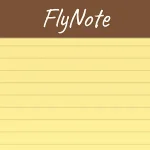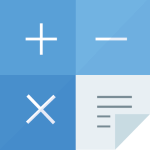NokoPrint – Mobile Printing supports you in the process of printing photos and sharing those photos with friends and relatives easily. The application has many connection support features, and the photo printing process is not as complicated as before. You can connect to a printer and select photos on your phone to print quickly and effectively. Not only that, the application also supports printing files and documents or even printing web pages easily.
PRINT PHOTOS AND SHARE WITH FAMILY AND FRIENDS
This application supports photo printing in an impressive way, without requiring you to use a laptop linked directly to the printer. Currently, users can use devices such as phones and tablets to quickly connect to printers of all kinds to facilitate the printing process. Not only that, you can print multiple photos at once and the application supports efficient processing.
- Directly print photos: With just a smart device, you can perform direct printing to exciting inkjet, laser or thermal printers.
- Print wirelessly from anywhere: Your printer connects to Wifi, Bluetooth, and USB-OTG to serve the photo printing process.
- Easy to print multiple copies: The application supports printing multiple photos on one sheet and allows you to choose the print size.
- Save time and money printing: The application also supports integration with other applications through the printing and sharing menu to save time and money on printing.
PRINT DOCUMENTS FOR BUSINESS NEEDS
Not only does it support printing photos, but the application also impressively supports printing documents such as receipts, tax documents, etc. Integrating such diverse printing modes helps users save time effectively.
- Print invoices, receipts, and boarding: The application supports printing PDF files and Microsoft Office Word, Excel, and PowerPoint documents.
- Save time by printing documents: The application supports opening attachments and archives and files from other cloud services, Google Drive,…
- Print emails, PDFs, Word/Excel files: Besides, the application supports printing web pages through the integrated web browser.
- Easy to print from cloud storage: The application supports many printing options such as number of pages, range, paper size, output quality,…
PRINT PDFS, WEBPAGES, MICROSOFT OFFICE DOCS
The application supports printing different types of files quickly and without the need to preview these documents. The application also supports previewing files and then selecting different printing modes.
- One app to print all file types: Files such as photos, documents, PDFs, and other content are supported for preview before printing.
- No need to open another program: The application supports printing different files and documents without having to open the program when printing.
- Preview files before printing: Print web pages (HTML pages) available through the web browser.
- Print parts of websites: The application also prints files, cloud storage, and files from Google Drive.
USE ALMOST ANY PRINTER – WIFI, BLUETOOTH, USB
There is no need to process many steps; as long as the printer has a connection to Wifi, Bluetooth, etc., the data transmission process takes place effectively. Not only that, the application also supports compatibility with many different types of printers so that the printing process can take place effectively. You can both move and print data effectively and can also print at any time; you just need to connect to the right printer.
- Connect to almost any printer: The application can print on printers with Wifi, Bluetooth, and USB-OTG connections for data transfer.
- Avoid printer compatibility issues: The application also supports troubleshooting printing problems.
- Print at home, work, or on the go: The application is also compatible with different printers and prints at home, or on the go.
- Don’t need proprietary printer hardware: The application supports compatibility with Windows printer sharing and also Mac/Linux printers.