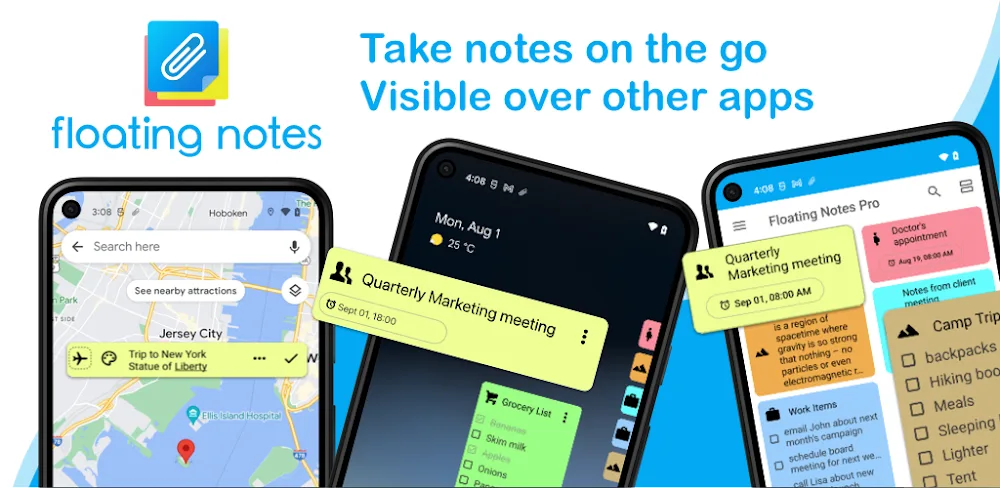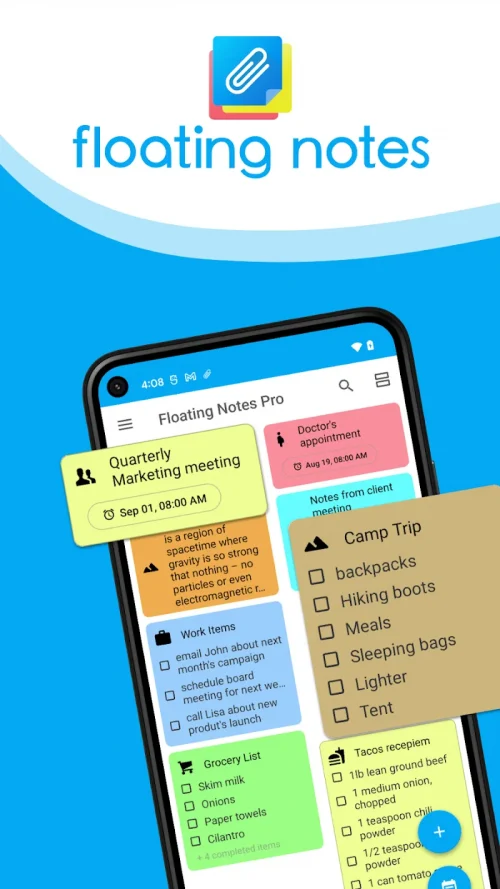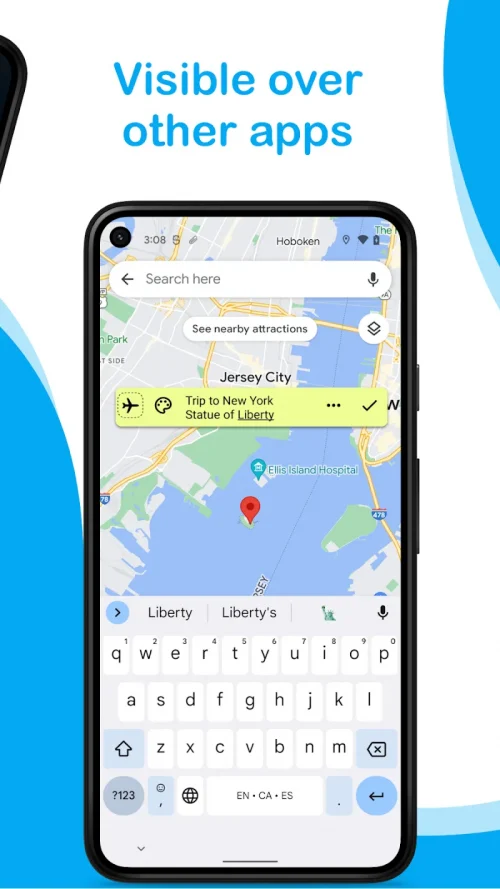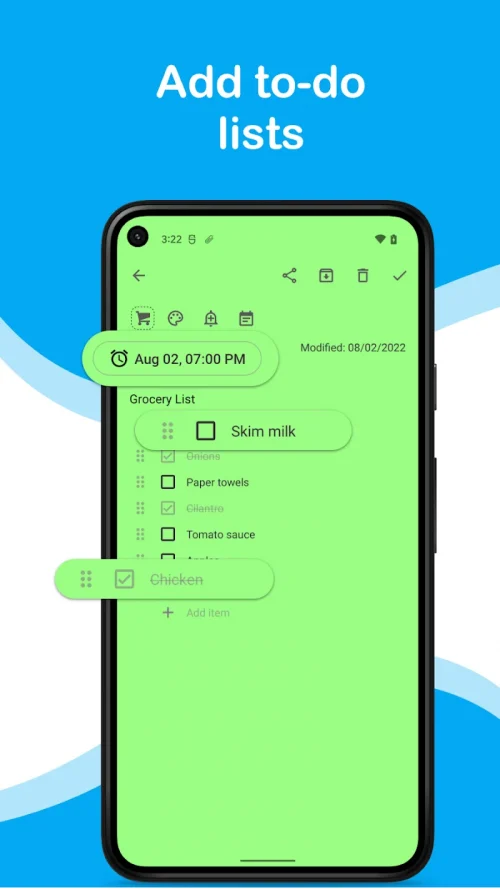Adding notes to the screen helps users control their work more easily. Floating Notes supports users in making many notes related to work and important events. Notes can be displayed right on the main screen to remind users continuously.
FLOATING NOTES
The application provides floating notes to help users manage their work. Users can control their work by leaving important notes. Notes will be displayed in the corner of the screen without affecting other tasks. They will be displayed according to the pre-set schedule.
- Multitask With Ease: The application helps users to make work notes easily. All tasks that need to be performed will be recorded specifically. Notes will be displayed directly on the screen for users to easily control. Tasks on the device will not be affected by the appearance of notes.
- Edge Icon Mode: The display mode will be turned on or off according to the user’s needs. They will be displayed in the corner of the screen for users to easily view. Note icons are minimized and can display full content when requested by the user.
- Instant Visibility Toggle: Users are allowed to adjust the display mode of notes. The application provides tools that allow users to adjust the display mode with just one touch. Notes are also managed and synchronized by the application on all users’ Android devices.
CUSTOMIZATION & CONTROL
Users can perform many operations to manage and customize notes. They are allowed to classify notes to work with better productivity. Notes are also viewed in many different modes to help users check the work to be done at any time. Each note will be set at a time to easily give necessary warnings.
- Visual Note Sorting: Notes will be classified according to the user’s wishes. The application allows them to classify notes according to the task. The list of tasks to be done is also pre-planned to make creating notes more convenient.
- Flexible Note View: All notes can be displayed in many modes right on the main screen. Users can adjust the position of these notes on the screen. The transparency of the note board is also adjusted according to the user’s wishes.
- Timed Note Alerts: Notes are summarized in the main interface of the application. Users can set specific times to the hour and minute for each note. The application will send warnings to users according to the preset time.