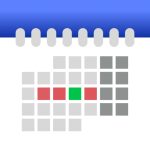Disk & Storage Analyzer is a helpful app with excellent features to help you manage your device storage or cloud capacity while highlighting all the files with different colors. The app is efficient in its specialization, ensuring you can manage everything easier and swiftly with few actions. Moreover, with the built-in search feature, you can easily access any files on your devices.
SCAN ANY STORAGE FOR CONTENT INSIDE
Use of both internal memory and media that can be removed, and the app can scan them all without excluding any available storage. The application gathers device statistics and shows them in the form of a report and a file usage diagram by making use of the device’s file list in addition to other file-specific data (name, path, size, latest updated date, and file preview) (pie chart, sunburst chart). The app ensures all data and information are displayed in detail, giving you more insight into the device situation before acting.
ACCESS THE CLOUD STORAGE AFTER LINKED
Through the program, users can link their cloud storage with their accounts. When the relevant drive is attached, the application displays this information as a report and a file usage diagram to show how the files are being used. You can also physically interact with the content in the cloud storage and organize or deal with them to save more space. Some of the files can also be prioritized through this analyzer, giving you more actions and options to work better.
INTERACT WITH THE INSTALLED APPLICATIONS FOR MORE SPACES
The application scans a list of applications that have been installed and data pertinent to each application to provide a list of programs grouped by different parameters to keep your content organized. Moreover, one can delete selected applications and erase their cache from within the application, clean up the storage with the built-in feature, and release some of the space.
FEATURES
- Displays information on internal and external storage, sdcard, and USB devices in a clear graphical form.
- Provides a report and file usage diagram in the form of a pie chart and sunburst chart.
- Allows users to connect and analyze cloud drives such as Google Drive, Dropbox, and Yandex.Disk.
- Reads a list of installed applications and application-specific data to provide a sorted list of apps based on app size and cache.
- Provides a global search feature for device and cloud storage files, with results displayed on the Quick Search page.
- Shows files usage visualization with folders and files represented as a Sunburst chart and sorted by their size.
- Categorizes files by type (documents, videos, music, etc.), size (large, medium, small), and date (today and yesterday, earlier this week, last week, earlier this month, etc.).
- Allows users to clean cache and delete selected apps.
- Does not require any user registration or personal information.
- Provides context menu options such as open, delete, and share files by long-clicking on the file or category.
![Disk & Storage Analyzer [PRO]](https://liteapks.com/wp-content/uploads/2023/03/disk-storage-analyzer-pro-1.jpg)

![Disk & Storage Analyzer [PRO]](https://liteapks.com/wp-content/uploads/2023/03/disk-storage-analyzer-pro-2-500x889.jpg)
![Disk & Storage Analyzer [PRO]](https://liteapks.com/wp-content/uploads/2023/03/disk-storage-analyzer-pro-3-500x889.jpg)
![Disk & Storage Analyzer [PRO]](https://liteapks.com/wp-content/uploads/2023/03/disk-storage-analyzer-pro-4-500x889.jpg)
![Disk & Storage Analyzer [PRO]](https://liteapks.com/wp-content/uploads/2023/03/disk-storage-analyzer-pro-5-500x889.jpg)
![Disk & Storage Analyzer [PRO]](https://liteapks.com/wp-content/uploads/2023/03/disk-storage-analyzer-pro-6-500x889.jpg)
![Disk & Storage Analyzer [PRO]](https://liteapks.com/wp-content/uploads/2023/03/disk-storage-analyzer-pro-7-500x889.jpg)