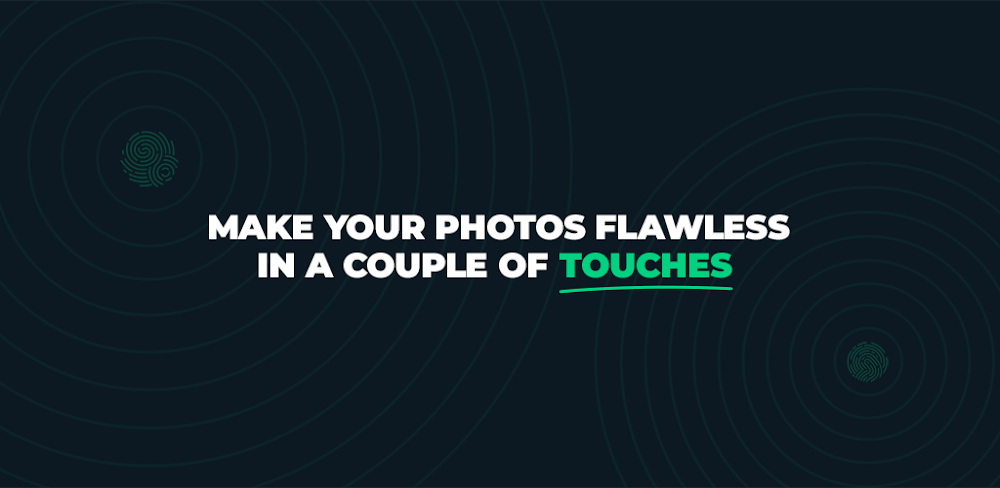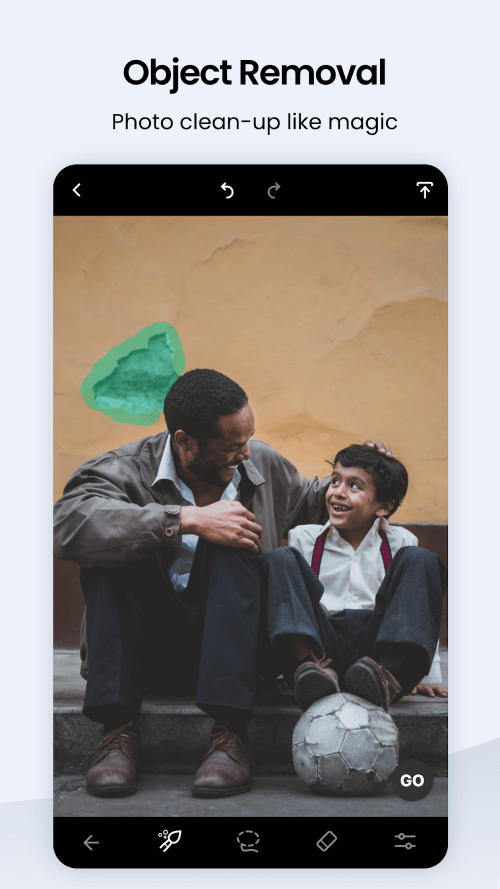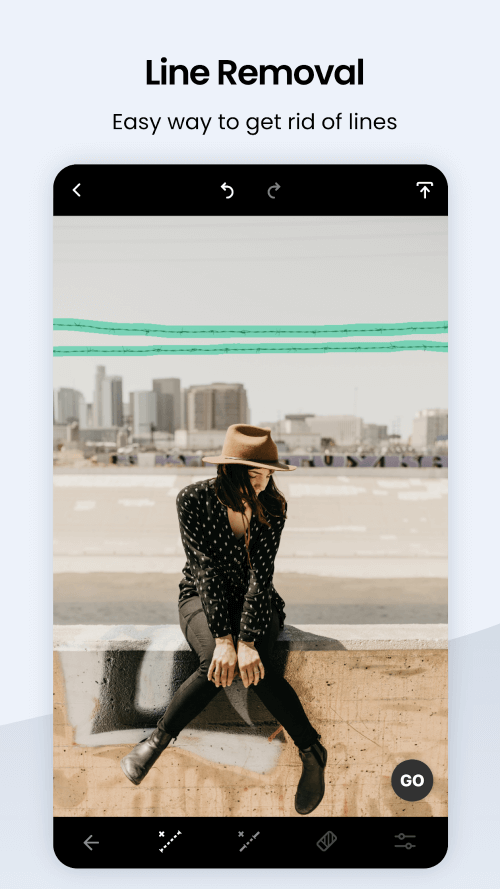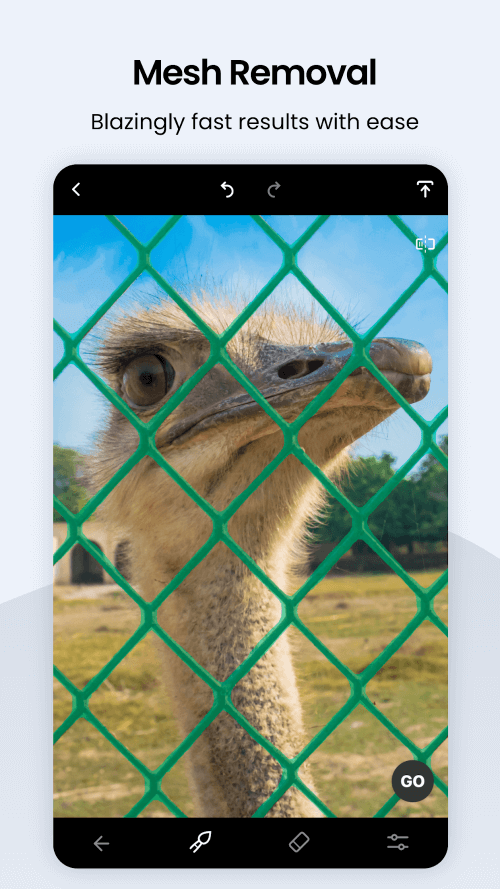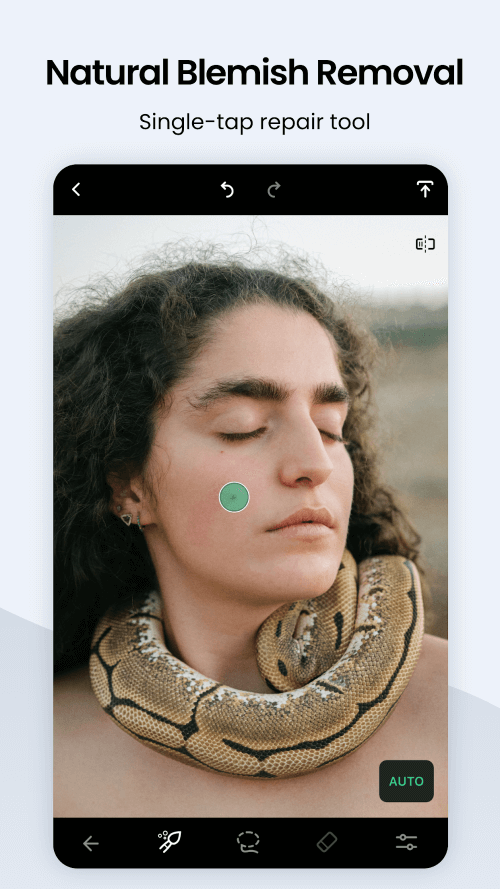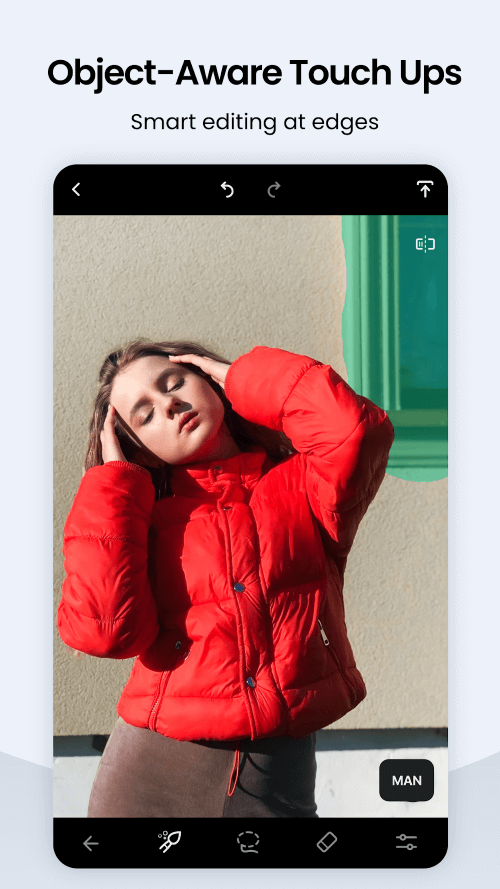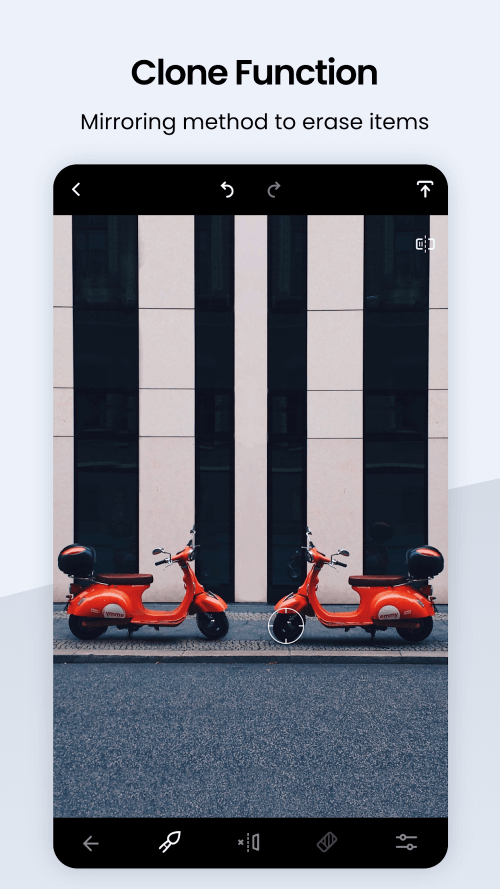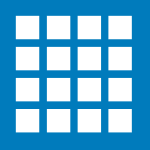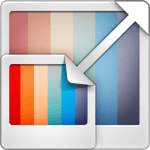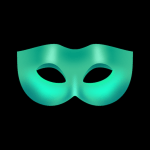If you’re an amateur photographer looking to get the most ideal photos, TouchRetouch: Remove Objects is the right application. Using this application, you will eliminate unwanted things in the photo and easily achieve the desired image in some simple steps.
OBJECT REMOVAL
The application’s object removal feature is one of its strengths. It allows users to easily remove unwanted objects from the photo with just a few touches. Just select the area you want to remove, and the application will automatically process it. The results are often very natural and leave no trace, helping the photo retain its original beauty.
- Magic eraser: With smart erasing technology and simple steps, the application will recognize and remove these objects without affecting the rest of the photo.
- Flexible selection: The application also provides flexible tools like a brush, Lasso, and eraser to select the objects to be removed precisely. Whether they are big or small, objects can be easily handled.
- Automatic detection: This feature is capable of auto-detecting and removing things such as power lines, fences, and even people in the photo to clean up the background or focus greater attention on the main subject of the photo.
RETOUCHING TOOLS
You don’t have to be an editing guru to make awesome photos. An intuitive interface and smart tools make photo editing easier than ever. Only a few taps are needed to remove all flaws and highlight the highlights in the photo.
- Flawless Skin: This feature allows users to easily edit facial skin to perfection by removing wrinkles and blemishes, smoothing, and brightening the skin to give the subject of your photo natural, attractive beauty.
- Pixel cloning: This feature allows you to remove complex objects or restore missing parts in a photo by copying each pixel exactly and using them to cover the areas that need repair.
- Fix distortions: This feature allows you to fix unwanted optical effects like glare, ghosting, or blurry images in your photos to give them a more professional and impressive look.