SuperDisplay helps users turn a tablet into a second screen without having to buy a new device. The connection between two different devices can be done with a one-second charging cable or through the wifi network you often use. At the same time, after connecting, you will be completely surprised at the space you can use that has completely expanded and helps you do many things, such as synthesizing new information. You don’t forget to try connecting to tablets with built-in pens like Samsung’s Spen.
SECOND MONITOR
If your laptop’s screen is currently quite small and can’t do much, you should use SuperDisplay to have a second window. At the same time, Android tablets will often be chosen because they open multiple software applications. Therefore, this promotes the user’s working process to become faster instead of making them feel tired of switching from one tab to another. This is completely suitable for jobs that involve reading content when they can synthesize information from many sources and can synthesize it more quickly.
- Add a second screen: The application allows your Android device, usually a tablet, to become a support tool for your laptop to expand the viewing area.
- Flexible in use: Users’ workspaces will become larger, which will help them solve more tasks.
- Reasonable applications: Some usage methods that are often quite suitable for you are multitasking, running multiple apps, viewing multiple files, etc.
SUPERB PERFORMANCE
Because you have turned the tablet into a second screen, it can be understood that it will share space and link with your laptop and PC screens. In other words, you can drag and drop browsers from the laptop screen to the tablet in a completely simple way and leave the remaining space free to be able to work. Although sharing the screen, you can still have actions related to the corresponding screen, such as touching, and you can even rotate the display 180 degrees to your liking. From these operations, there will be many things that can be applied on the second screen.
- Always stable quality: The application always helps you use the second screen in the most stable way without any lag.
- Good compatibility with PC: By operating at 60fps, users do not feel too much difference when using two devices at the same time.
PRESSURE-SENSITIVITY
Connecting to tablets, laptops, and PCs can be done using different connection methods, and it is not too difficult. Users can freely choose whether to connect wirelessly or not, depending on the space they are working in. With a wireless connection, there will usually be a connection wire required, which will require the two devices to be close together and sometimes make you uncomfortable because you have to move the wire if the tablet needs to change position. Many people will often choose to connect via wifi because it is convenient for a certain period of time, but it depends on the wifi. It can be seen that each connection method has its strengths and weaknesses that you can take advantage of.
- Compatible with some features: If the second monitor has a pen included, you will use it stably.
- Drawing more easily: Because of this feature, users observe the finished product more quickly and don’t need to switching platforms.
TOUCH SUPPORT
You can apply a second screen so that users can work and access information quickly and continuously without interruption. In addition, if you are a streamer, a second secondary screen will also allow you to manage the information that constantly appears so that you can interact with fans more quickly. You can also turn your tablet into a digital drawing table, and if your tablet has a built-in pen, SuperDisplay also supports it perfectly when it can tell when you rest your hand on the screen to draw.
- Full support for operations: Original and newly added operations make using the new screen more convenient and easier.
- Easily interact with apps: By navigating, scrolling, drawing, and more, users can organize and control more easily.
- Perform quickly and conveniently: The operations are too familiar and do not cause difficulties for users.
EASY TO USE
In general, it can be said that the second screen on a tablet will often help users with many different tasks, and they will have to discover these applications for themselves. In particular, throughout the experience, users can feel that there is not too much difference when used from one screen to another. You can see that if you try dragging a browser from your laptop/PC to a tablet you just connected. In addition, compatibility also lies in the fact that screens with the same scanning frequency also create a certain synchronization in the experience process.
- Simple connection: You can use a USB cable to link between two different devices.
- Not complicated: Every operation can be done, and anyone will not encounter too much difficulty.
- Fast start experience: Once everything is done, you can start your work right away.
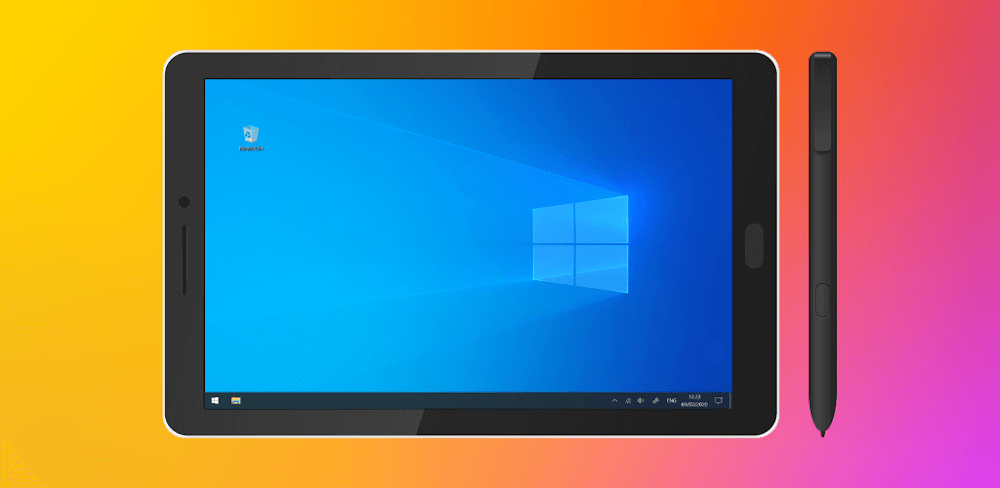

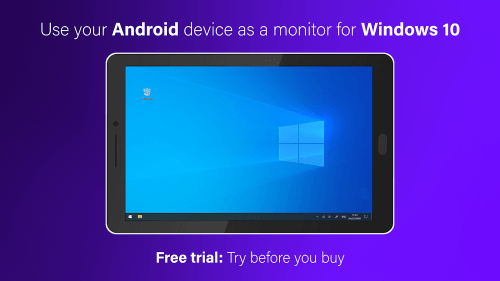
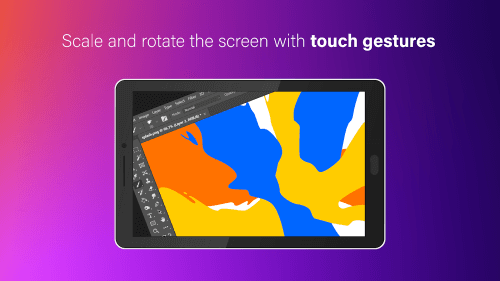
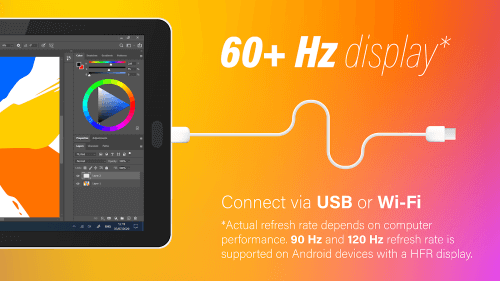
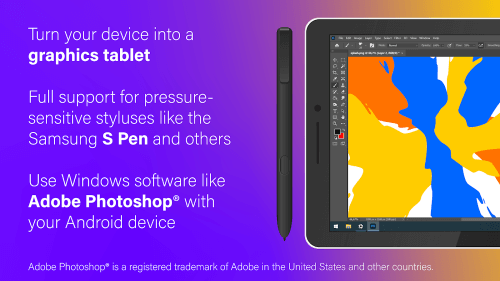
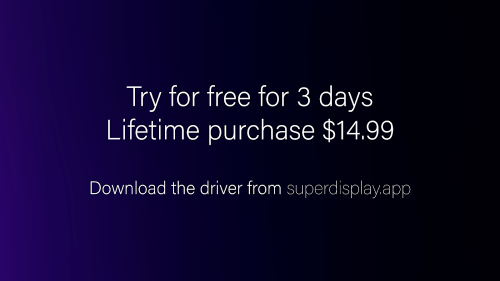




![Text Scanner [OCR]](https://liteapks.com/wp-content/uploads/2022/05/text-scanner-ocr-150x150.png)


