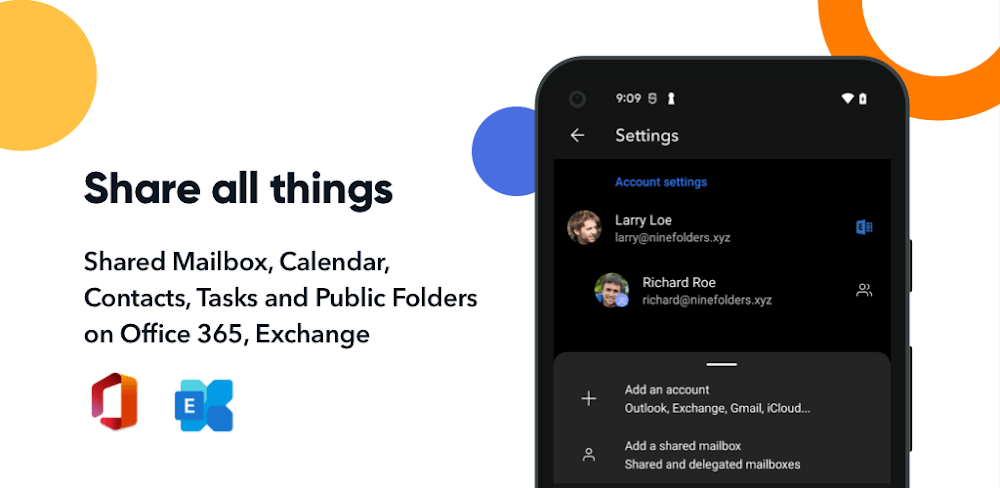Re:Work is an application that allows you to synchronize most email accounts and mailboxes to create a perfect and convenient unison like never before. That allows you to access all content more quickly and conveniently and easily work with mail at a speed that surpasses other platforms.
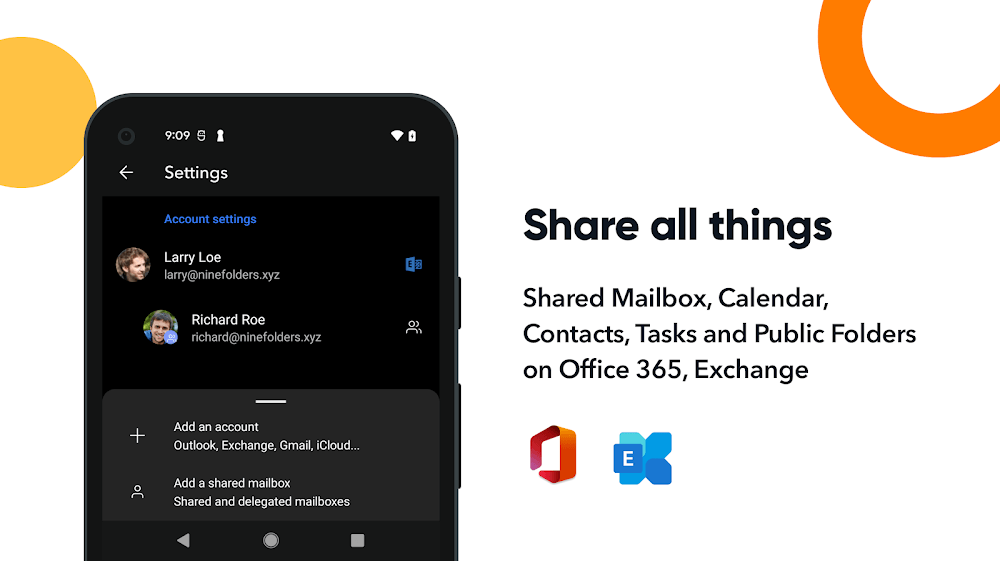
CONNECT VARIOUS ACCOUNTS WITH EASE
The main function of the application is to allow you to link multiple accounts together and form a bridge between them for easy interaction or management. You can also change the security system to ensure the connection is safe to use the application for a long time or more accessible to manage mail. All emails will be sent in this application by linking multiple email accounts. You can interactively read, send mail, and do many other activities you never thought possible.
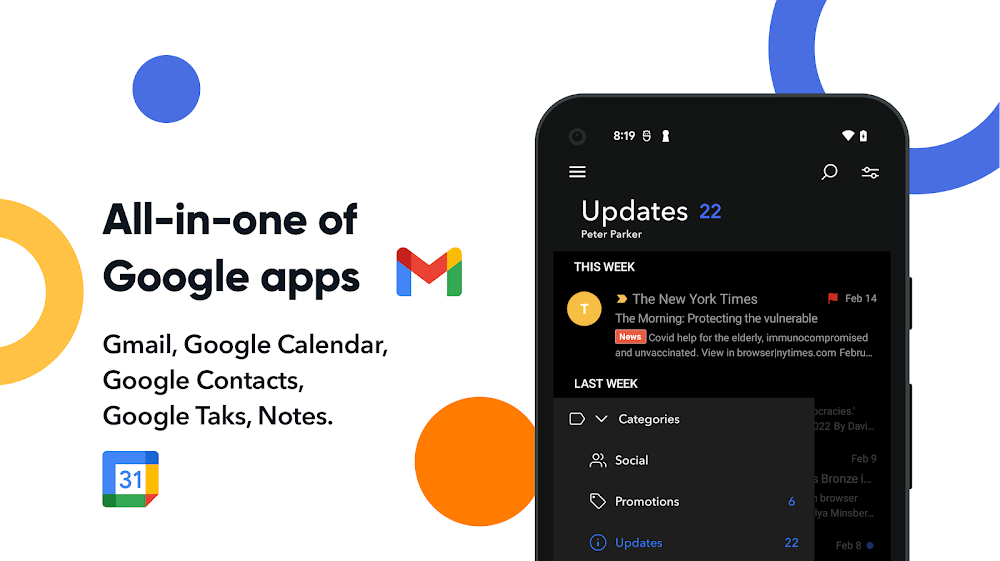
WRITE EMAILS AND SEND THEM AWAY EASILY
In addition to consolidating all emails from all accounts into one folder, the app also makes it easy to write emails with an improved keyboard. It can attach things easier for you through various actions. The feature of writing mail is superior to the default platforms through impressive and outstanding improvements from the application. You can also choose an account to send mail to for later personalization and shorten the time it takes for emails to be sent completely and conveniently.
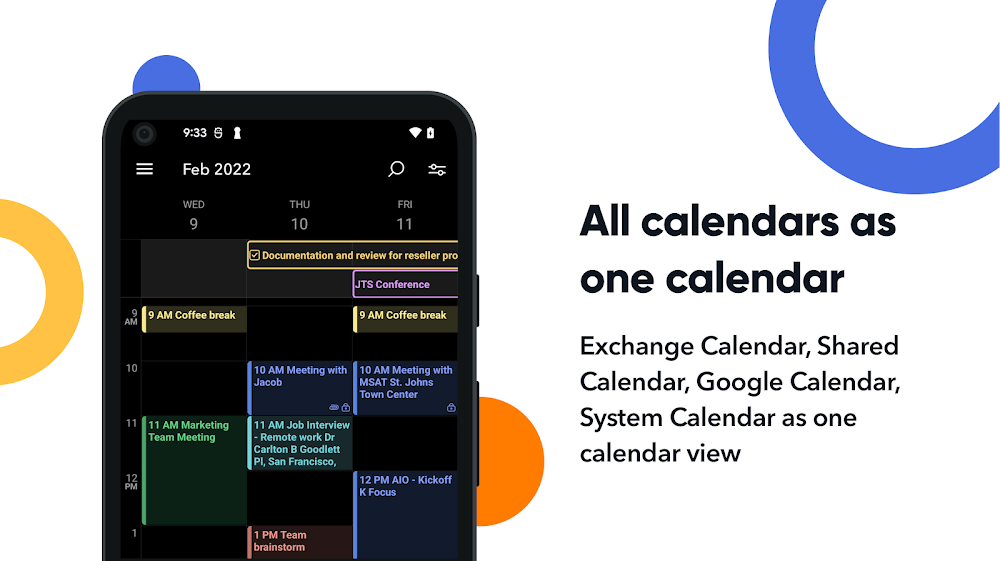
GET YOUR CALENDARS TOGETHER AS ONE
In addition to interacting with mail, the application can also help you synchronize all the calendars on your device or from many other applications to create a complete calendar. All content is automatically updated and merged into many different categories, even easily separated to distinguish activities easily. If you share calendars with others, the contents will also be automatically updated, saving you time to keep track of new activities.
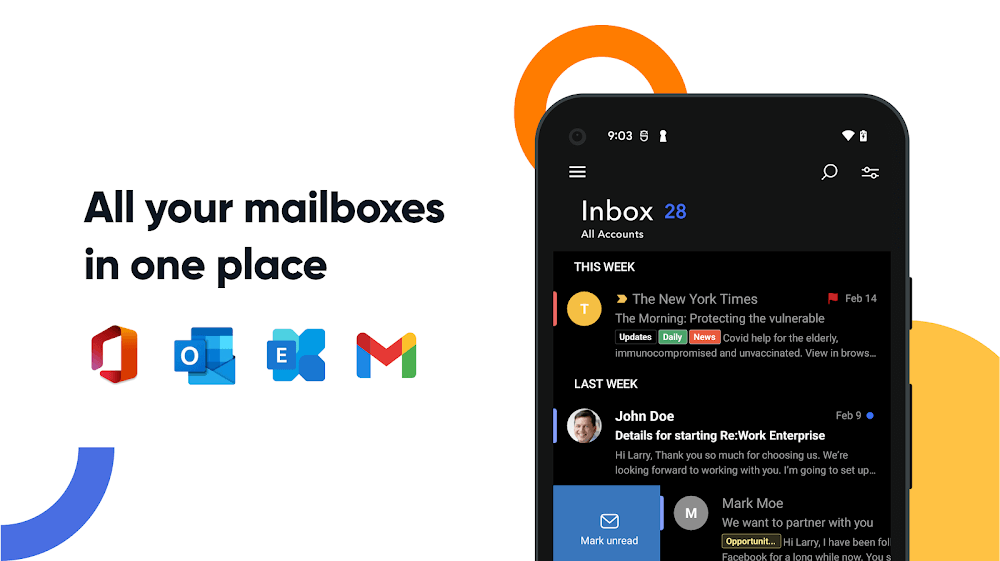
CUSTOMIZE THE CALENDAR CONTENT
Each item in the calendar can be freely customized to meet your needs in building a suitable timetable system with vibrant colors for easier inspection. The app also offers a variety of input methods, and you can attach images, audio recordings, and more to complete the content. The calendar constantly evolves with new features, promising you a complete timetable with content specificity and much more.
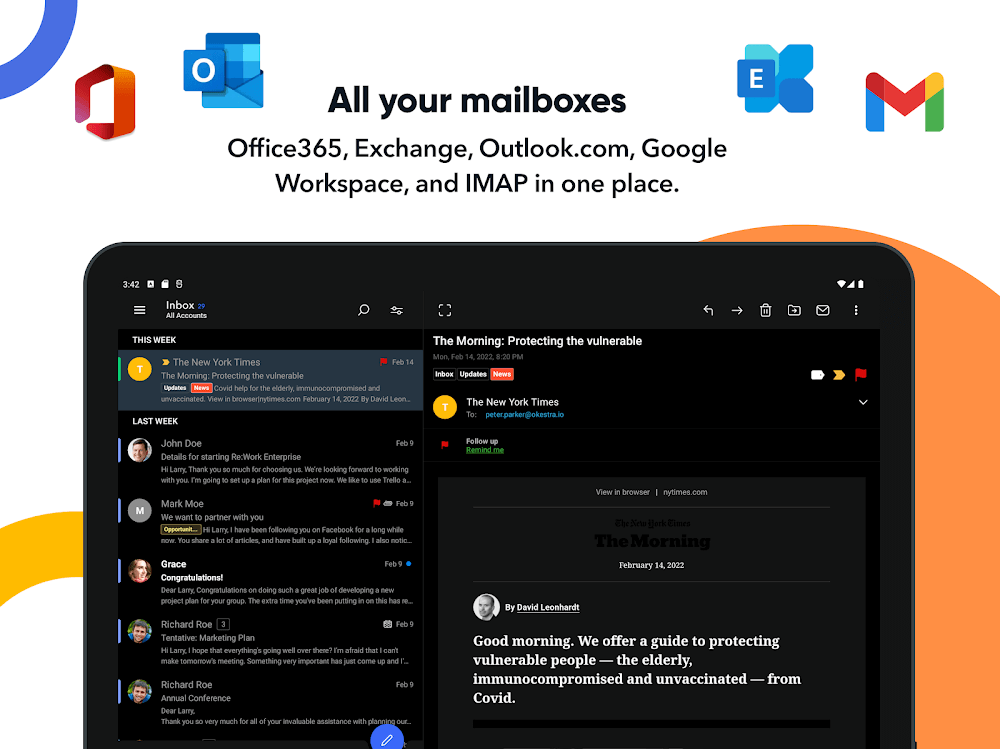
ORGANIZE YOUR EMAILS INTO FOLDERS
The ability to sort messages by native email clients isn’t perfect, and this app introduces a folder builder, allowing you to create multiple folders with custom names. You can push email contents into compatible folders or create automation to sort emails faster and lessen the burden of manually sorting. With specific personalization in your emails, you’ll always have the ultimate flexibility in different areas of your life or make work-life balance a breeze.
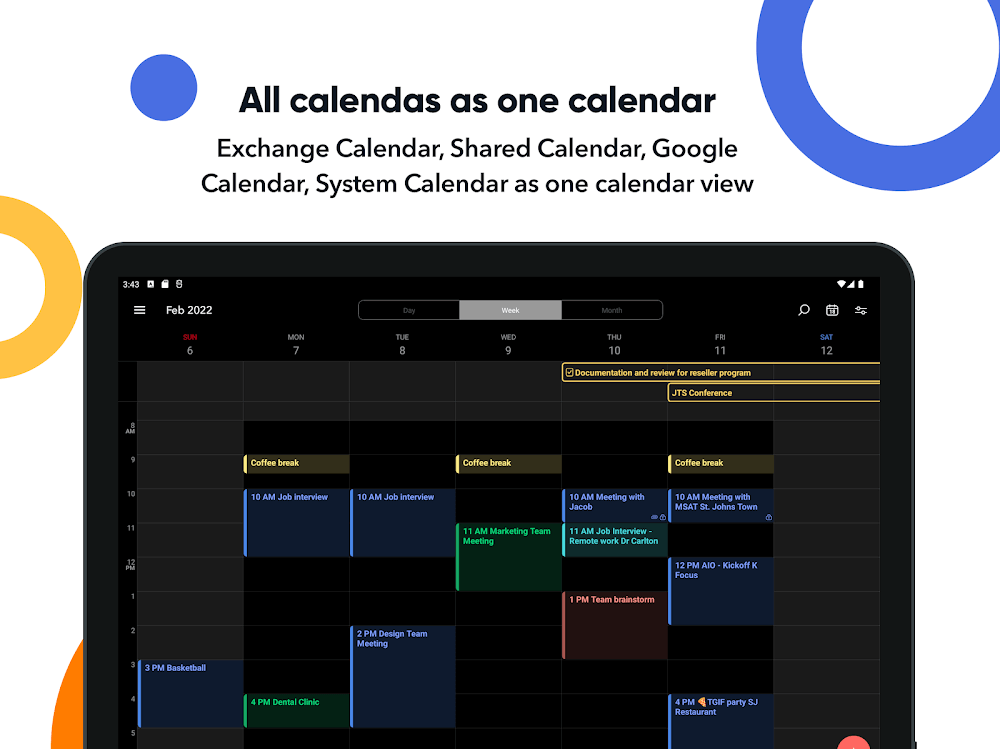
CREATE A VERSATILE WORKSPACE
The workspace is useful if you want to share your work progress with certain groups or organizations by adding or removing email accounts and assigning compatibility permissions to facilitate specific workflow. Everyone who joins workspaces will also have a wide range of compatible activities, ensuring everyone can stay engaged and show off their progress so they can complete every project or more.