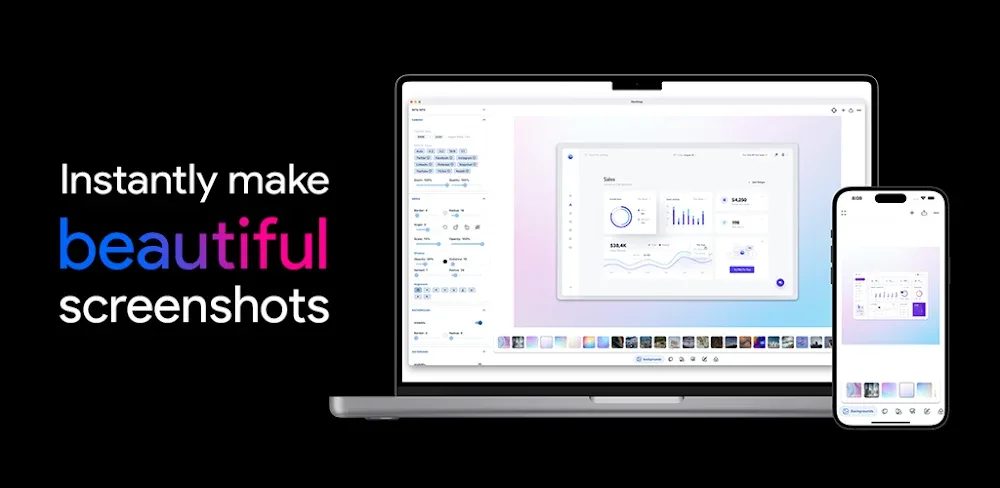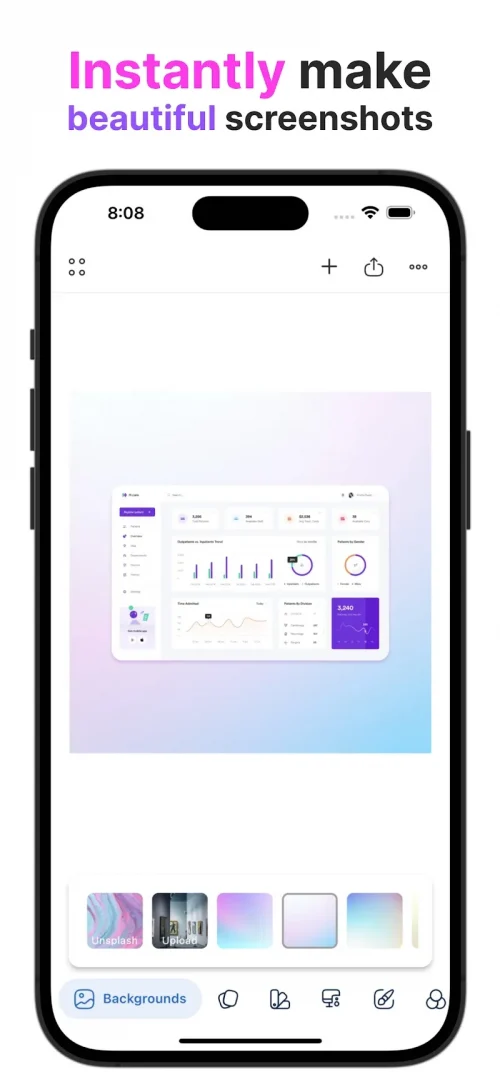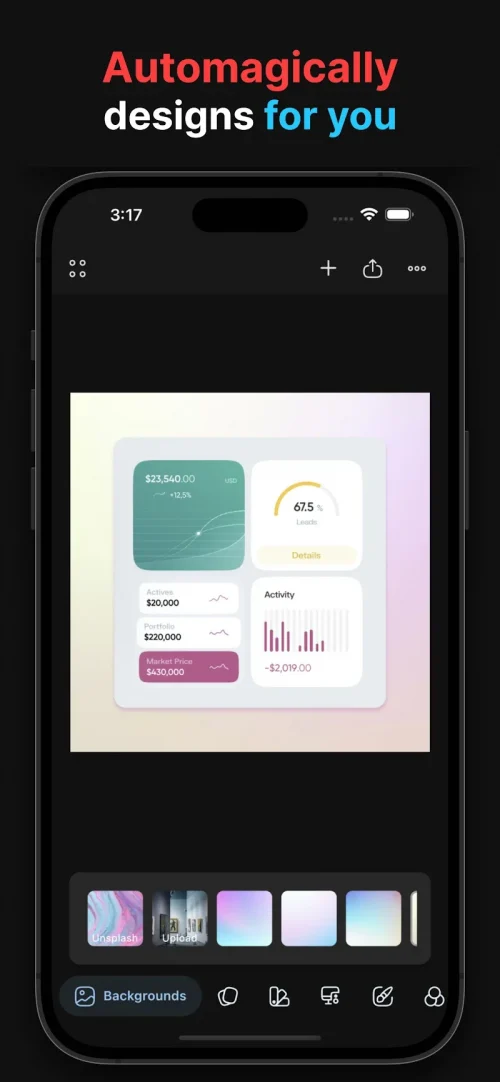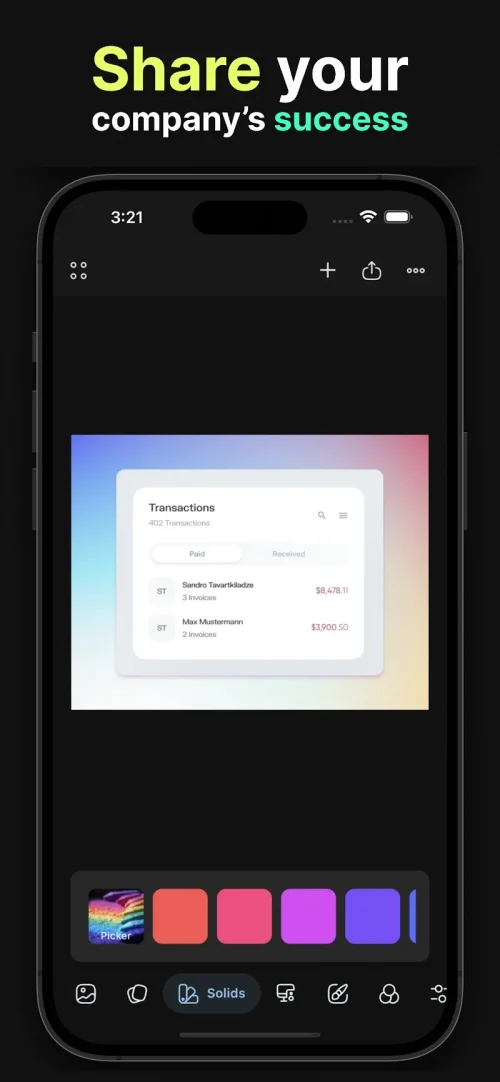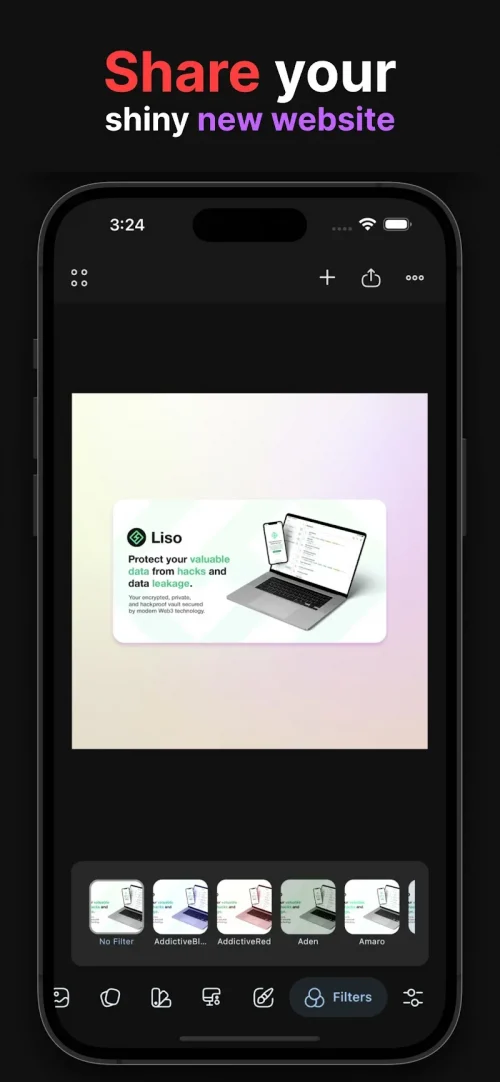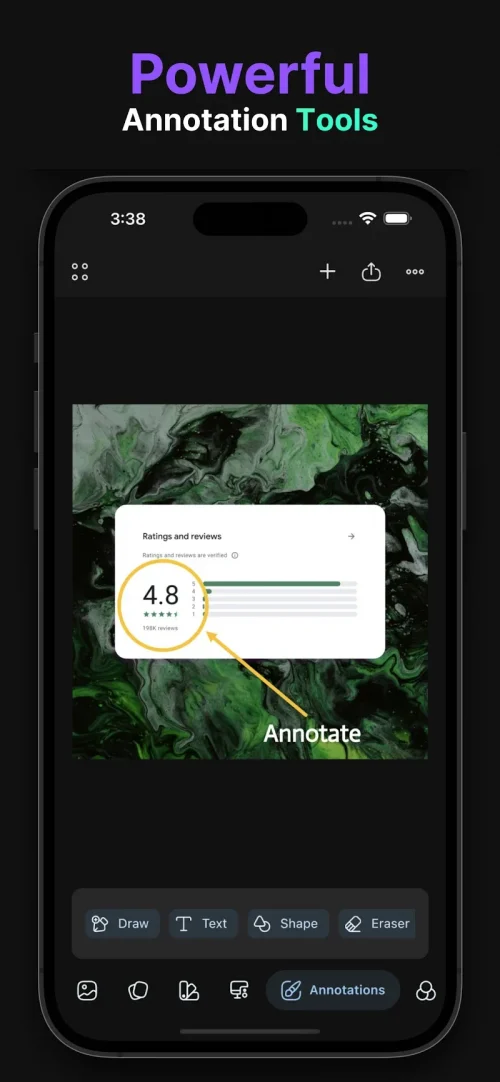Take screenshots more easily with the powerful support of Screenshot Master Pro: NexSnap. This is a typical support application with a series of new features to serve the needs of users. The application offers ways to optimize screenshots and customize them right after taking them. The application also wants you to choose typical models to use as well as the right background for your device.
CUSTOMIZABLE BACKGROUNDS
The screenshot process is quick and efficient thanks to the support of the application. The application provides you with a series of modern features for you to choose from. Each feature brings out a useful ability for you and you can flexibly choose. Optimizing the screenshot image right away will help you a lot and save it to your device quickly.
- Beautiful Background Selection: Users can choose different backgrounds from devices to support the usage process as well as have the best experience.
- Size Ratio Presets: Users can immediately optimize your screenshots before saving such as choosing the appropriate ratio, choosing the size for the intended media.
- Powerful Annotation Tools: These special support tools help you unleash your creativity and effectively support the editing of typical images.
ADVANCED ANNOTATION TOOLS
The application has an intuitive interface, the commands are easy to understand so that many people can use. The application has impressive effects and filters so you can edit those screenshots. More specifically, you can choose the ratio of the image before taking a photo, the regulation saves you a lot of time compared to manual cropping.
- App Website Mockups: The app also creates impressive website models and has applications that make your usage easier and more seamless for the best results.
- Cool 3D Tilt: With the unique 3D Tilt effect, you can choose to add depth to your images and easily perform further editing.
- Photo Filter Effects: The images you capture from the screen can be edited with filter effects to increase the fun.