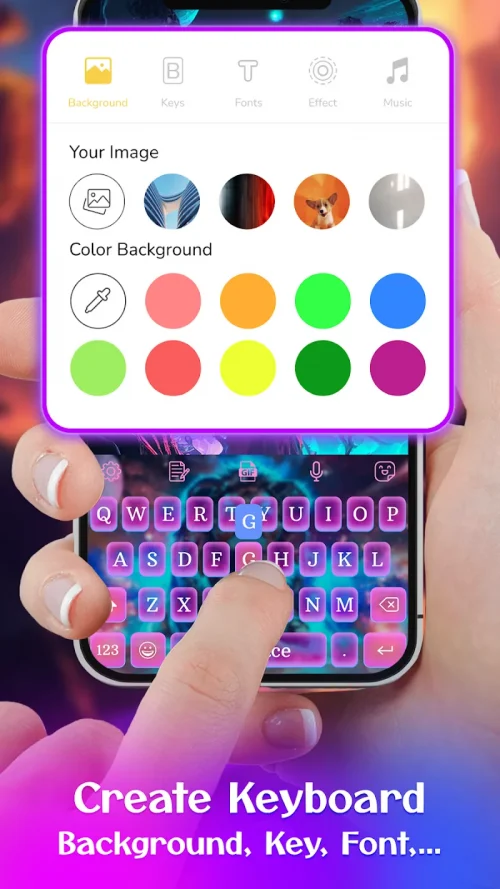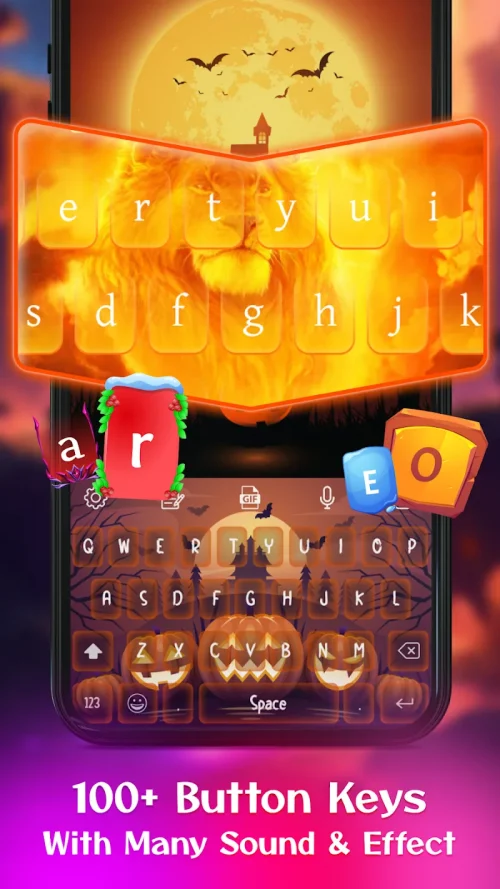Keyboard Maker: Keyboard Theme is an application that helps users feel more excited every time they type messages or work. With different themes to enhance the user experience, the application will definitely make users feel satisfied. This beauty will often increase productivity.
CUSTOMIZABLE THEMES
Like the phone theme, the keyboard theme will also make users feel more comfortable every time they use it. What’s special is that you can customize it to best suit your style.
- Theme Variety Options: Users can choose a variety of different themes from the application’s available store. More than 500 keyboard themes, including LED, Neon, Anime, etc., are ready for you to use. Importantly, they are completely free. Users can change themes daily according to their feelings or immediately if bored.
- Personal Theme Creation: With customization options, users can also create their themes, bringing their exclusivity. This is an opportunity for you to freely create your own designs based on the tools provided by the application. A design created by yourself will always be more pleasing to the eye!
- Photo Background Feature: This feature will bring a new breeze to your keyboard. You can set personal photos as a keyboard background so that you will see your favorite photo each time you use it. Whatever photo you like, set it as the keyboard background for more opportunities to admire it!
SMART TYPING
Besides the keyboard interface, the application also supports users with other outstanding features. Typing messages or any work that requires composing messages, and this task is also prone to errors. Therefore, integrating additional features to solve and correct errors related to the above tasks is extremely necessary.
- Assistance Automatic Error Correction: When immersed in the whirlwind of work, you will type recklessly without paying attention to the words written before. Many times, this haste will lead to unfortunate consequences. You can easily send misspelled information without checking carefully. If the recipient is an important person, this mistake is regrettable. The feature that the application is very proud of is that it can automatically correct the spelling of the content you have written. So, feel free and comfortable typing information!
- Efficient Word Suggestion: Every time you enter information to send, with its intelligence, the application will make a few predictions to help you operate faster. This will reduce a lot of your editing time and effort. Just type the first letter; the application has suggested words that you might want to write, and then you just need to click instead of typing the whole word.
- Swift Input Method: The application also allows users to apply the Swift input method. This method helps the information input process take place more quickly and effectively. Just enter the common gestures that you use. With the development of technology, the application will understand your intention and give the right results.