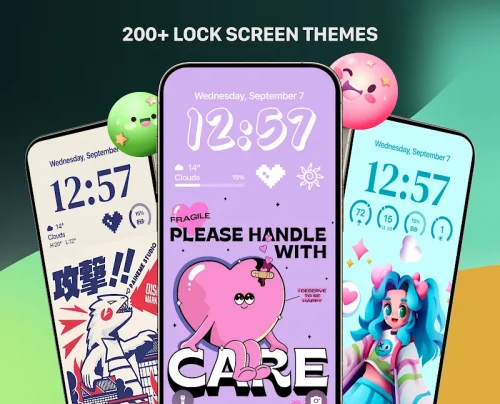Sometimes, when you feel bad, just looking at something new and peaceful will make your soul feel more excited. The thing you are most often in contact with is your phone. iLock—Lock Screen OS 17 not only helps you create a unique lock screen space but also brings many other useful features. Turn your phone into a work of art and enjoy relaxing moments every time you turn it on.
CUSTOM OS 17-STYLE LOCK SCREEN
With a huge wallpaper store with more than 100 different options, this application has successfully attracted the majority of users, especially those who always want to F5 their phone. In addition, to add more impression and uniqueness, users can also change the brightness and contrast or add special effects to the wallpaper.
- Diverse Wallpaper Options: After using this application, your lock screen will become extremely interesting, as it provides a wide variety of wallpapers and icons for you to freely choose from.
- Easy Wallpaper Change: Bringing convenience to a new level when, with just one touch, you can switch back and forth between wallpapers. This makes it easier for users to choose a suitable wallpaper for themselves.
- Dynamic Wallpaper Display: Users can also choose a variety of different types of wallpapers, and this application will automatically switch back and forth between wallpapers to bring surprises to themselves.
OS 17-INSPIRED LOCK SCREEN WIDGETS
Not only is it like a magic cabinet that provides countless wallpapers for the phone, but with this application you can add widgets that you often interact with directly on the lock screen. This helps you save time when you want to check information without unlocking the phone.
- Quick Information Access: Although this is an application that makes your lock screen more interesting, it still does not forget to clearly display important functions such as the clock or calendar for users to see clearly.
- Personalized Widget Selection: Users can also freely edit those functional parts so that they are most easily visible every time they open their phones.
- Flexible Notification Display: If you have no idea how to arrange your widgets, you can also use one of the three arrangement options that this application has created.