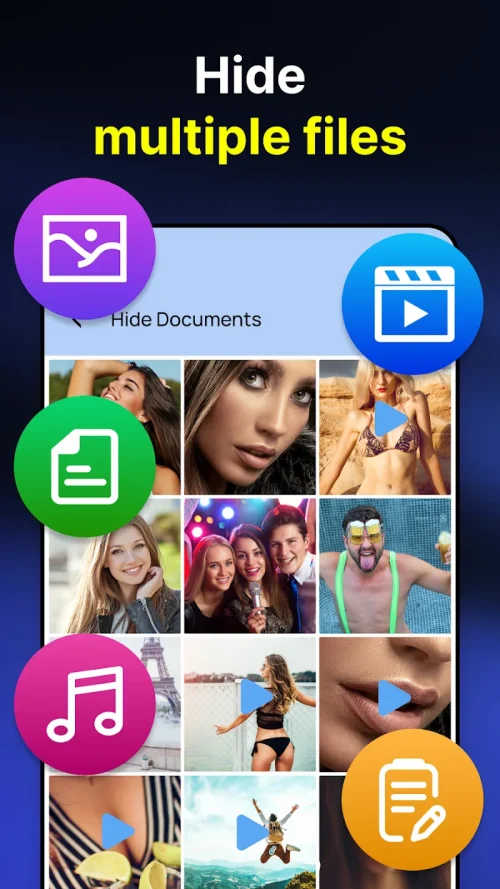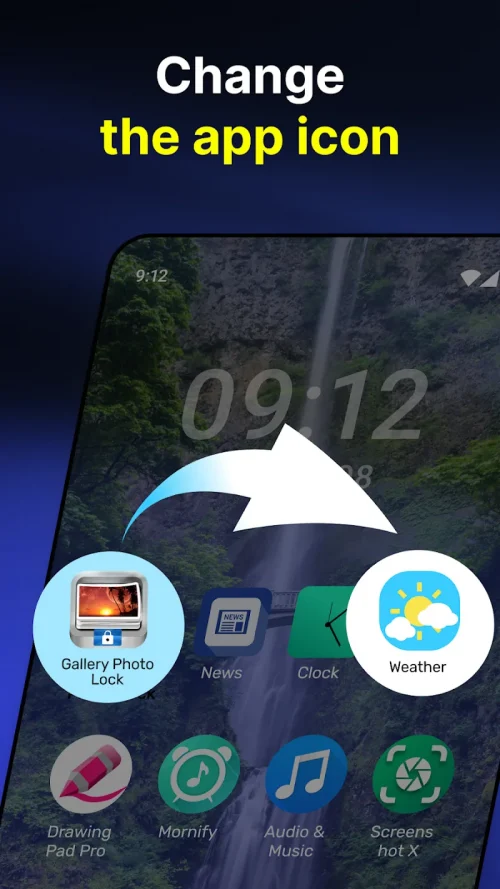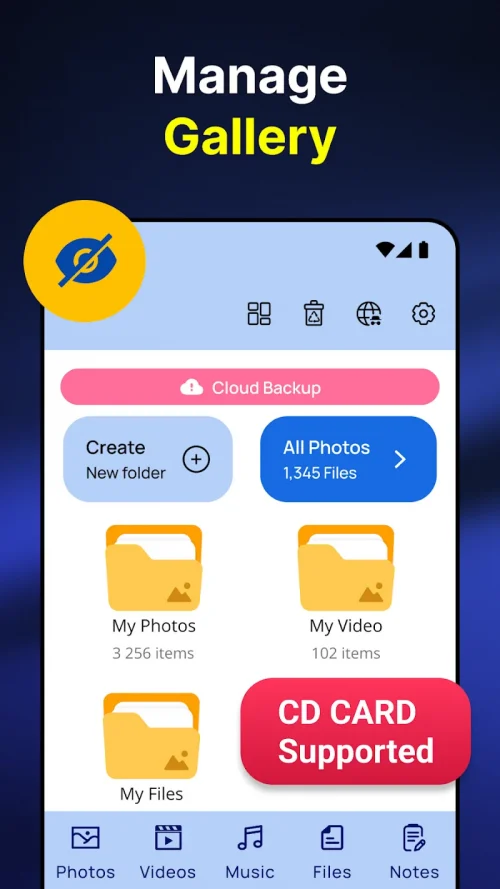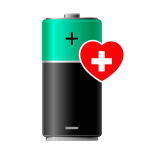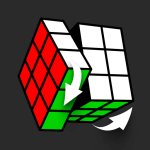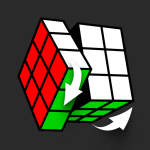If you often take photos, especially photos of other people, then you are definitely always looking for an application to help hide those photos. Photo Lock App—Hide Pictures is an application that will help you achieve the goal you are looking for because it was born to help users hide all the photos they are saving on their phones.
STORE YOUR PRIVATE MEDIA SECURELY
Once you have downloaded this application, you will see many different features, but they all have a common purpose: to keep your photos safe from strangers’ eyes.
- Military-grade protection: Once you have trusted this application, you will no longer have to worry about your photos being leaked because it has been programmed with protection technology commonly used in the military.
- Biometric access control: To make logins more personal, developers have intentionally created a biometric unlocking method. Only you can unlock the app with it.
- Clever decoy system: This app is also quite smart when it also has the ability to create a fake image library. This makes snoopers feel frustrated when they cannot find what they are aiming for.
DISGUISE YOUR PRIVACY VAULT
Many people choose the app’s disguise feature to help keep their photos safe. The operation of this feature is also quite simple: If the user does not enter a password or signal to identify that it is the phone’s owner, the app will automatically take the user to a fake image library to distract them.
- Inconspicuous app disguise: This app offers users quite an interesting way to lock the app. It can disguise itself as computer software, and only when the user enters the correct password will it open.
- Quick concealment feature: This app works almost instantly because every time the user exits the app, it automatically resets the passwords to the original and forces you to unlock it to continue viewing the photos.