Openlib APK – An Open source app to download and read books from shadow library (Anna’s Archive)
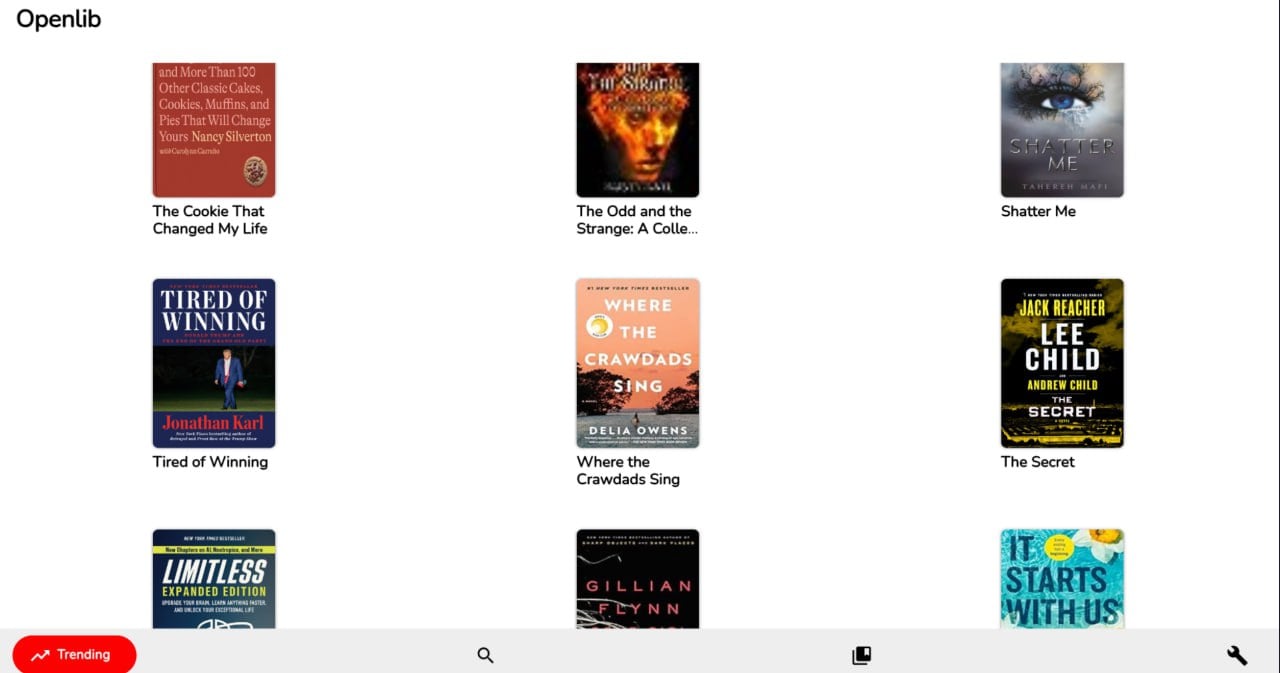
Openlib v1.0.6 APK (Full Version)
| App Name | Openlib |
|---|---|
| Publisher | Openlib |
| Genre | Books & Reference |
| Size | 28M |
| Latest Version | 1.0.6 |
| MOD Info | Full Version |
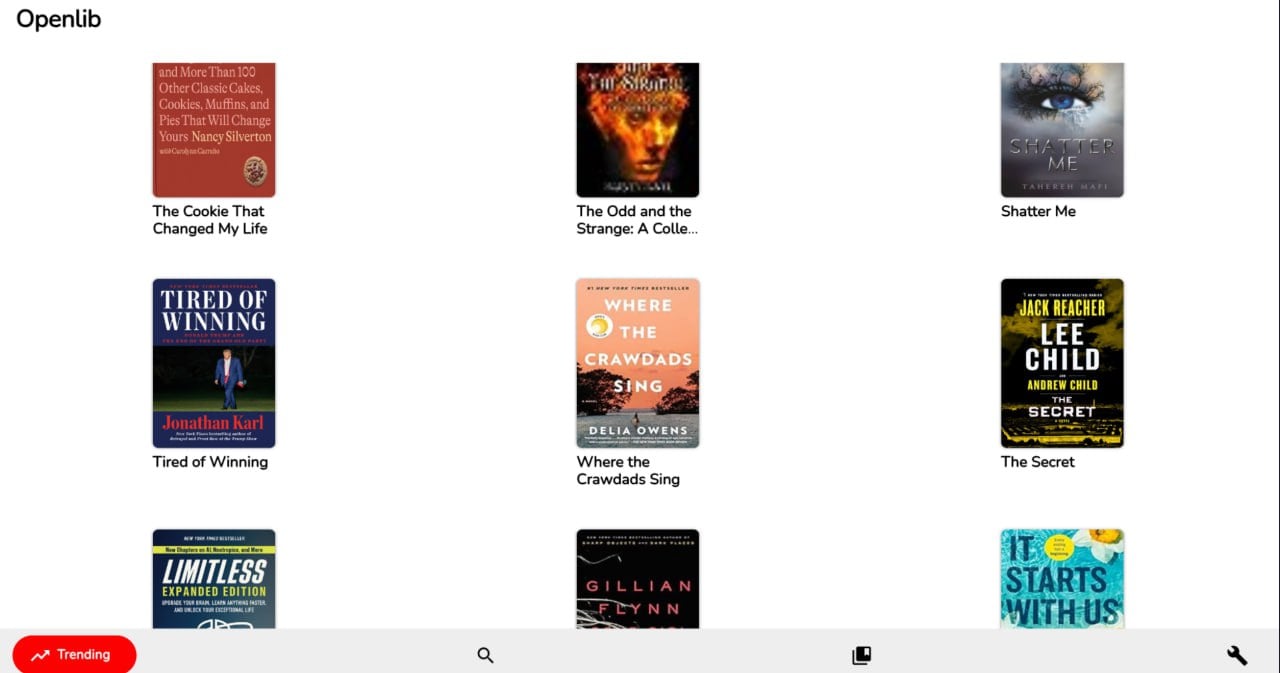
Openlib APK – An Open source app to download and read books from shadow library (Anna’s Archive)
| App Name | Openlib |
|---|---|
| Publisher | Openlib |
| Genre | Books & Reference |
| Size | 28M |
| Latest Version | 1.0.6 |
| MOD Info | Full Version |
Openlib is an open-source ebook reader app that provides access to a vast catalog of free digital books from Anna’s Archive, an online shadow library. With Openlib’s built-in reader, you can conveniently download and start reading ebooks in EPUB and PDF formats on your phone or tablet.
ONE of Openlib’s most useful features is easy access to trending book titles across a variety of genres and topics. The app surfaces many of the most popular fiction and non-fiction ebooks so you can quickly discover books that fellow readers are loving. This saves you time searching for your next engaging read. But the app doesn’t stop there – its connection to Anna’s Archive provides an extensive catalog to delve into once you exhaust the trending selections. With Openlib, an endless world of reading possibilities is available at your fingertips.
AN appealing element of Openlib is its seamless integration with a built-in ebook reader. Once you find an ebook you want, tap to download it directly within the app, then start reading without delay. There’s no need to juggle multiple apps or transfer files between a downloader and reader. Enjoy a smooth, unified experience for acquiring and consuming ebooks on mobile devices while on-the-go. The reader also syncs your place automatically across devices, letting you pick up right where you left off.
Openlib focuses on the two most common ebook formats – EPUB and PDF. Its parser and downloader handling these formats in particular allows for a streamlined process retrieving book content from Anna’s Archive. Fortunately, EPUB and PDF cover digital versions of the vast majority of ebooks available through the shadow library. By concentrating support on universally compatible formats, Openlib provides versatility in the kinds of titles you can access while keeping the technology simple under the hood.
For those who already have a favored ebook reader app installed, Openlib lets you transmit downloaded books to these third-party apps after retrieval. So if you’re fond of the reading experience in apps like Amazon Kindle, Apple Books, Freda, FBReader, or others, you can channel books from Openlib’s pipelines directly into those apps. The ability to integrate with your e-reading tool of choice enhances convenience while still harnessing Openlib’s capabilities for book discovery and acquisition.
Browsing Anna’s Archive’s extensive ebook listings would quickly become overwhelming without thoughtful filtering and sorting functionality. Thankfully, Openlib provides user-friendly filters and sorts to pare down the catalog and spotlight books matching your interests or preferences. Quickly locate specific genres, publication years, formats, and more by applying filters. Or sort by criteria like title, author, latest uploads, and total downloads to uncover hidden gems. Smart searching and discovery features make mining Anna’s Archive through Openlib easy and enjoyable rather than chaotic.
Openlib continues advancing with plans to support additional ebook formats like CBZ and AZW3 soon. Background downloading functionality is also in development to queue up multiple book transfers conveniently behind the scenes. And expect even slicker integration with Anna’s Archive through future updates optimized around the shadow library’s infrastructure. The Openlib developers are passionate about refinements that will truly optimize the experience of searching, browsing, and reading free ebooks sourced from this vast literary resource.
You are now ready to download Openlib for free. Here are some notes: