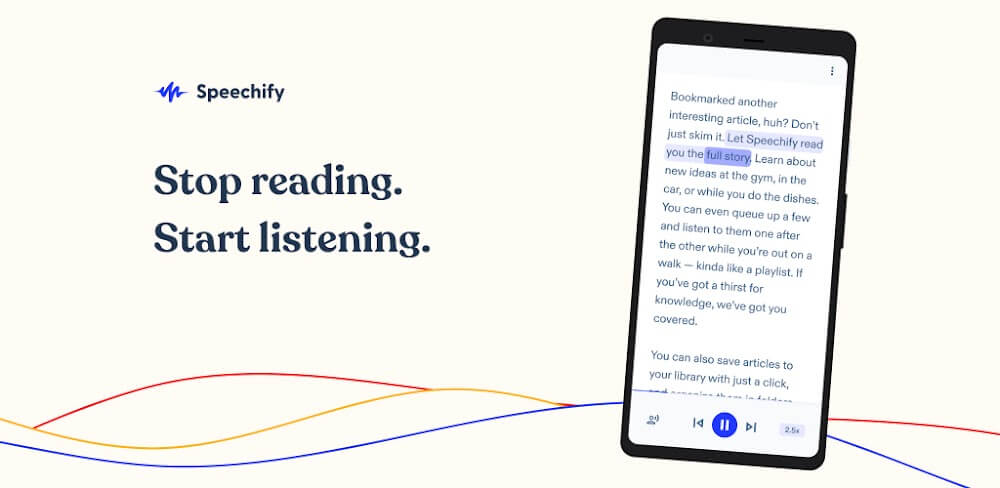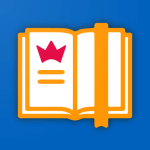Text and voice are two common types used by many users of modern information exchange systems. However, have you ever had to stress over how to transition between text and voice? When done manually, this task might quickly become tedious and time-consuming. Speechify Text to Speech Voice is the application for you if you also have this issue. With the help of this application, you may quickly and easily transform voice into text and vice versa.
TEXT-TO-SPEECH CAPABILITIES PROVIDE AN IMMERSIVE AND NATURAL READING EXPERIENCE
Text to speech conversion is the first feature that the application prioritizes and works on to support its users. An innovative voice system has been integrated to ensure this can be done optimally. The application’s voice will sound deep and natural. You can read books, documents, articles, and emails using the application in the most natural way possible. With a human voice, everything will sound authentic.
- Natural Voice Library: Speechify’s advanced AI voices use cutting-edge technology to read books, documents, articles, emails, and more aloud naturally, just like a real human voice would.
- Customizable Experience: Easily adjust speech speed, tone, pronunciation, pauses, and much more to tailor the experience completely to your preferences for the most comfortable listening.
- Hands-Free Reading: Speechify’s text-to-speech makes reading hands-free so you can relax, multitask, or focus on other tasks while still absorbing the content. It’s a seamless way to keep learning or working while on the go.
QUICKLY AND ACCURATELY TRANSFORM SPEECH INTO TEXT WITH SPEECHIFY’S ROBUST SPEECH-TO-TEXT
Next will be the opposite feature when Speechify will provide its users with the ability to convert from voice to text. A modern voice recognition system has been integrated to convert text quickly and with the highest accuracy. The application system will be understandable even if you use technical jargon or complex sentences. Thanks to the feature, all types of documents will be quickly created through your voice and save significant time.
- Accurate Transcription: Speechify utilizes sophisticated speech recognition technology to transcribe your speech into text quickly and accurately, even for technical or complex speech.
- Time Savings: Speech-to-text is useful for efficiently dictating long notes, documents, emails, and more to save significant time typing.
- Global Accessibility: Supports transcription for multiple languages to increase accessibility and convenience for users worldwide.
- Improved Productivity: The hands-free automated transcription offers an easy way to get your thoughts and ideas into a text document without typing, improving workflow.
DETAILED IMAGE DESCRIPTIONS UNLOCK VISUAL CONTENT FOR THE VISUALLY IMPAIRED
One of the benefits that this application can provide is the ability to support the visually impaired. It is extremely difficult for blind people to see and perceive different types of images. But thanks to Speechify, visually impaired people can now perceive visual content through an audio converter. The application’s artificial intelligence system is trained to convert images into sounds specifically for the visually impaired.
- Detailed Descriptions: Speechify uses advanced AI to automatically generate in-depth, highly detailed descriptions of images, unlocking visual content.
- Accessible Visuals: The detailed descriptions make magazines, presentations, charts, and graphics more accessible by vocalizing the images.
- Broad Use Cases: Useful for a wide variety of visual content types, making visuals accessible for the blind or visually impaired.
- Visually Impaired Access: Allows those with visual impairments to access and enjoy image-rich content independently.
FULLY CUSTOMIZABLE SETTINGS TAILORED TO YOUR INDIVIDUAL PREFERENCES
And the last feature that the application can bring to its users is customization. In order for users to be able to use the application most conveniently, they will need to customize the application to suit their tasks. The app’s reader will be fully customizable by the user including adjusting speed, tone, voice and more. In addition, you will be able to use custom interface features to make usage more convenient.
- Adjustable Settings: Speechify’s broad set of customizable settings allows you to change the reader’s pace, tone, voice, and more.
- Capability to Upload: Use the upload feature to add your own texts, audiobooks, documents, and images to read aloud in the customizable settings.
- Learning Modes: Spaced repetition is one of several learning styles that might improve memorization.
- Customization: Speechify’s extensive settings and features let you craft an experience that is uniquely suited to your needs.