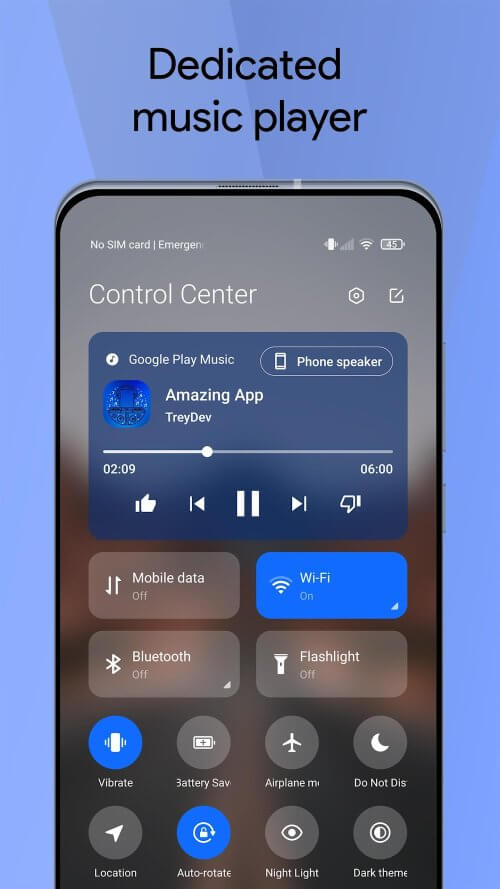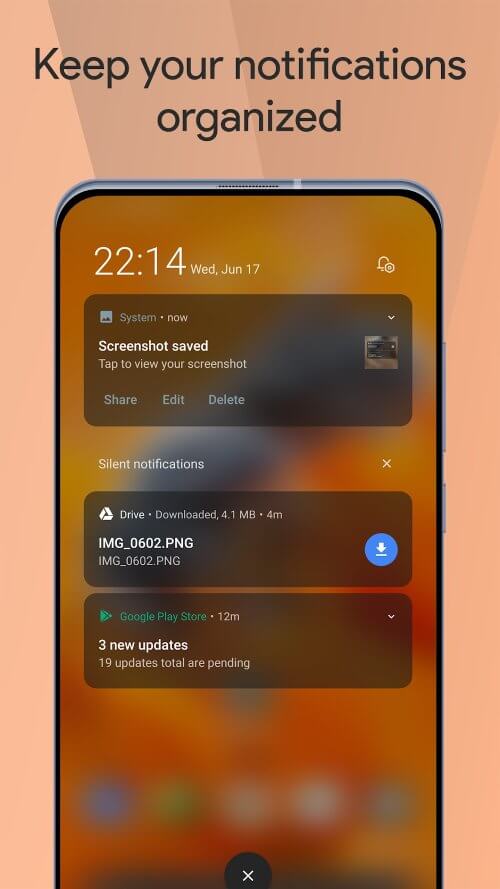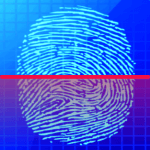Mi Control Center is an application that allows you to change the interface of the notification bars on your phone, making the interface more prominent when done. Your notification bar will become much more interesting with many different icons, or you can change the color to any color you like. Turn the boring notification bar on your phone into a notification bar that reflects your preferences and style.
MIUI AND IOS CUSTOMIZATION
The application allows you to change the interface on your phone from Android to MIUI or IOS with just a few very simple steps. You can also customize the notification center according to your preferences, making your phone more personal to your taste and style.
- Total Customization: With just a few simple steps, you can completely change the interface of your Android phone to MIUI interface or IOS interface quickly.
- Match Your Style: The application gives you the freedom to creatively change the look of the notification center and control center so you can make your phone unique, interesting, and full of your style.
- Unique Experience: The application brings you extremely unique experiences; you will be free to be creative and bring your own style to your phone. Give your phone something new and interesting.
POWERFUL QUICK SETTINGS
You can also customize the way you swipe to open the control center. You can customize the swipe from above or from the right to open the control center in the easiest and most convenient way for you. Or you can add your favorite and frequently used features to the control center to make it more convenient to use. You can also access features quickly without lag.
- Instant Access: You can access frequently used features quickly without having to perform too many operations or go deep into the phone’s settings.
- Favorite Features: In addition, you can also add your favorite features and control center for convenient and quick use.
- Flexible Control: The application also allows you to customize the way the control center area is activated by choosing the swipe method that is most convenient for you to use.
ENHANCED NOTIFICATIONS
In addition to regular notifications, the application also has an advanced notification feature. Notifications will automatically be separated into two panels to help you view notifications more easily. The screen is neatly arranged so you can easily find and quickly access the features you need to use. You can also quickly open notifications by swiping your fingers down from the left to open and swiping your fingers to the right for quick settings on your device.
- Separate Panels: The application will automatically divide notifications into two separate notification panels so you can easily grasp the notified information.
- Intuitive Swipes: Or you can swipe your finger down from the left to open the notification bar and swipe your fingers to the right to open quick settings.
- Decluttered Screens: With a simple and neat design, you can easily find and access the features you need quickly without wasting much time searching.
CUSTOM ACTIONS
In addition, the application will automate tasks you frequently use quickly without you having to do them manually. You can also add shortcuts and features you love or use often to the control center.
- Camera Shortcut: You can use the features you frequently use right in the control center without having to access your phone’s home screen.
- App Shortcuts: The application allows you to add features you frequently use or your favorite features to shortcuts in the control center panel so you can use them quickly and conveniently.
- Task Automation: The app will automate tasks you frequently use without you having to navigate menus.