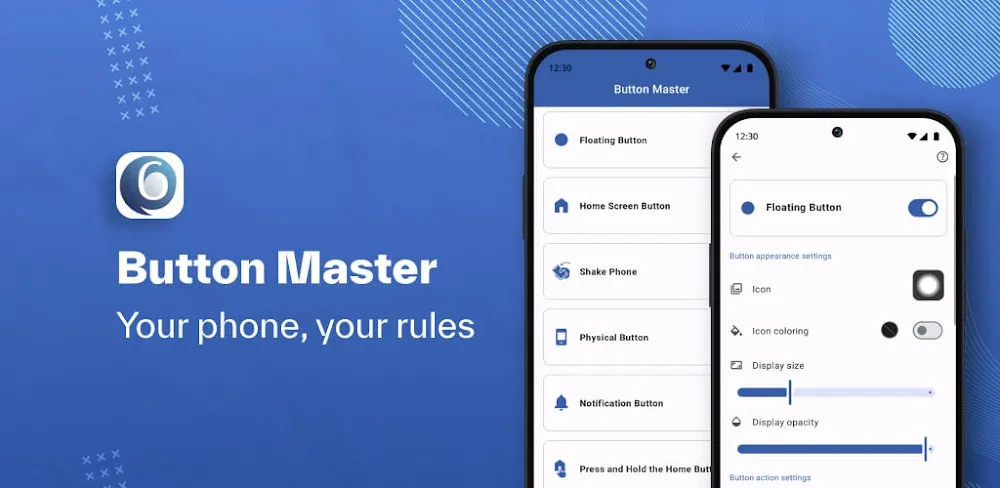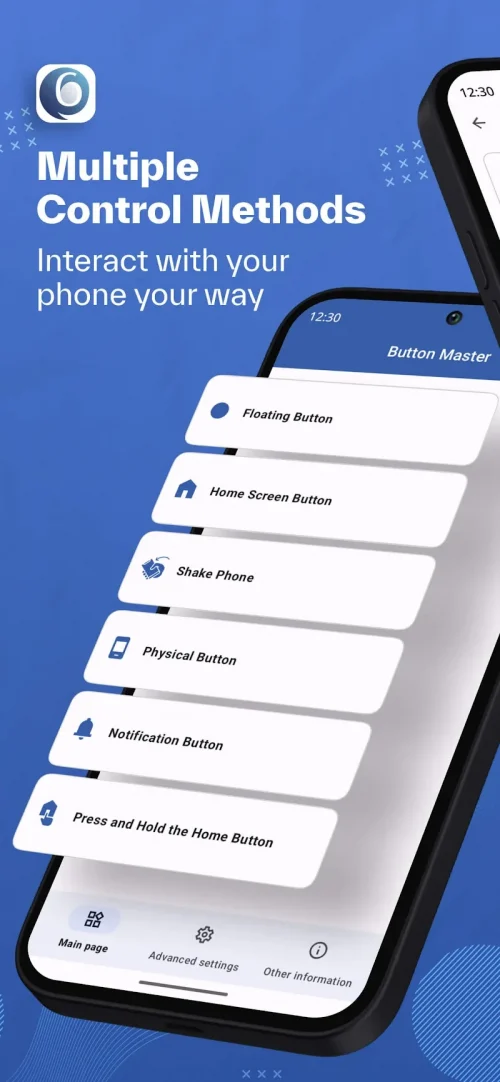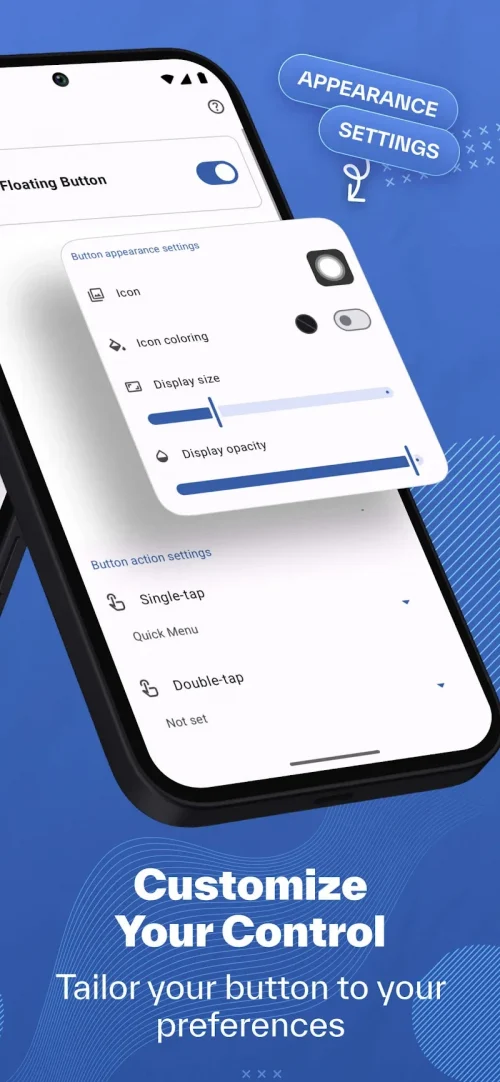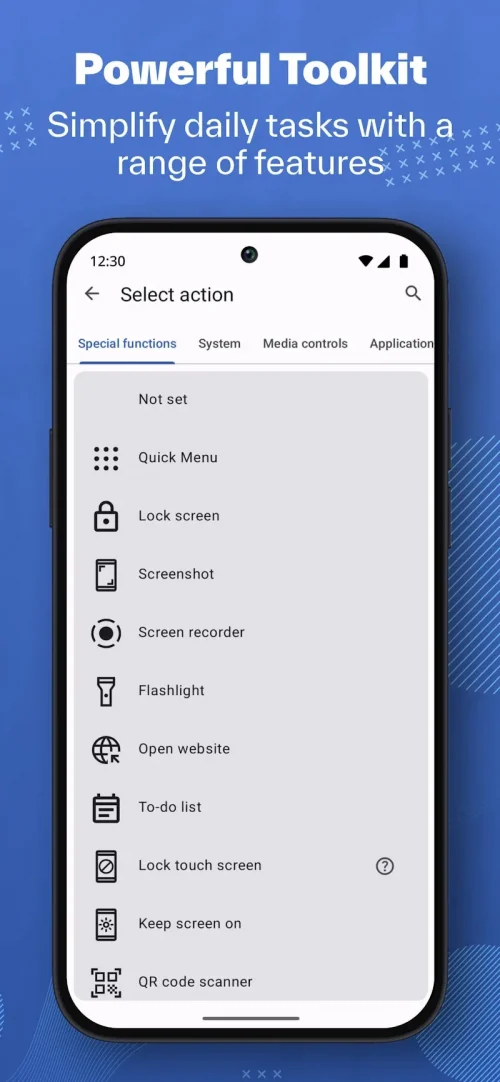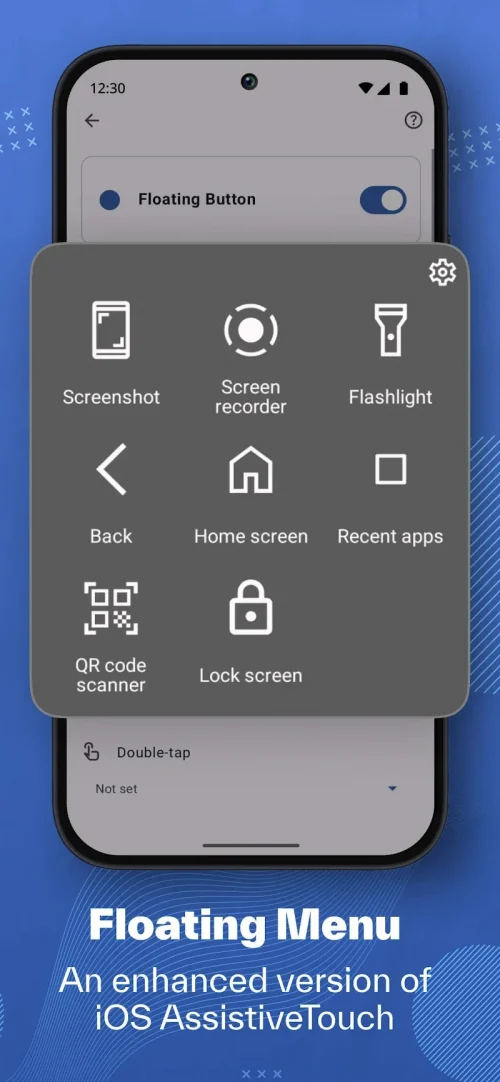Floating button menu and shortcuts will be installed in the user’s Android device when they own Button Master: Assistive Touch. This application is capable of creating floating button menus and arranging additional shortcuts as required. Users can navigate and operate more easily with these floating buttons.
ADVANCED FLOATING BUTTONS
The application will install various types of floating buttons on the user’s device. Inspired by the iOS Assistive Touch menu, the application creates many special versions of floating buttons. Users can freely customize the icons they want to appear in the main menu.
- iOS-Style Assistive Touch: The application provides tools to help users create shortcuts with accessibility functions. Users just need to touch these buttons to perform commands. The system applies the iOS design style to the floating button versions that appear in the menu.
- Customize Icons Info: Users have the right to adjust the icon information in the Assistive Touch menu. This step will help users control the aesthetics of the general menu. In addition, they can also create a menu with a personal touch.
- Intuitive Gesture Controls: Many gestures will be used instead of long and complicated commands. Users can optimize the amount of touch interactions needed when using mobile devices. In addition, the convenience of the Assistive Touch menu also helps users save time navigating.
EXTENSIVE CONTROL OPTIONS
The application allows users to create a quality and aesthetic version of the floating button. Shadow effects will be applied to improve the authenticity and beauty of the Assistive Touch menu. Users can apply many tools to create shortcuts that match the general style.
- Remap Physical Buttons: Some floating buttons will be applied with a shadow effect to look like a physical button. The application will apply the mapping to all floating buttons that will appear in the Assistive Touch menu. Users just need to choose the icon style they like and enjoy.
- Multiple Shortcut Methods: Users will apply multiple shortcut methods for customization. These are methods provided by the application for the purpose of improving the user experience when using the device. Special shortcuts will also be activated immediately by the system.
- Access Over 50 Tools: The application will activate more than 50 different tools in the shortcut menu. Users can use shortcuts to replace a series of other troublesome operations. This simplification and optimization will help users easily perform commands on mobile devices.