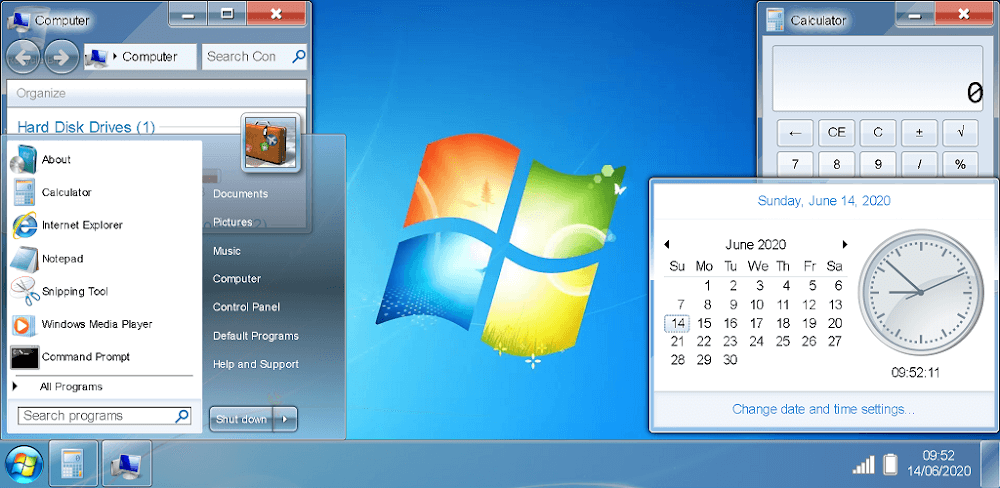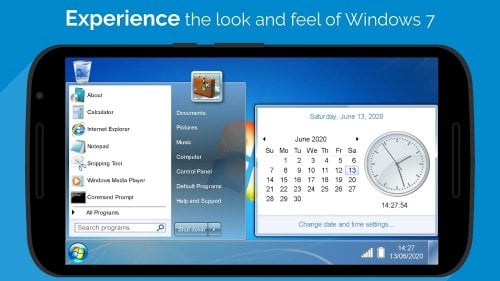For those who are curious about whether their mobile device can have an interface with a computer, you can refer to this game. Although it is said to be a game, it can also be considered an application because the main function of Win7 Simu is just to help users feel like they are controlling and performing operations on a PC right on their cell phone. It’s not much like a game, but at least it helps users feel free to play around, and it’s also quite entertaining.
NOSTALGIC WINDOWS 7 INTERFACE
The interesting point of this application is that it will help users get the Windows 7 interface that existed a long time ago. It will reload exactly everything on Windows 7 from the taskbar to the start menu and even the application windows look very similar.
- Iconic visual style: It accurately recreates the signature Windows 7 visual style with familiar icons, wallpapers, and visual interface. Components such as the taskbar, Start menu, application windows, and notifications are designed with a native interface.
- Familiar elements: We can easily recognize the familiar features of the old Windows 7 operating system. This helps us reminisce about the time when we used Windows 7.
- Authentic experience: Not only does it recreate the interface, but the app also brings a realistic user experience when users can fully use the functions available on the app with interactive features such as opening, closing, moving, and resizing the window.
FULLY FUNCTIONAL SIMULATED PROGRAMS
Besides helping users see the interface and features of Windows 7, this application can also help users use all the features included. Users can open the device’s start menu and access the features contained therein. The special thing is that it can still retain all the features that have not been updated, making using these features feel quite nostalgic.
- Popular apps included: Not only can we use the basic features that everyone can easily recognize, but in addition, users can also access some basic apps available there.
- Use apps naturally: The app also supports multi-touch, allowing you to zoom in, zoom out, and scroll pages easily.
- Work like real programs: These applications not only have the same interface but also operate similarly to Windows 7, bringing a sense of familiarity and convenience.
TOUCH SCREEN SUPPORT
Although it is said to bring the feeling of using any computer with the Windows 7 operating system, in reality we are using it on our phone and that has a big disadvantage that we cannot use it on our phone. Realizing this, the developers have also helped this application support users in interacting with the Windows 7 screen by clicking and touching the screen.
- Optimized touch targets: Imagine how interesting it would be to operate on a Windows 7 operating system but on a phone or tablet.
- Intuitive gestures: You will replace mouse operations with just one finger.
- Seamless experience: In short, this app has been deliberately designed by the developers to bring the most convenient feeling to users even though the operation between hand and mouse is a bit different.