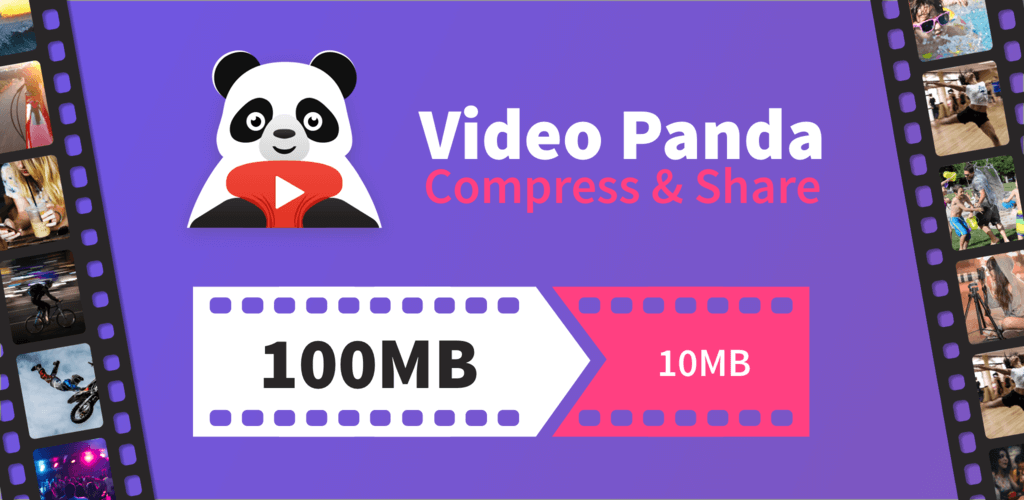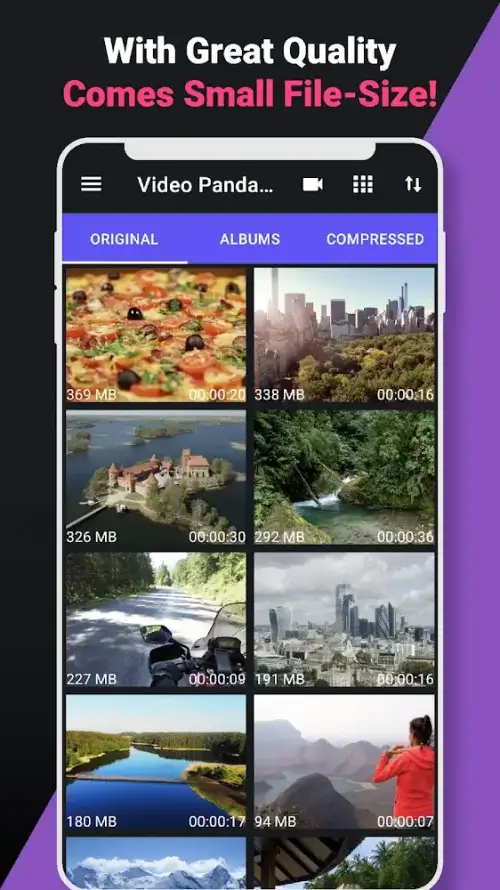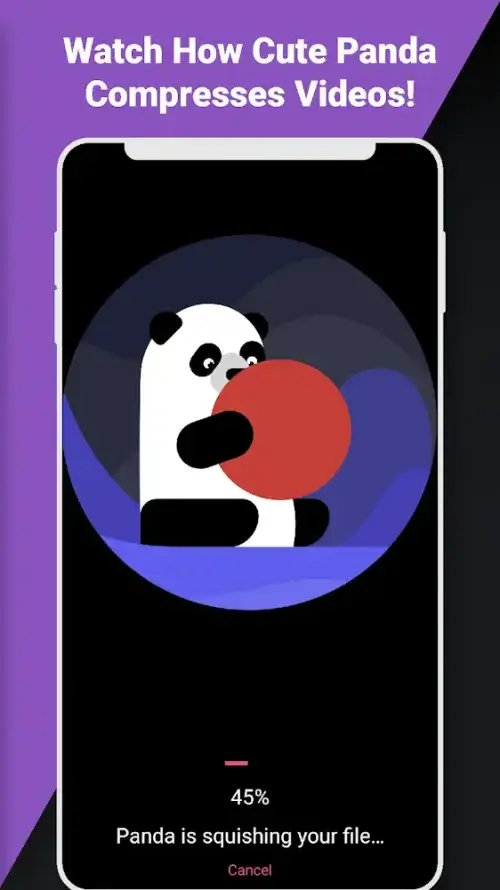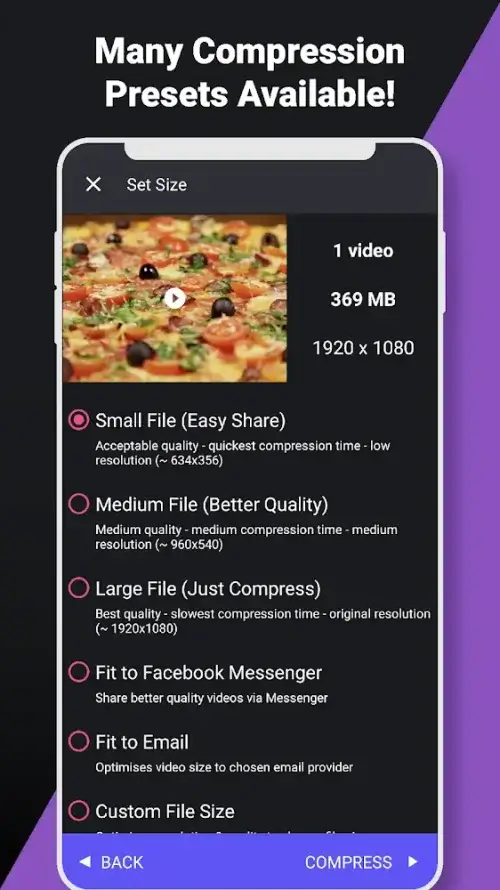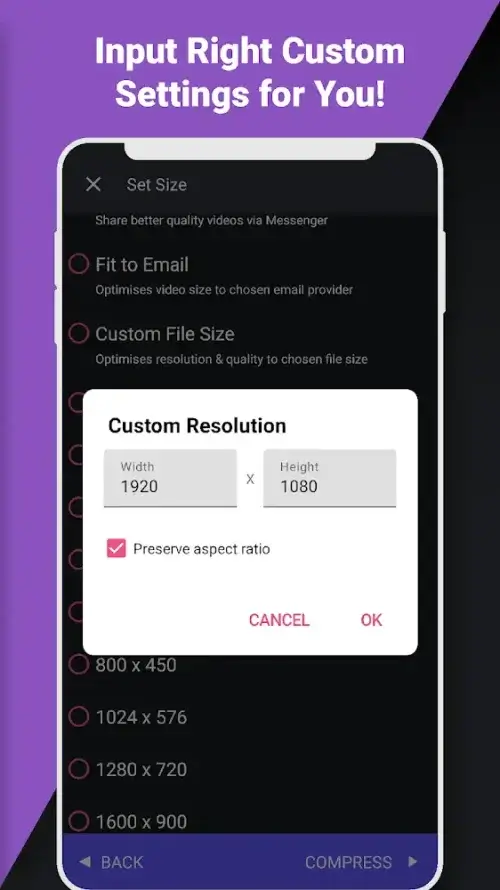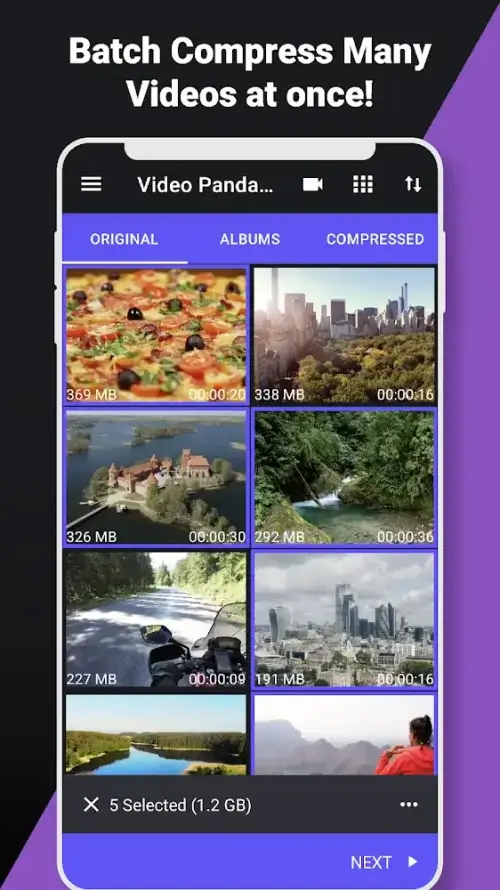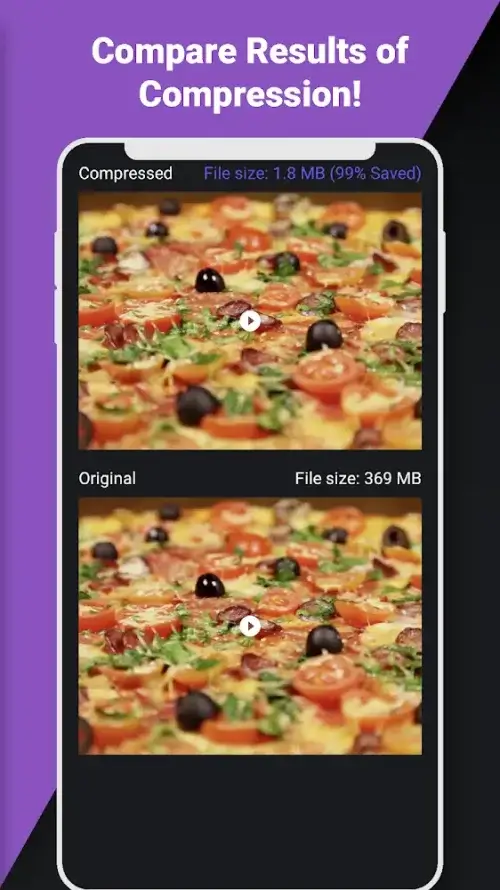Your video is too large and difficult to save without blurring, so don’t worry Panda Video Compress & Convert will help you solve this problem. The application mainly supports video compression to make the saving and sharing process faster and simpler. New video editing features have been added to assist users in the process of refreshing original videos. You can trim or add new videos to the original video without using any other supporting applications.
COMPRESS AND SHRINK VIDEO FILES TO SAVE PRECIOUS SPACE ON YOUR DEVICE
The videos are too large in size and make the process of saving and exporting files more difficult. Besides, the video quality may also be changed if there is a problem during the download process. Therefore, the application helps you compress videos in many different formats without taking too much time as well as supporting video quality. When compressing videos, the storage capacity is low, and space is effectively saved.
- Video File Size Reduction: The application aims to free up space and create quality videos. Besides, the processing process takes only a few seconds, so it doesn’t take too much time to edit.
- Storage Space Savings: Users can both keep other videos and get a quality video exported by the application aimed at saving special storage space.
- Email and Messaging Capabilities: The process of transferring videos to another device or sending videos to many different formats is also easy and takes only a few minutes to complete.
RESIZE AND PREPARE VIDEOS FOR OPTIMIZED PLAYBACK ON SOCIAL MEDIA PLATFORMS
When posting videos to social networking sites like Facebook, TikTok, or Instagram, you need to clearly understand its regulations. Uploaded videos need to be of moderate size, not too long than required, otherwise they will be cut. If so, the video quality will decrease, and at the same time, it will not convey enough content to viewers. The application allows you to restore by reducing video size, maintaining quality, and reducing capacity compared to the original video.
- Format Compatibility: Change the size of the video without losing quality or cropping. The application helps you post quality videos on social networking sites such as Facebook, Instagram, Youtube,…
- No Quality Loss: The video quality is always guaranteed, and situations such as blurred vision, broken corners, etc., do not occur.
- Time Savings: The application offers some suggestions so you can choose the appropriate format for your video. Besides, a different platform will have a different way of posting, and the application will also provide the necessary instructions.
SUPPORTS ALL MAJOR VIDEO FORMATS FOR TOTAL COMPATIBILITY AND CONVENIENCE
Each video will have a different format and the format is also really important in determining whether your video is really attractive or not. The application offers many different formats from which you can choose. If you are wondering which format to choose, the application provides suggestions and analysis to help you make the fastest decision. When compressing videos, the application will perform comprehensive settings to help ensure video quality and quality.
- Broad Format Support: The application has a list of outstanding formats according to each need you desire. You can rely on this table to get the most suitable video format.
- No Conversion Needed: The application supports both editing and compression without the intervention of any other tool.
- Flexible Compatibility: The application will analyze the compatibility of the original video and the edited video to adjust accordingly.
MAINTAINS HIGH VIDEO QUALITY WHILE COMPRESSING TO SMALLER FILE SIZES
The application uses advanced and modern compression technology to help videos maintain the same quality as the original. The application also allows you to change the compression size to suit your needs, reduce storage capacity and share more easily. When you upload videos to social networking sites like Facebook, YouTube, Instagram,… it will happen quickly and not consume too much space.
- Advance Compression: Application that adds and updates modern file and video compression technologies to help the compression process be most successful.
- Customizable Compression: Users can customize the compression level, allowing them to choose the video quality and desired size of each video.
- Quality Retention: Always delivers a well-groomed video and provides quick editing features if there is a need to add segments to the video.
EXTREMELY FAST AND EASY-TO-USE VIDEO COMPRESSION WORKFLOW
The unique feature of the application is that video compression only takes a few minutes. Even for short videos, you can compress it in a few seconds to get the finished product. The application maintains video quality, always ensuring effectiveness in each scene. More specifically, the application has an intuitive, user-friendly interface and always makes a good impression on users of many different types.
- User-Friendly Interface: Users can choose the interface among the interfaces provided by the application. Besides, you can also add new features to the toolbar to make it more convenient during use.
- Speedy Compression: The application saves users time by allowing the video compression process to take place quickly.
- Simple Workflow: The usage process is simpler and more convenient than other applications.
- Beginner-Friendly: Friendly application, suitable for many different users.