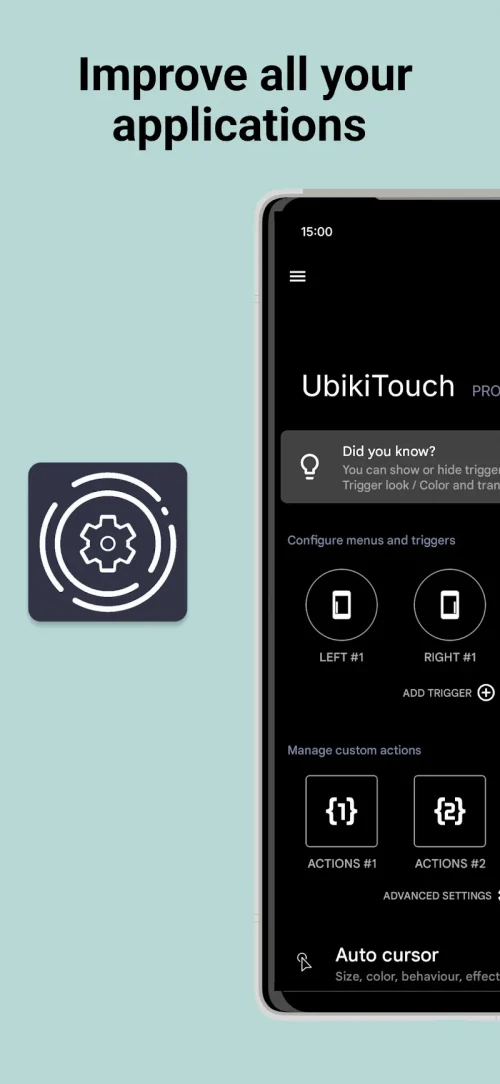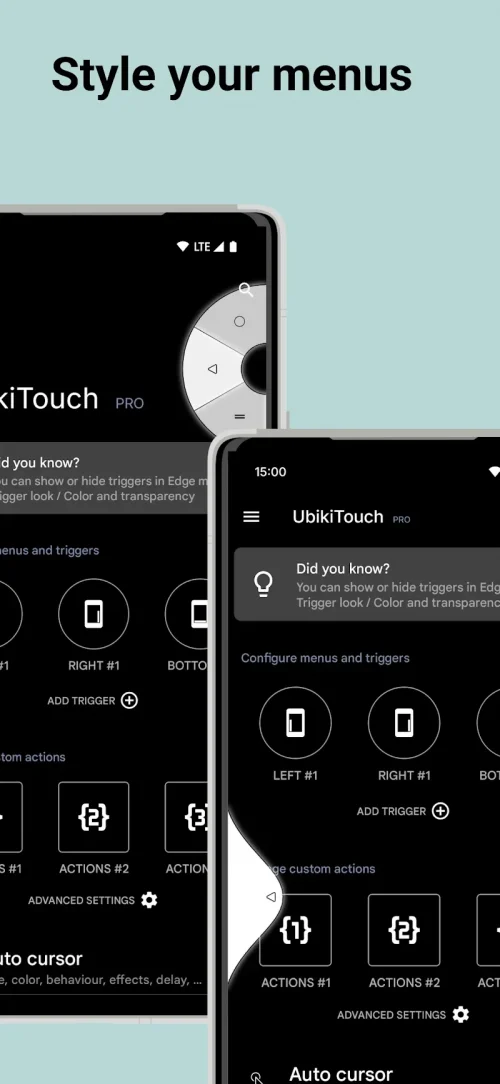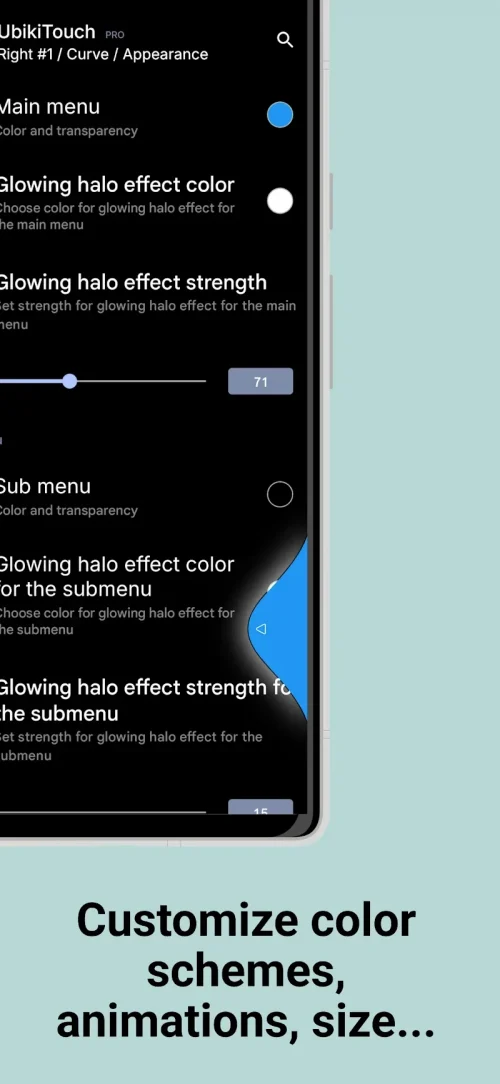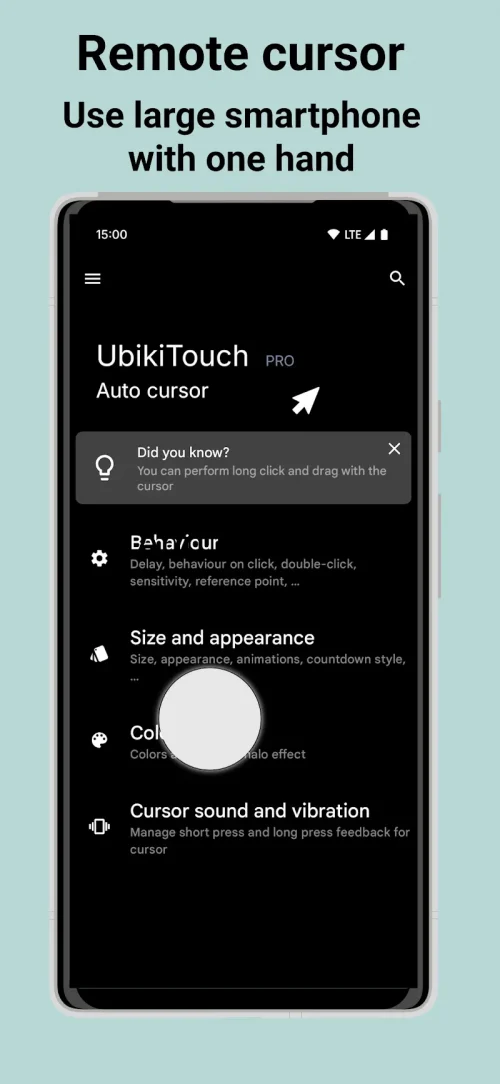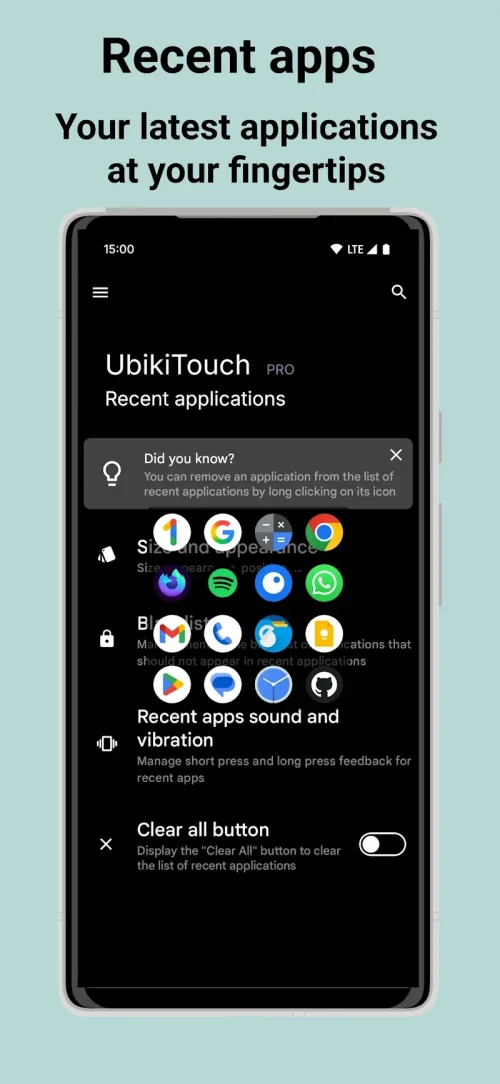UbikiTouch is an application designed to provide useful experiences that users can change the way they use their technology devices. The application will provide users with the ability to improve all the applications they are using on their devices with just a simple swipe of the screen. Users will be able to receive a collection of many different additional operations to be able to install and personalize their own additional operations.
DEEP APPLICATION INTEGRATION
Users can work more smoothly with their favorite apps. The system automatically creates tasks for the apps they use. Most apps are covered by the system’s improvements. The app also lets users do more complicated things inside these apps.
- Define Your Own: The app includes 15 independent triggers and some small custom options. Users can choose where to place, how big to make, and what color to use for these triggers. The app also helps users set up actions for any app they want.
- Automate Repetitive Tasks: A big feature of this app is its ability to automate repetitive actions. Users can do things like press the Back button, open Recent Apps, return to the Home screen, and many more. All these actions are in a menu and can be used instantly when the user wants.
- Improve All Applications: Users can make their favorite apps easier to use. This system can also be used at the same time on all apps on the device. In particular, users can set up a maximum of 10 actions for each trigger.
EXTENSIVE CUSTOMIZATION
The app lets users customize specific operations and accessibility tools. They can change the menu style and search for the easiest ways to do things. Using apps becomes easier when they have a smart operation menu.
- Customizable Trigger Zones: Users can set up their own trigger zones. They can choose to use these zones only for certain apps or for more. The app gives a lot of customization options so users can manage all actions and quickly use their favorite features.
- Multiple Menu Styles: The app offers different menu styles for users to choose from. They can change the style to match their habits or preferences. The app can apply menu styles like circular menus, liquid effect menus, or pointer menus to the device.
- No Ads Experience: Users get a clean, modern space and have full control over all settings. Everything can be set up by the user. The app also removes ads so they don’t interrupt the user experience.