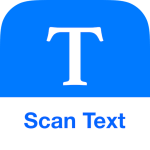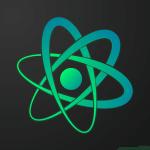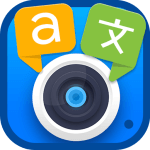A tool that helps you connect your mobile device to your TV effectively is called TV Cast for Chromecast. This application allows you to use mobile devices with different operating systems such as IOS, Android, and… to connect to the TV and enjoy your favorite programs. Newly updated features such as streaming photos, videos, or music quickly. The application also always updates perfect versions to serve the work and entertainment needs of users.
REAL-TIME SCREEN MIRRORING
This application helps you easily mirror your phone screen on your TV without using another conversion tool. Mirroring the entire screen in real-time will help you get work done and enjoy new reality shows. Besides, you can also share the screen when you are playing games with your family to have fun moments of entertainment together.
- Mirror Entire Screen in Real Time: When you choose to share the screen with the TV, the application will immediately mirror the phone screen on the TV in real-time.
- Zero Lag for Gaming & Browsing: You can share your phone’s screen on TV and enjoy fast, efficient gaming or web surfing.
PHOTO AND VIDEO CASTING
In addition to enjoying convenient gaming and quick web surfing, users can also transfer photos or videos from their phones to the TV. The connection process is quick, and data transmission is quick to save users time. Besides, the application will also provide a list of slideshows shown on TV, and users can choose according to their needs.
- Instant Media Casting: Users can quickly cast photos and videos from their library to the TV without needing data conversion support.
- Create Playlists & Slideshows: On the TV, there is full data display like on the phone screen, including playlists and specific slideshows.
- Supports All Media Formats: The application supports many different formats and is also convenient for users to use.
CHROMECAST STREAMING
The interesting point is that the application also supports Chromecast streaming and includes shows, videos, and even movies. The application also provides search suggestions to serve each user’s entertainment needs. Not only that, you can search for information quickly and effectively and can also use it for very interesting work purposes. The application also censors and supports the transmission of many other content to TV to meet user needs.
- Stream from Chromecast Apps: Chromecast supports streaming, making usage more enjoyable and convenient.
- Cast Movies, Shows, & More: Users can use this application to watch entertaining movies, watch new reality shows, and have exciting moments of experience.
- Cast Webpages from Chrome: The application also supports streaming documents, websites, and many other attractive content.
LIVE CAMERA STREAMING
Another interesting feature found is that the app supports live streaming from your phone and then casts it to your TV so you can see the whole scene. Not only that, the application also supports video calls directly to the TV screen and has vivid sound. Users can talk with their family, friends, or lovers comfortably.
- Stream Camera to TV: Applications that support live streaming on phones and TVs can also see these images.
- Great for Video Calls: The application supports you during direct phone calls with relatives, accessing the camera and images that also appear right on the TV screen.
- Add Drawings & Text: You can add text, stickers, or make other edits when transmitting the camera.
UNIVERSAL DEVICE SUPPORT
The application is compatible with many different mobile devices, making the connection process quick, convenient and effective. Not only that, the connection process is also simple and does not require censorship while still ensuring high security. The application also supports new phone models or smart TVs to make the experience more realistic than ever.
- Works on Android & iOS: The application is compatible with many different devices, making the experience more enjoyable.
- Cast from Any Device: You can flexibly change the devices connected to the TV, such as mobile phones, laptops, or tablets.