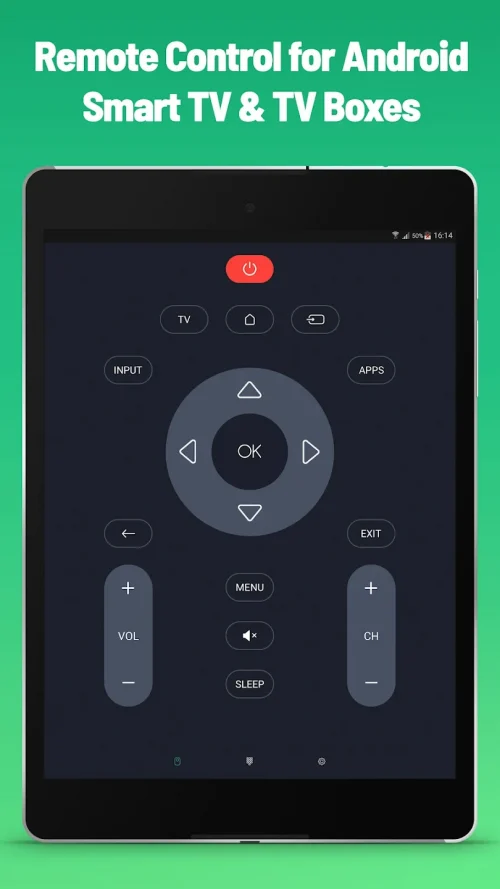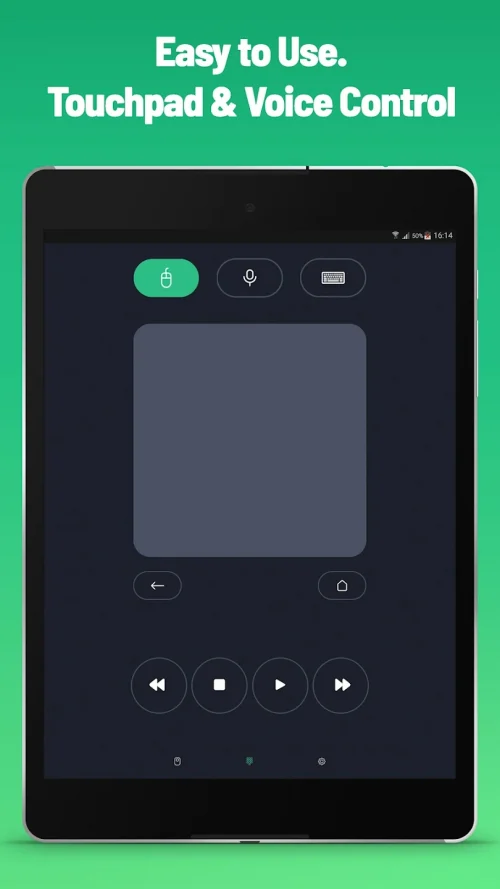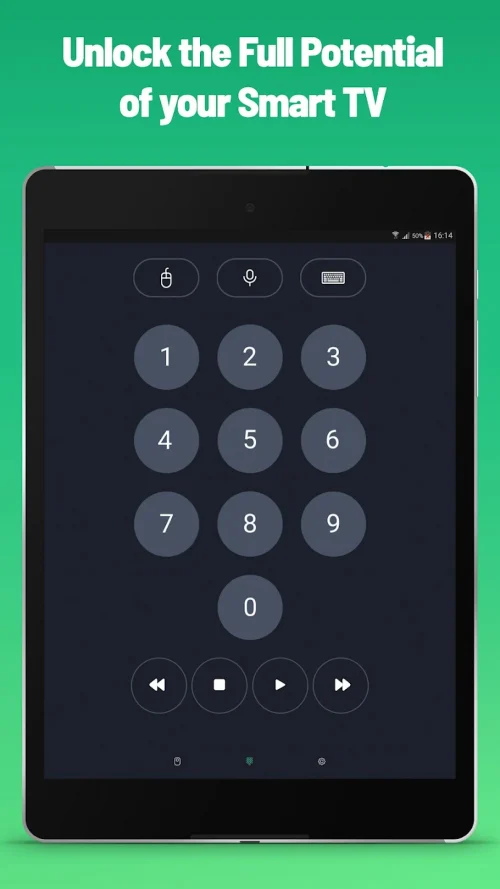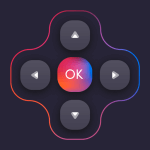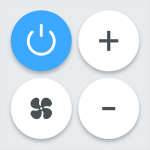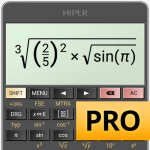Remote Control for Android TV enables you to sit on the sofa and find your favorite program with just a few simple operations on your smartphone. By establishing a connection between the two types of devices, turning a handheld device into a control device is completely easy, and outstanding features only integrated into smartphones will also be clearly displayed. Most of the features that the application provides are completely familiar to you, from swiping to controlling by quickly entering information.
VOICE CONTROL AND SEARCH
Remote Control for Android TV possesses a function that is completely easy to understand but can be useful in many different cases: controlling TVs via smartphones. In other words, your smartphone can completely do the basic tasks of a remote but is superior for many reasons. First, users are completely used to holding a smartphone; the operations are not too difficult and fit well in the hand. At the same time, this control also becomes faster and easier because smartphones often have integrated numeric and alphanumeric keyboards. From there, users will be more inclined to prefer controlling with this device instead of the traditional style.
- Manual control: You decide everything, but the speed will now be faster than before.
- Suitable for voice use: Most Android devices recognize sound very easily and transmit it to the TV.
TOUCHPAD NAVIGATION
Any smartphone can enter information quickly through the alphanumeric keyboard. This also applies to the maximum when you use Remote Control for Android TV to turn your smartphone into a control device. All information can be entered quickly and the experience is similar to when you want to watch YouTube or browse the web. At the same time, it also eliminates the uncomfortable feeling when you use the traditional control method when entering information is usually done with arrow buttons and OK button.
- Easy navigation: You can completely use the cursor to move to the area you want easily.
- Suitable for many people: Surfing on a screen is no longer a strange experience for users.
- Perfect in many cases: A smartphone or tablet always has more optimizations than a normal remote.
KEYBOARD TEXT INPUT
Not only is it highly compatible with a numeric or alphanumeric keyboard, but users can also find touchpad and voice features. As for the touchpad, you can freely control the screen and move it to any location you want instead of having to struggle to find ways to get to other areas. Swiping and tapping are no longer difficult operations for users, so they can swipe comfortably. If they feel lazy with controls, using voice is also a useful way as information is entered directly from the device, and the accuracy will be quite high.
- Enter information quickly: Because using the keyboard on a smartphone is always easy, searching is more convenient.
- Doesn’t take too much time: Instead of scrolling on the screen continuously, the application will speed up the process of filling in passwords.
SINGLE REMOTE FOR MULTIPLE DEVICES
In general, controlling TVs with just a single application is always a simple and easy-to-use feature. But there is a condition that you need to meet during use to make connecting and using the feature faster: using the same internet network. This is a must so that connections can be made faster and everything becomes more synchronized. Therefore, through connecting to the same internet network, you will also realize that only later generation TVs are compatible with Remote Control for Android TV.
- Control TVs remotely: The application’s control settings can be compatible with different types of devices.
- Don’t need too much equipment: Instead of buying a new one, you should try alternatives.
- Easy to switch: Because the level of application compatibility is very high, switching from one TV type to another is completely quick.