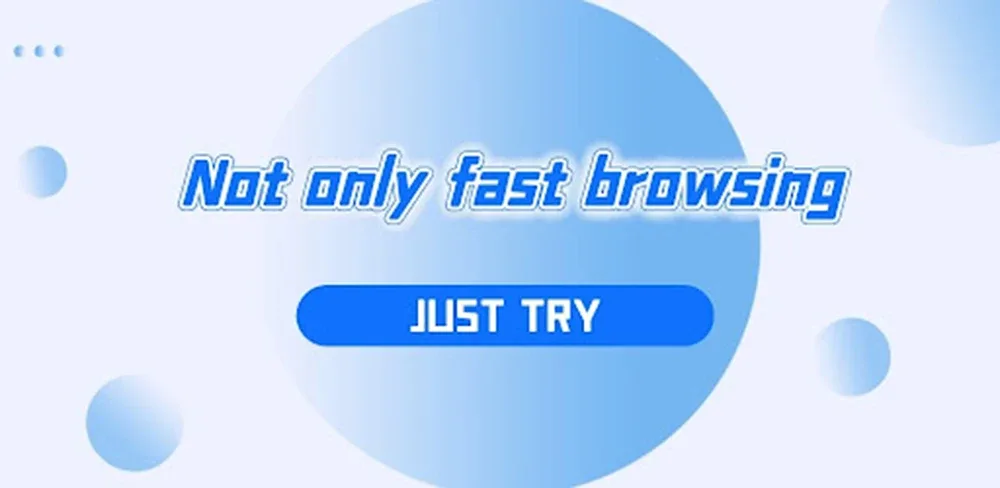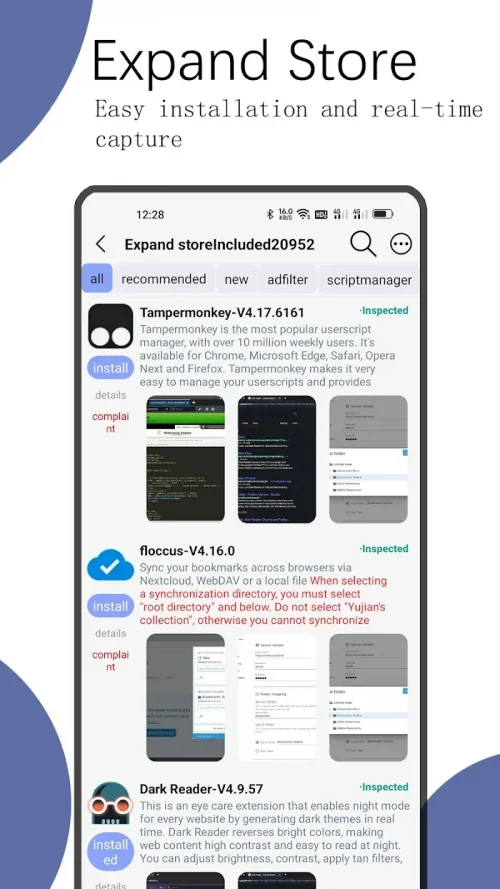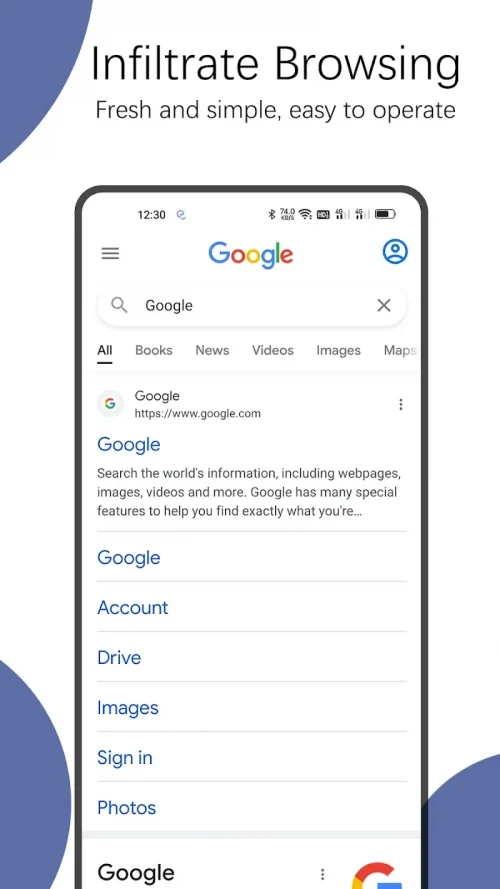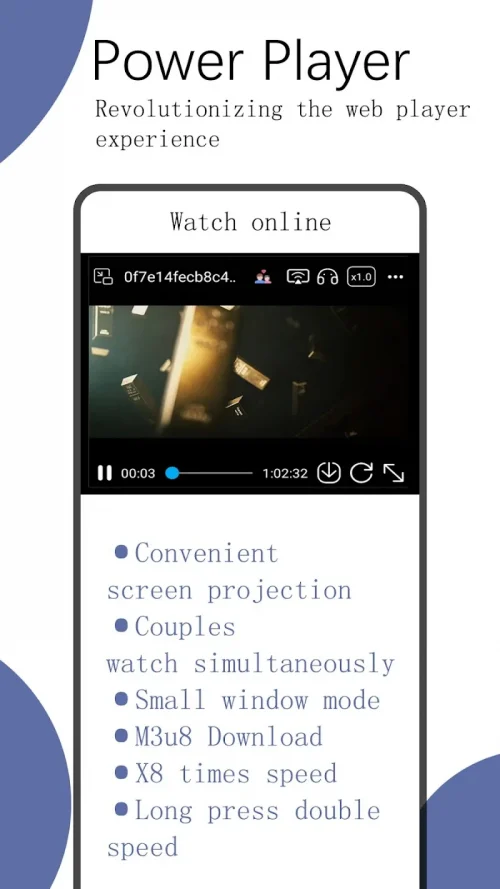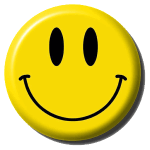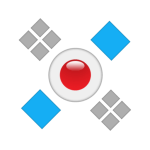Rainsee Browser provides many powerful utilities for users to use. This browser has many features and achieves flexibility in all operations. Users can freely customize the browser homepage and enjoy powerful search features.
POWERFUL EXTENSIONS
Many utilities will be shared by the application with users after they complete the download process. All annoying ads will be removed from the browser by the application. Users can rest assured about the security level of this application. Many special functions are also added by the application to meet the users’ web surfing needs.
- Block Annoying Ads: Much advertising content appears too many times in a period of time, making users feel annoyed. The application completely removes annoying ads to improve the user experience. Their browser will be filtered to avoid being bothered by ads.
- Enhance Your Privacy: The application sets up strong security layers to prevent information theft. The user’s web browsing data will be protected by not saving it. Users can rest assured to use the browser to search for information and enjoy their favorite content without worrying.
- Install More Functionality: Many unique functions are also developed and shared by this application. Users can block access to their location while surfing the web. Besides, they can also block new windows from popping up freely without prior request.
DEEP CUSTOMIZATION
The customization process is freely performed by users with the permission of the application. The home page will be redesigned by users to become beautiful and convenient. Many buttons will be unlocked and arranged ready on the toolbar. Users can create a separate menu to activate features at any time.
- Design Your Homepage: The browser’s homepage will be customized by the user according to their preferences. The application allows users to redesign the entire homepage interface. The process of searching and surfing the web will become more interesting when users work with a professional space.
- Arrange Toolbar Buttons: Many buttons are arranged and summarized by users in the toolbar. Unlocking and gathering them in the toolbar will be useful for the user’s web surfing process. User requests will be met immediately after optimizing the space.
- Tailor The Menu: The application completes the customization of the components that appear in the menu according to user requests. The customized menu will contain functions that users frequently use. They can activate them faster when using the menu.