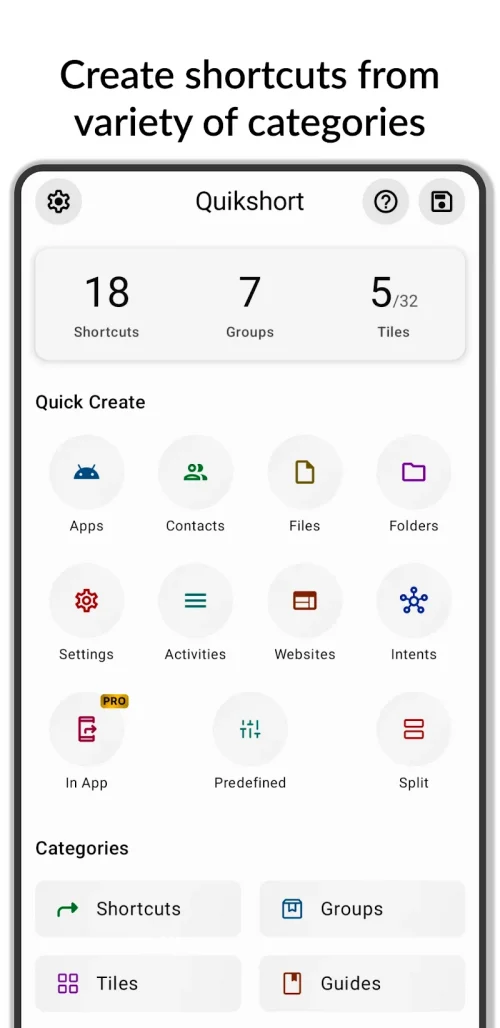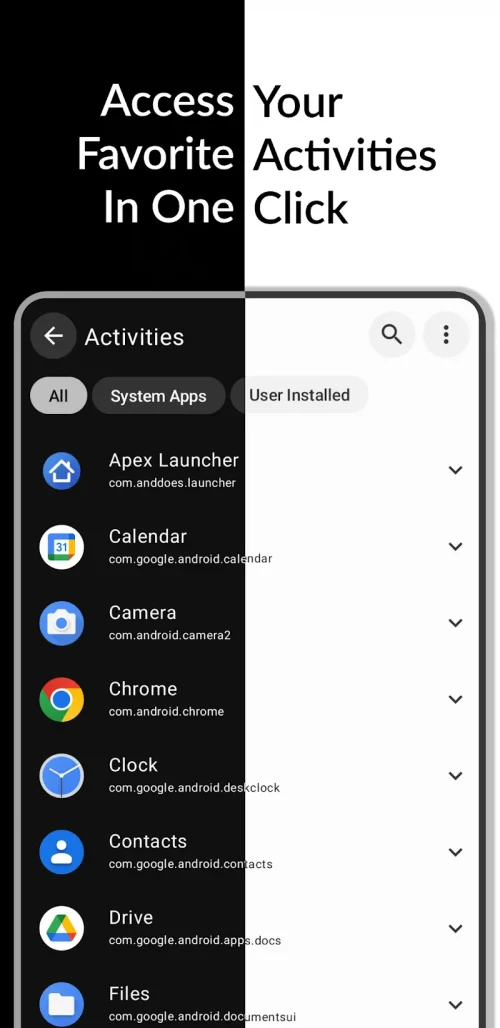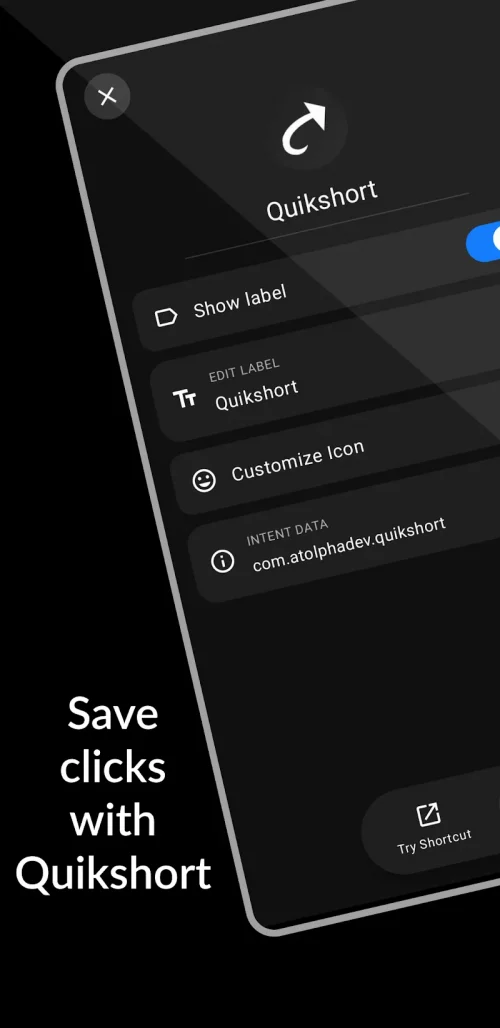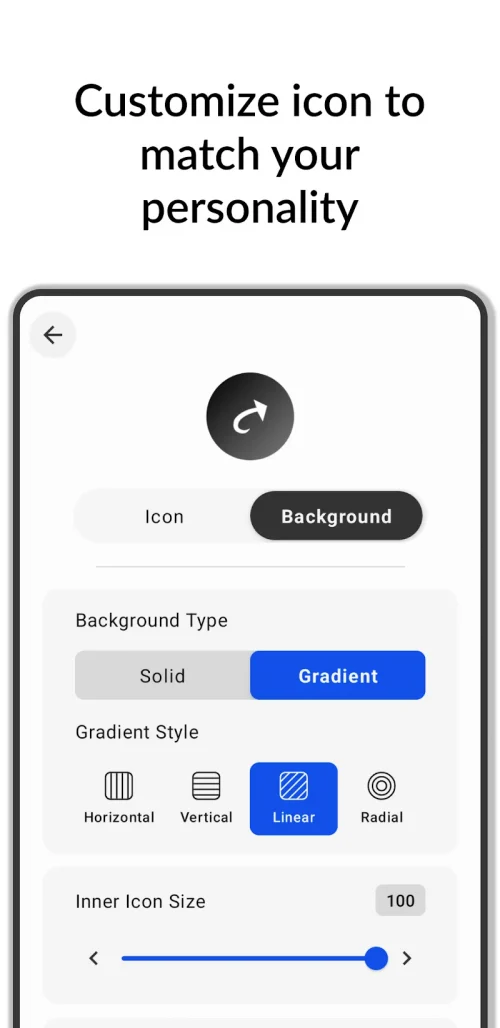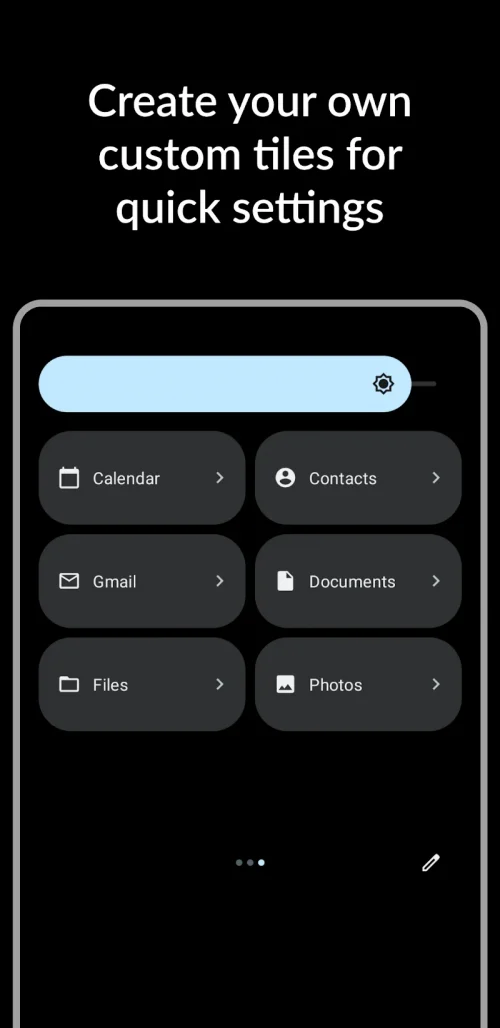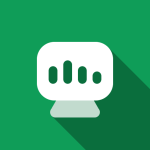Having more shortcuts will make the user’s interaction process on the device simpler. Quikshort: Shortcut Creator was born with the ability to support users in creating shortcuts simply and quickly. This application supports users in creating shortcuts for many categories and placing them on the home screen or quick settings bar.
DEEP SHORTCUT CREATION
The shortcut system designed by the application will satisfy users. These shortcuts will make the user’s interaction process with the mobile device easier. The process of creating shortcuts is also extremely simple and does not take too much time to install them.
- Create Various Shortcuts: Users can create many different types of shortcuts for use. The application provides tools that allow users to create shortcuts for applications, activities, contacts, and some files. Besides, general settings or some other intentions also create shortcuts.
- Make Quick Tiles: The application allows users to create up to 15 tiles in quick settings. These shortcuts are placed in each tile and managed in the home screen or quick settings. Their appearance will force users to rearrange the space in the interface.
- Access System Intents: The created shortcuts will support users in performing different operations for each category. Users can easily control the system functions without having to perform too many steps. Users just need to tap the shortcut to access and customize in the system.
POWERFUL CUSTOMIZATION OPTIONS
Users customize their shortcuts so that they do not clutter the interface. They can use the icon templates suggested by the application. In addition, users can also group shortcuts for easy management and use. The application will allow users to freely create and customize according to their preferences.
- Use Icon Packs: The application shares icon packs that match the user’s style for them to apply to new shortcuts. The variety of styles and designs has helped the application successfully attract the attention of users. Using icon packs will help upgrade the interface.
- Group Your Shortcuts: Shortcuts created by users will be grouped. This action helps users have better control over the shortcuts they have created. Not only that, it also makes the interface more aesthetic and less cluttered.
- Control Device Actions: Actions on the device will be completely controlled by shortcuts. The appearance of shortcuts has brought a completely new solution to users. The application also helps users minimize the operations that must be performed when interacting with mobile devices.