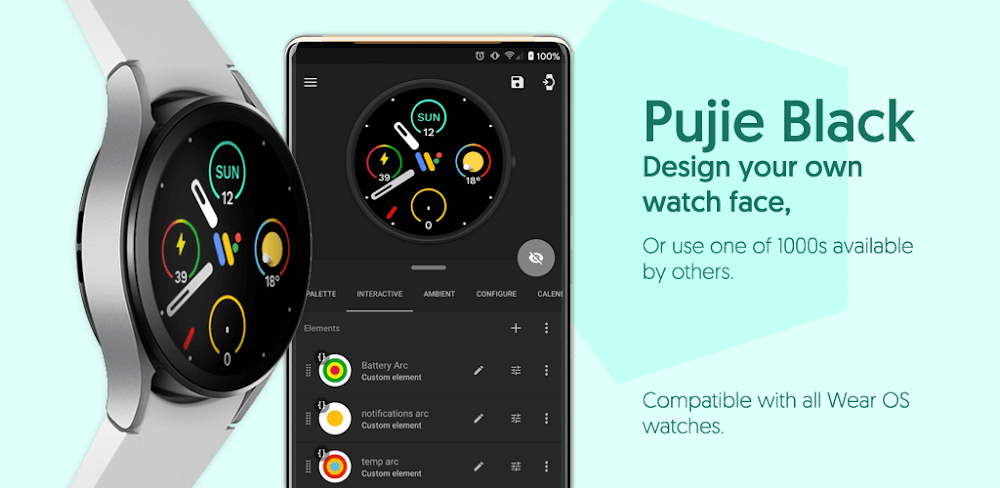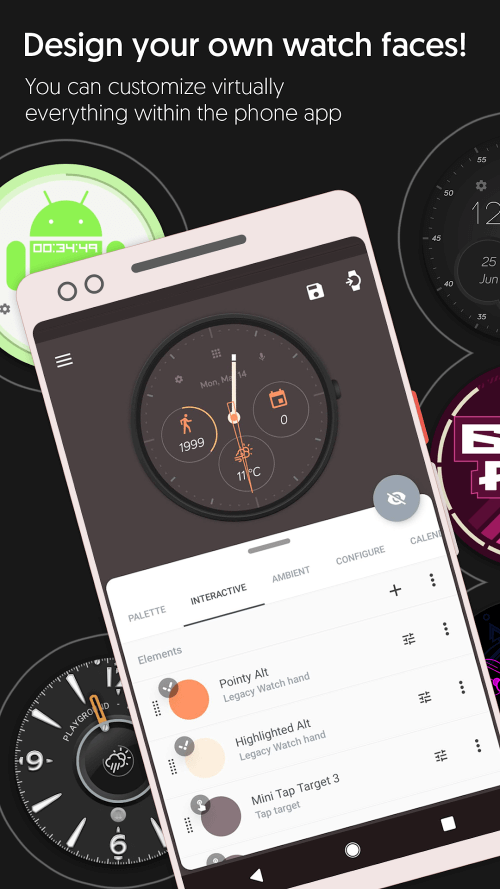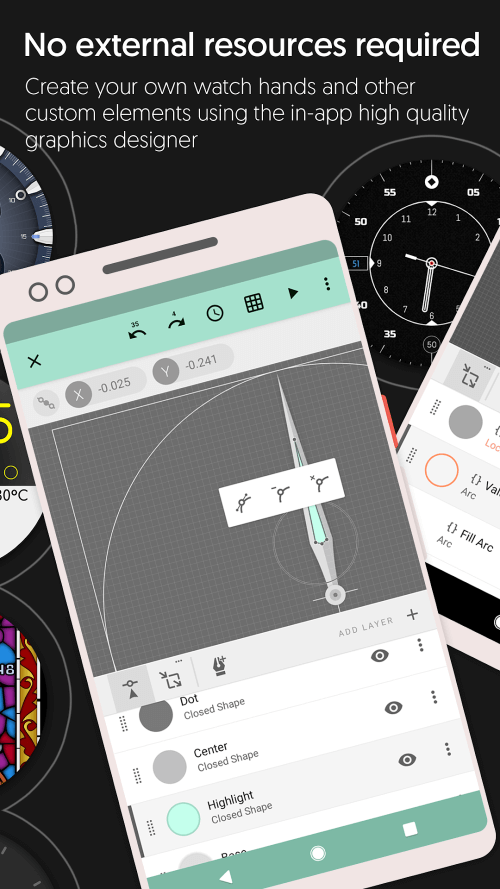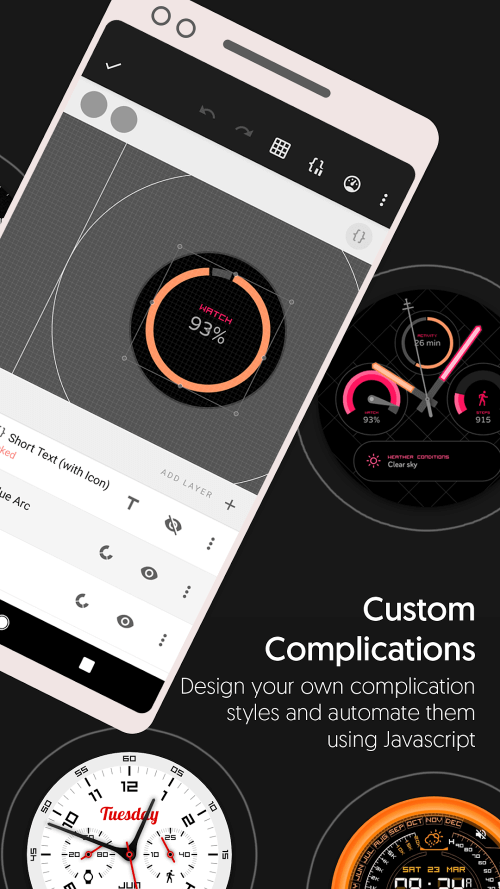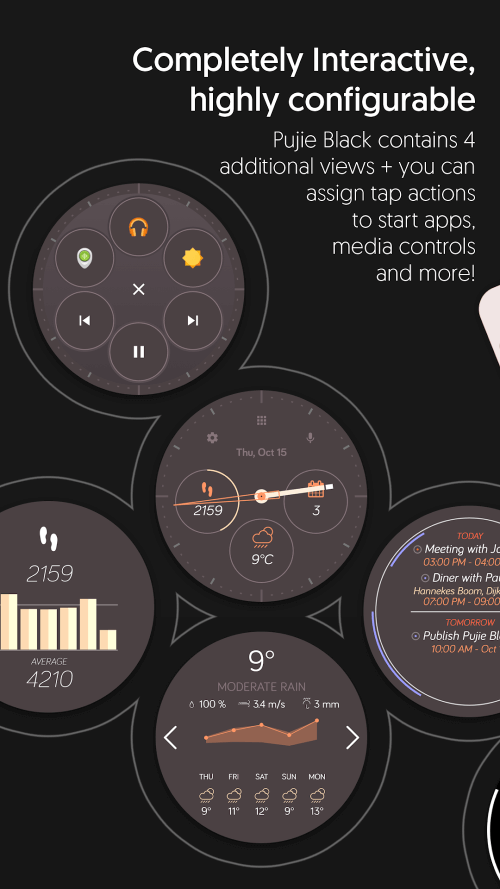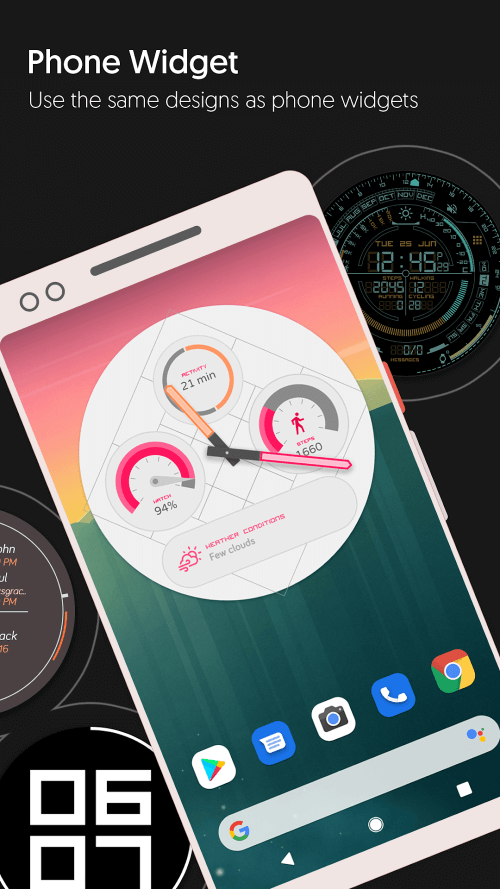Pujie Black is a designer for smartwatch users as it lets them create, customize, and swap out new UI with distinctive themes and styles. The app also comes with an extensive library of options and materials for creating new themes, allowing everyone to design and make new content with their creativity to have beautiful aesthetics for their watches.
COMPATIBILITY WITH SMARTWATCHES WITH A SIMPLE SETUP
The first good impression of the app is the wide compatibility with numerous smartwatches, allowing users to connect the app to any device smoothly with a simple setup. Later, the app will be installed on the watches, and users can access them remotely to enjoy all the amenities and customization it offers. With the wide compatibility function, users can easily hook up with any smartwatch from different brands. Every setting or update from the app will be installed on the watches, giving users more leisure in designing preferable themes and styles.
DESIGN YOUR WATCH WITH DISTINCT STYLES
Using the built-in watch part designer gives you the ability to construct your very own watch components (hands, backgrounds, complications, and user-defined elements). The sophisticated watch face maker offers users to work with true vector graphics and images, and the tools help make everything easier than ever for someone. Besides, the editing process is simple and friendly to users, allowing them to set the concepts and designs without any extra effort precisely. Moreover, some default settings are good for pre-made concepts to give users more ideas.
DIFFERENT FUNCTIONS TO ADD TO THE WATCH
You have the ability to construct a broad range of tap targets using this app, each of which may be programmed to do a different action. An infinite number of tap targets may be assigned thanks to the Tap drawer’s six predefined tap targets and your own custom elements. These tap targets can be accessed through the Tap drawer. It performs the duties of a launcher and those of a watch face. Thanks to those content, users can add numerous custom-made widgets or features on the main screen and perform certain tasks for the watch remotely.
UTILIZE THE CLOUD STORAGE FOR VARIOUS PURPOSES
The watch faces and watch components contained inside the cloud library are made available for usage by any member of the general public. Your creations can be kept under wraps while being distributed to others, which keeps your works safe without being deleted. The app will not save any customized presets or themes, but users can get them to the cloud storage and store them at other times. Through the cloud, users can also share with friends and get their designs for the watch.
ADD NUMEROUS WIDGETS FOR THE WATCH FACE
Even for people who do not own a smartwatch, this app is a tool that can greatly assist. Create a clock widget within the application and add it to your home screen. The widgets have different purposes and functions, allowing users to track certain data and entries worldwide. The app also includes a built-in calendar that can be displayed neatly on the watch. Users have all control over designing the widgets for the best styles they prefer.