POCO Launcher 2.0 Mod APK lets Android devices have an immense boost in performance and interaction with users to improve their overall experiences. Unlike the original default launcher, the app also acts as an alternative launcher, letting users access their apps or functions faster with smooth and fluid actions.
THE MODERN AND INTUITIVE DESIGNED INTERFACE
The app’s user interface is streamlined and simple, and it takes its cues from Google’s Material Design by organizing all of your apps in a distinct drawer. It doesn’t prioritize the designs and visuals but the interaction, organization, and display matter. Thus, it lets users manage their devices easily and boost performance with a brand-new launcher. Moreover, the installation is easy, and some widgets or tools are accompanied to lets everyone have the best experience in interaction with their apps.
 | 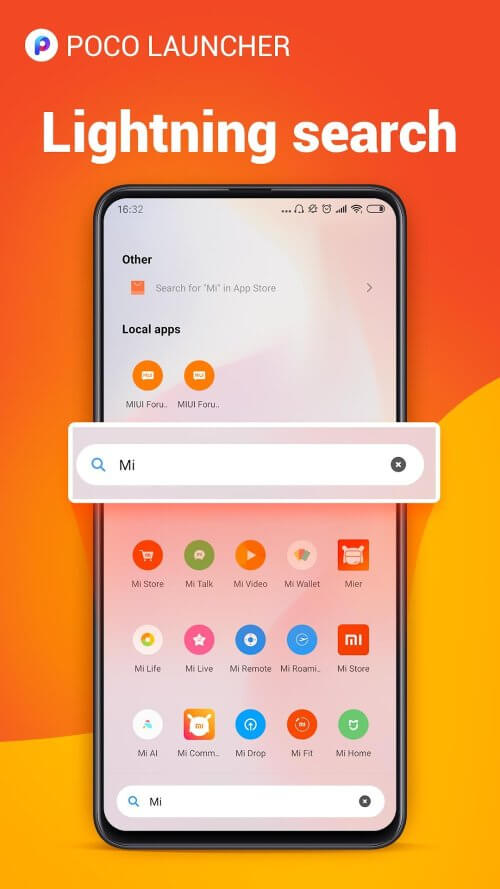 |
CUSTOMIZE THE HOME SCREEN AND OVERALL VISUALS
You can completely customize the appearance of your home screen, even down to the minutest of details, and resize your applications so that they fit in the area you have available. Utilize user-defined alterations to the visual presentation, such as wallpapers, skins, and transitions. Utilizing additional icon packs, you can completely alter your device’s visual aspect. The app will have more options for changing the visuals, letting users change their styles and the beauty within the launcher.
A COMPREHENSIVE BUILT-IN SEARCH TOOL
Because the search procedure has been simplified and various helpful customization choices, such as app recommendations, icon color categories, and many more, you will be able to locate what you are looking for much more quickly. Thanks to the search tool positioned at a convenient spot, users can easily access and start searching for anything with keywords. The search capability is powerful as it can reach any format, media, and document within a second.
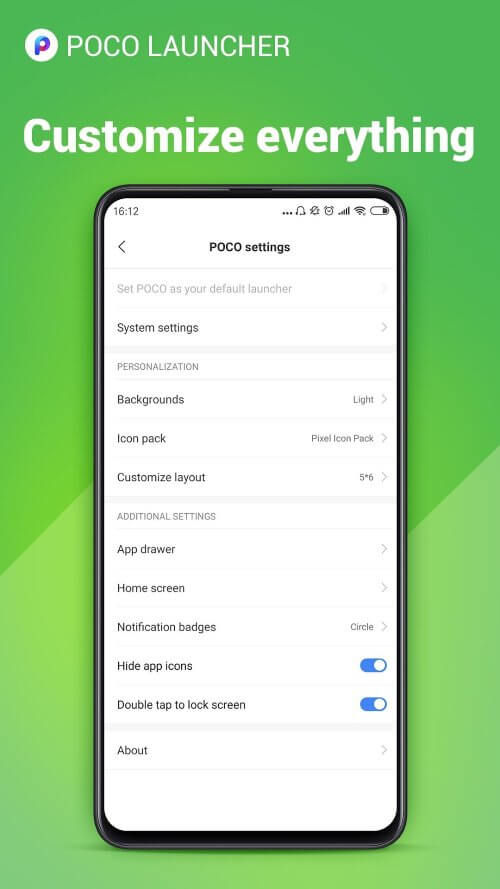 | 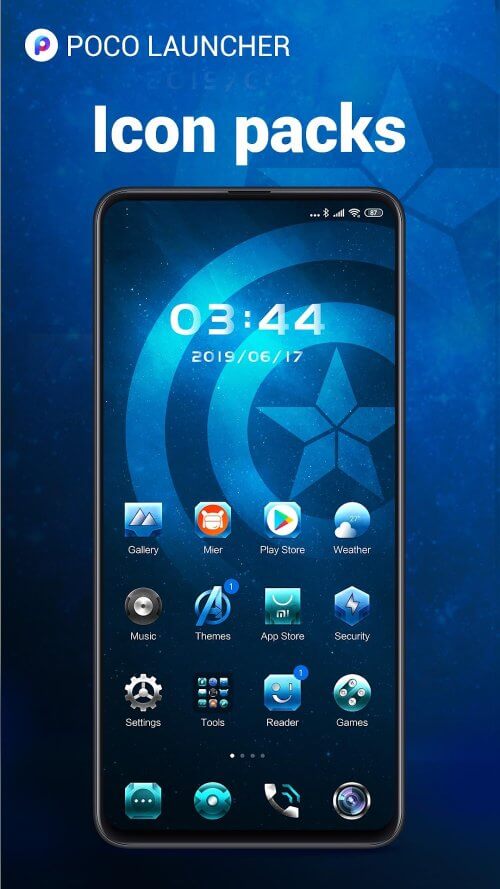 |
ORGANIZE AND MANAGE THE APPS WITH EXCELLENT PROFICIENCY
You can organize your apps into established categories or design your own to guarantee that the tools you use most frequently are always a swipe away. The folder creation option is also helpful, as you can set up icons, colors, and more factors to make the folders look beautiful. That also includes the organization of other files within the system, and users can dive into the device’s memory to organize everything neatly.
ENSURE YOUR PRIVACY WITH SOME HIDDEN FUNCTIONS
Hide the app icons on your home screen to ensure that no one may see your private information. With the launcher’s features, you can hide anything easily and set up passwords for folders, access, and other things to secure your information. To make the lock more powerful and reliable, you can set up different password types, such as PIN, biometrical, and other styles.
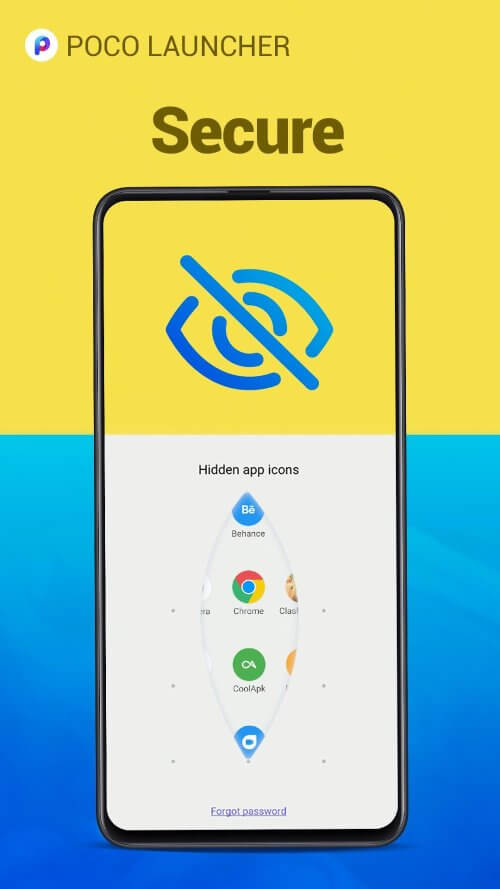 |  |
SMOOTH AND FAST OPERATIONS FOR THE BEST EXPERIENCE
Because it was developed with speed in mind from the beginning, using a POCO Launcher is as simple as lightning fast. It’s a quick and simple solution, but it performs the job well. Put those sluggish system animations out of your head! The app also has numerous hand action customizations, letting you alter some interactions directly or access something with specialized hand gestures.



