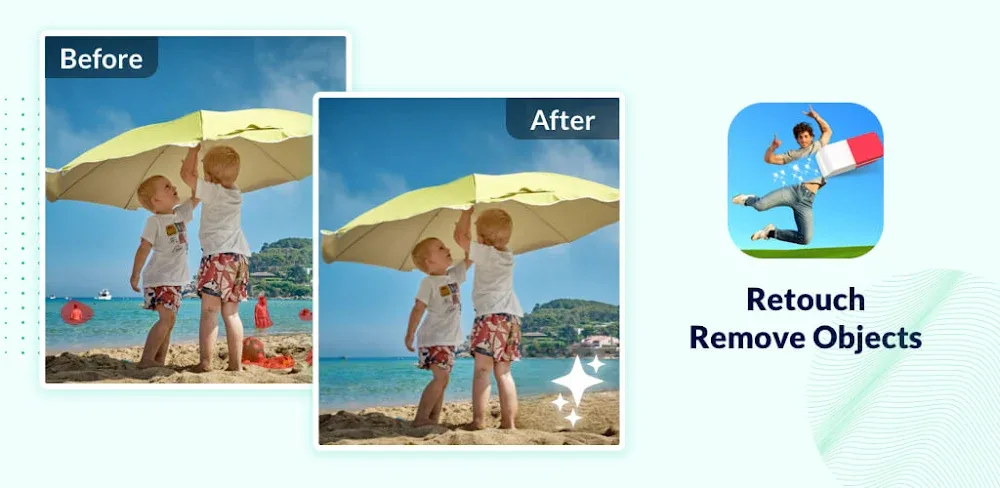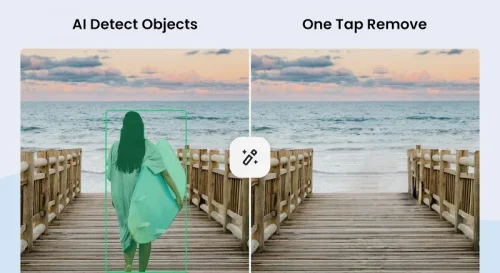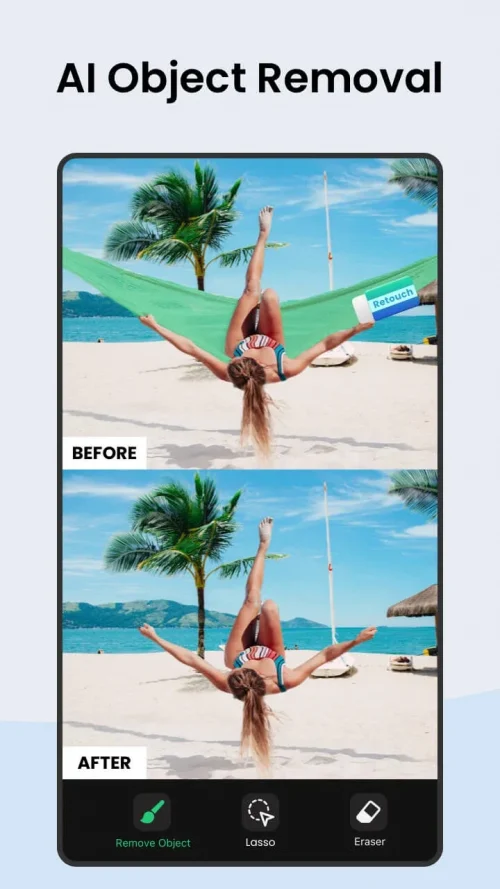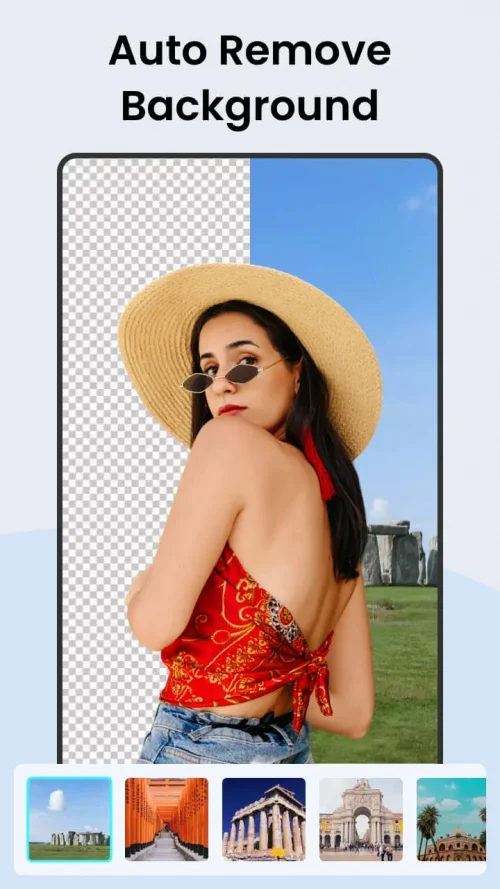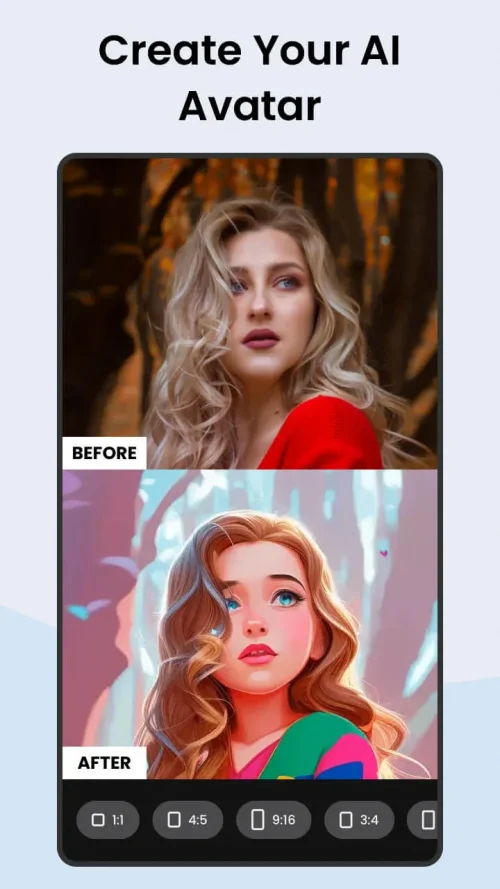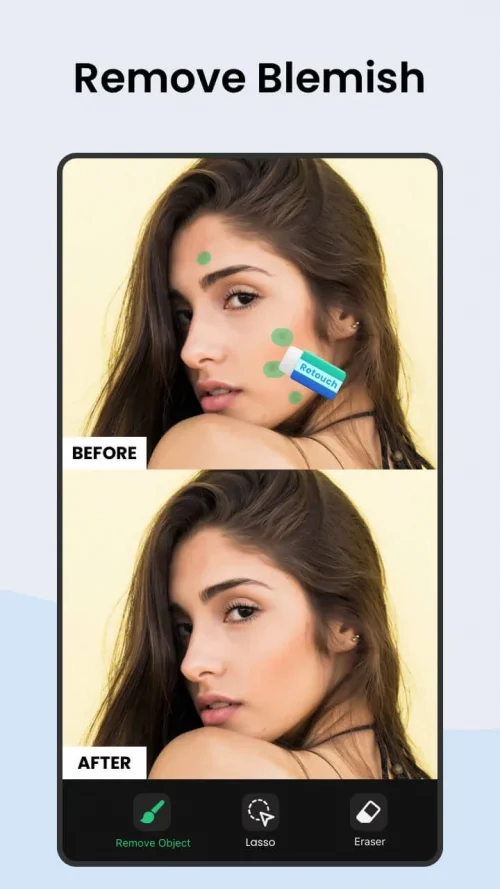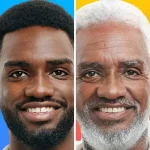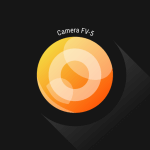BYE-BYE UNWANTED OBJECTS
Say goodbye to unwanted objects in your photos with Pic Retouch – Remove Objects. This powerful photo editing app allows you to easily erase people, text, logos, blemishes and more from your images. With just a tap, you can remove distractions and unwanted items, leaving behind a clean photo.
INTELLIGENT OBJECT REMOVAL
The magic of Pic Retouch lies in its intelligent object removal capabilities. The app can automatically detect people, text, logos, wires, street signs and other common photo bombers. You simply select the object you want gone, and Pic Retouch makes it disappear seamlessly. The technology fills in the background behind removed objects so no obvious gaps or flaws remain. This makes photo editing incredibly quick and efficient.
PRECISE EDITING TOOLS
While the automatic removal works wonders, Pic Retouch also equips you with precise editing tools. Adjustable brush sizes allow you to paint over unwanted areas freely. The Lasso tool lets you outline objects for clean removal. An Eraser feature then optimizes your selections to erase objects flawlessly. Pinch-to-zoom gives you surgical precision, while Undo/Redo functions allow you to correct mistakes. The Before/After feature lets you preview changes, so you can check your work.
CREATIVE PHOTO EDITS
In addition to erasing unwanted objects, Pic Retouch empowers creative photo edits. A background removal tool lets you eliminate photo backgrounds in one click. The background can then be replaced with any color or scene you want. A Clone Stamp feature clones people or objects, allowing you to paste copies within an image or cover up distortions in the background. This takes photo editing beyond simple clean-up into the realm of artistic remixes.
PERFECT ANY PORTRAIT
Portrait shots often capture subtle imperfections like acne, wrinkles and blemishes. But Pic Retouch makes it simple to perfect portraits. The app’s Blemish Remover eliminates spots, allowing people’s natural beauty to shine through. Group shots featuring unwelcome exes or strangers are also no problem. Pic Retouch erases any person while seamlessly filling the background. This allows you to curate portraits featuring only your desired subjects.
INTUITIVE PHOTO EDITING
Even editing novices can master Pic Retouch thanks to its intuitive and simplified interface. Simple tutorial instructions walk you through each editing tool. The app then handles the computational heavy lifting, using AI to power removal and replacement suggestions. This makes photo editing almost effortless. Within minutes, anyone can learn to erase unwanted objects from images. The end results look professionally retouched yet took only tap or two.
NEXT-LEVEL PHOTO CLEANUP
Unwanted objects can easily ruin an otherwise great photo. But Pic Retouch provides next-level photo cleanup capable of tackling any imperfection. Watermarks, text captions, power lines, pipes, litter and any other distractions can be effortlessly erased. Just outline or brush over the items you want removed from a photo. Pic Retouch does the rest, seamlessly deleting them from the image automatically. This leaves your photos pristine and publication ready every time.
So don’t settle for lackluster shots full of unwanted clutter. Install Pic Retouch – Remove Objects today and say goodbye to photo imperfections forever!