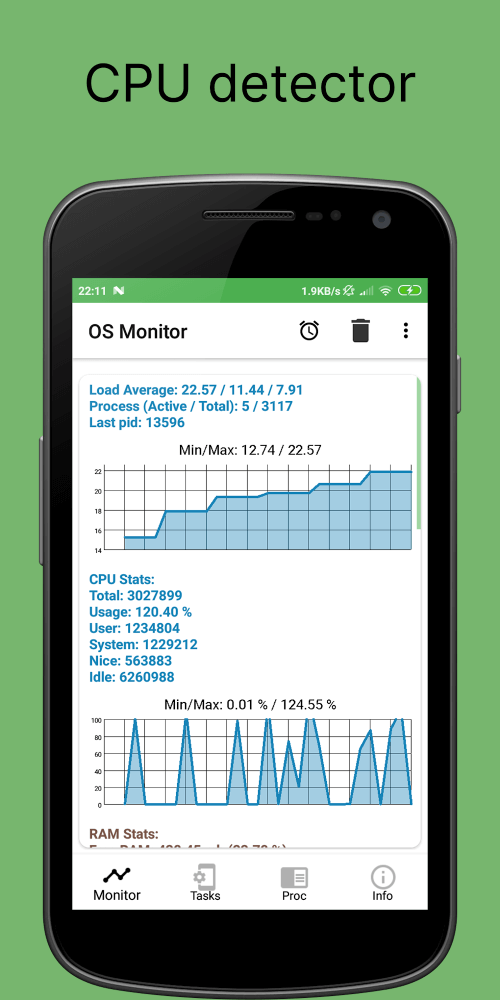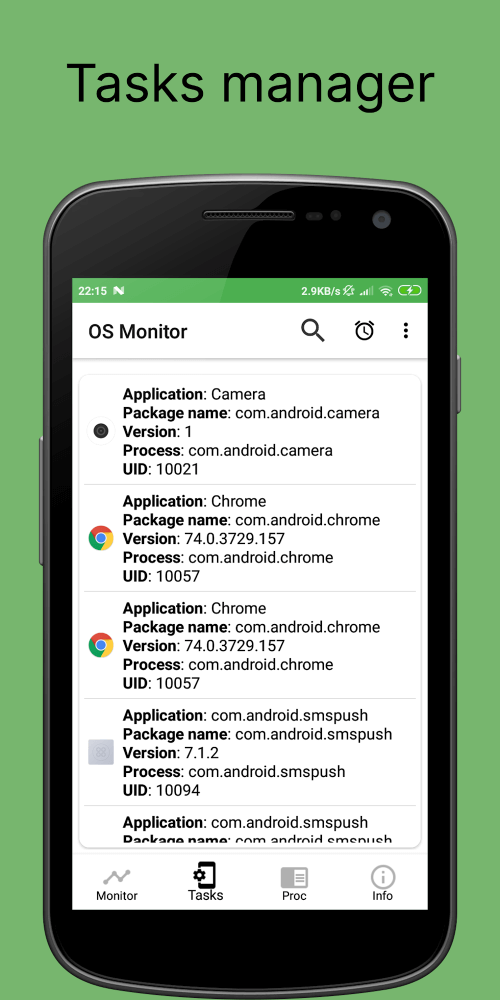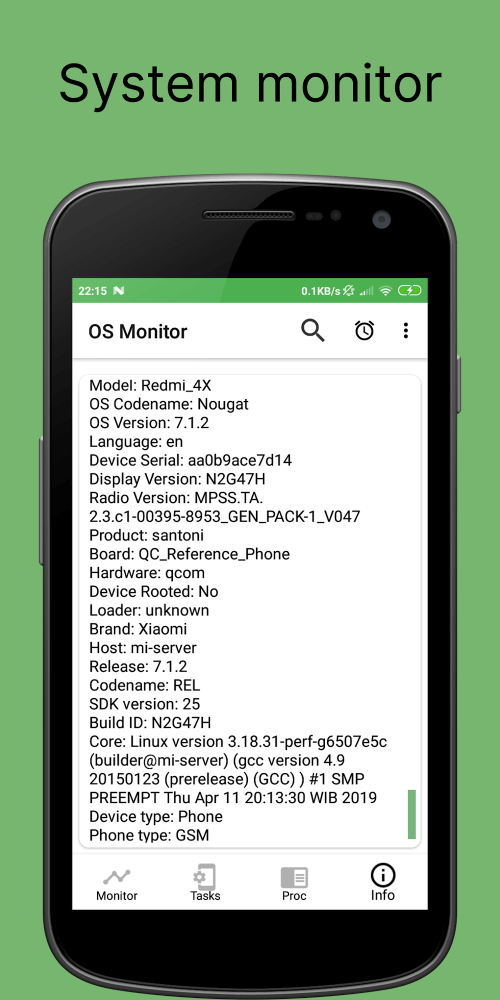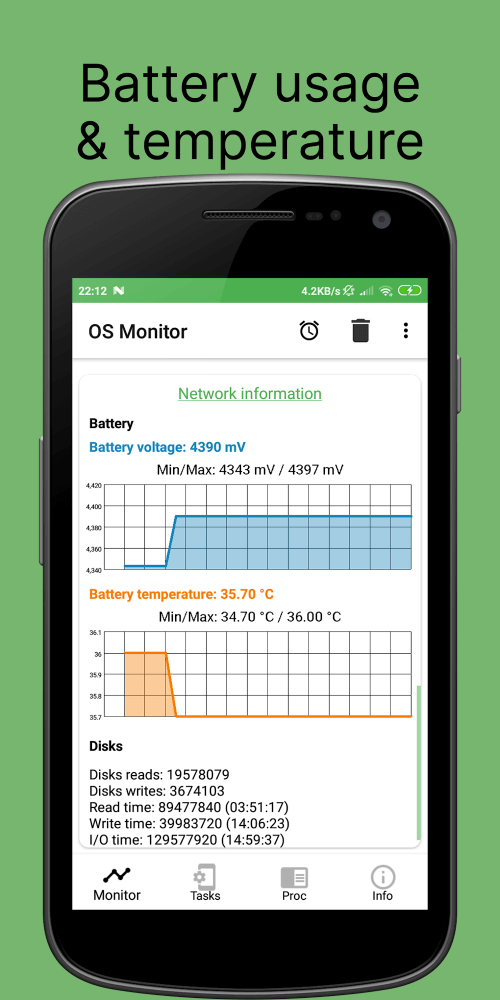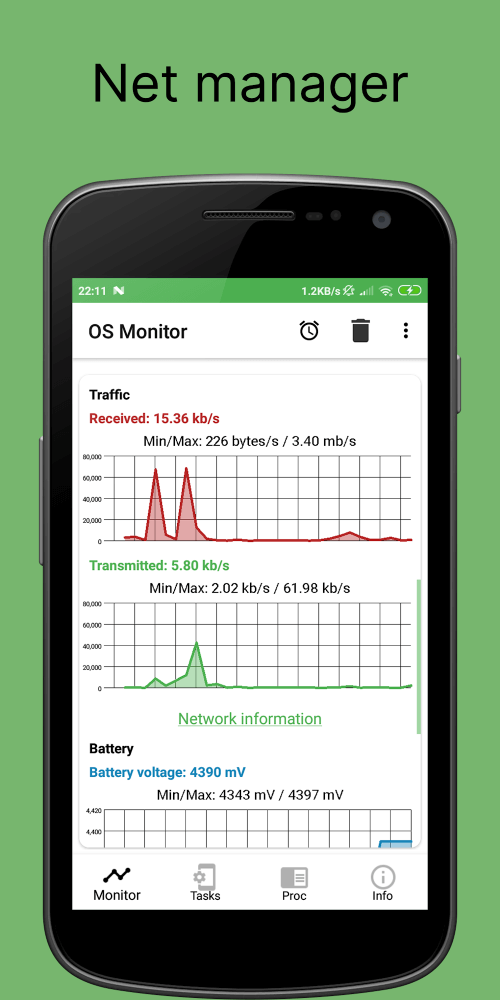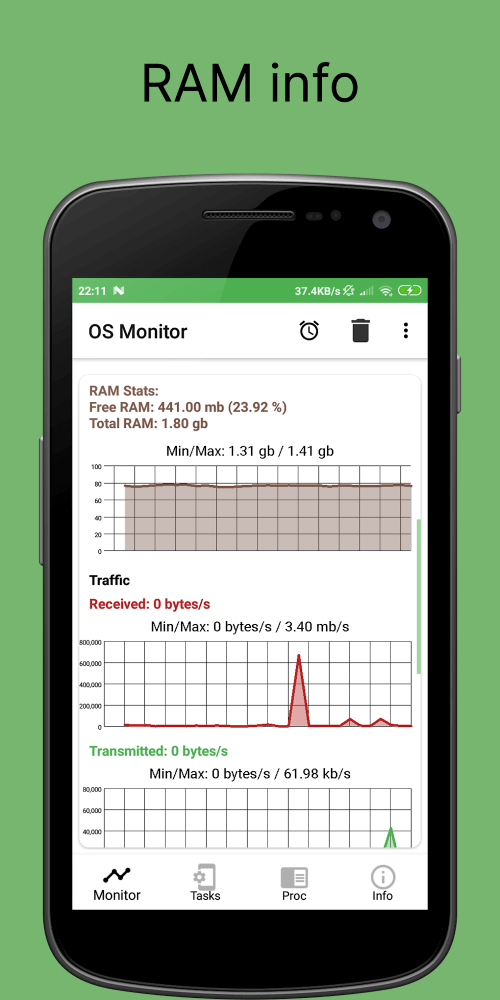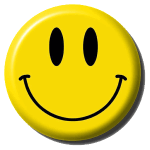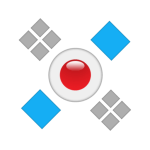OS Monitor: system manager creates safe environments for the device while controlling the most suitable application. Throughout the usage process, you can affect many aspects if you want to have more suitable performance. This is completely understandable because anyone does not want to experience lag.
COMPREHENSIVE SYSTEM MONITORING
The application provides comprehensive monitoring features if you want to monitor the smallest changes in the device. At the same time, you will also be able to observe this information in many different ways.
- Real-time Performance: This application monitors important components in the system such as battery, CPU and RAM in real time. You can easily check the performance of the device to recognize the corresponding problem.
- App Activity Tracking: Users can see the processes and consumption capacity that an application is using. Of course, this is the basis for clearly assessing their impact on the operation of the device.
- Detailed Device Info: The application provides detailed information about the hardware and software of the Android device. If you request, all aspects can be exploited to the fullest.
EFFICIENT MANAGEMENT TOOLS
Effective management tools help you control tasks while optimizing battery usage. Of course, extending the life of a device is also simple if you have time to care.
- Tasks Management: Users can use the task manager to control running applications. The application helps you easily stop unnecessary processes and consume a lot of resources.
- Battery Usage Insights: You will get detailed information about the current battery usage to have corresponding solutions. Sometimes, you will be surprised at the level of energy consumption of a current application.
- Resource Optimization: Applications that affect RAM often become targets that affect the speed of the device. Once this area has stabilized, you will get information about overall performance.