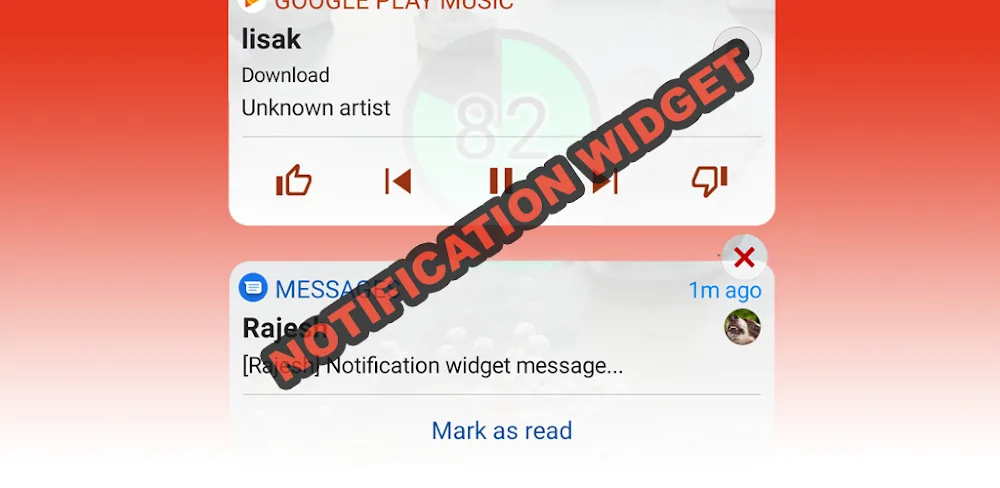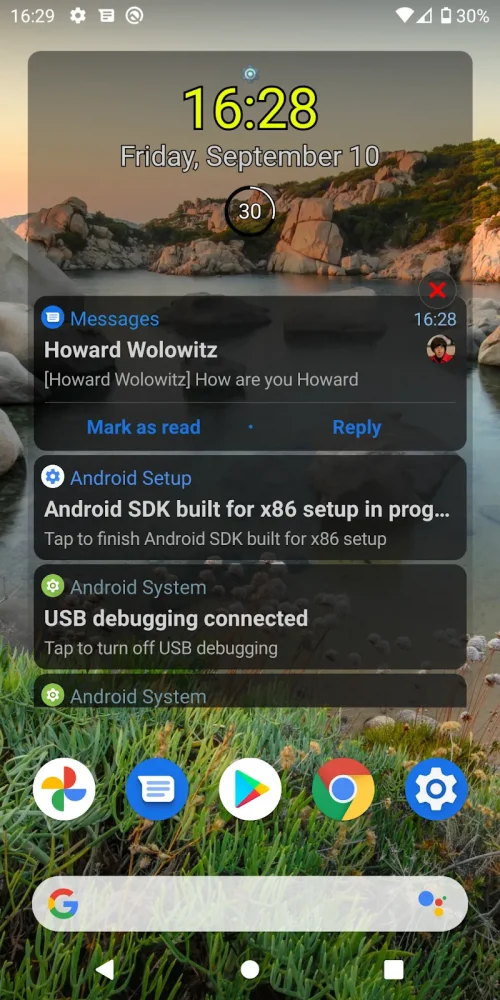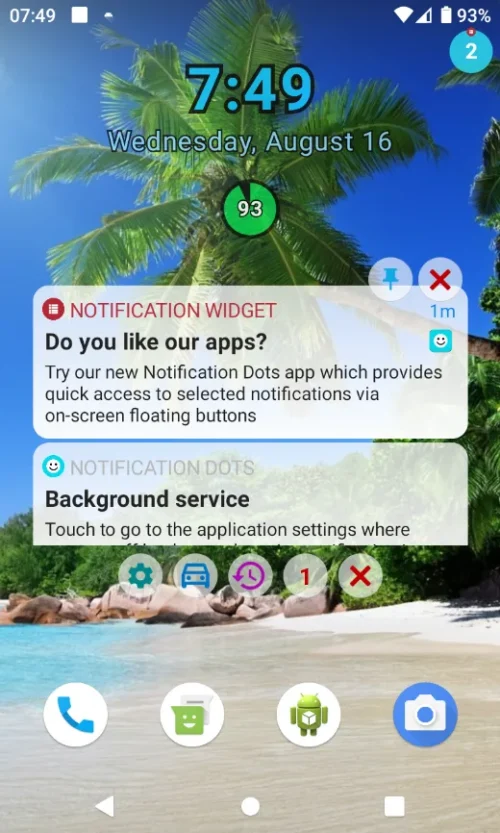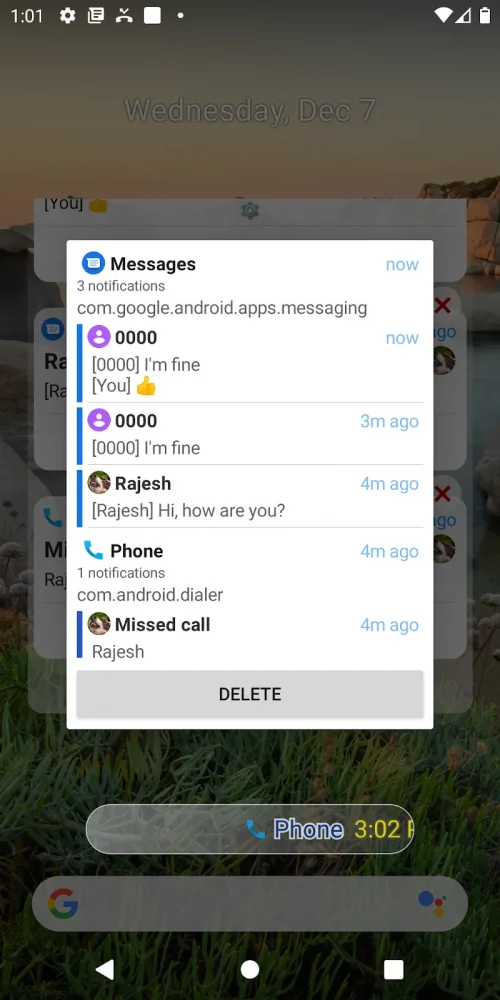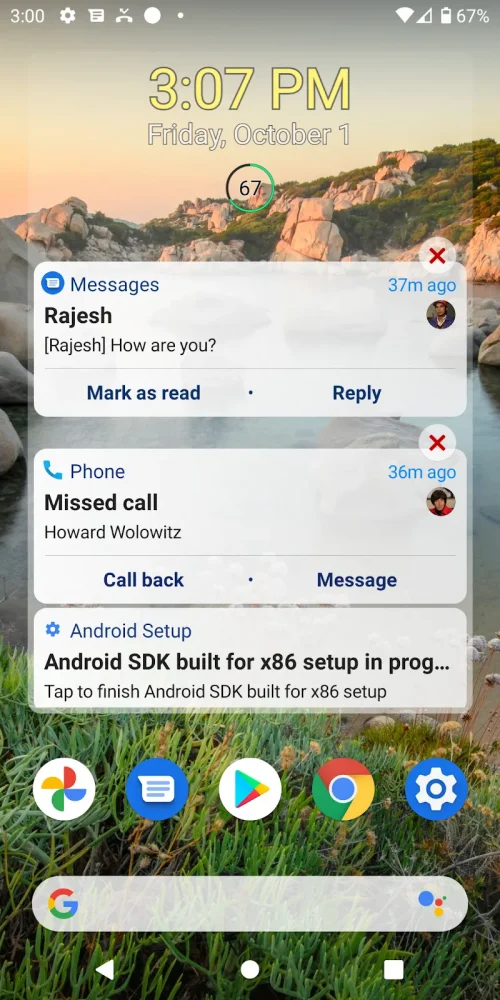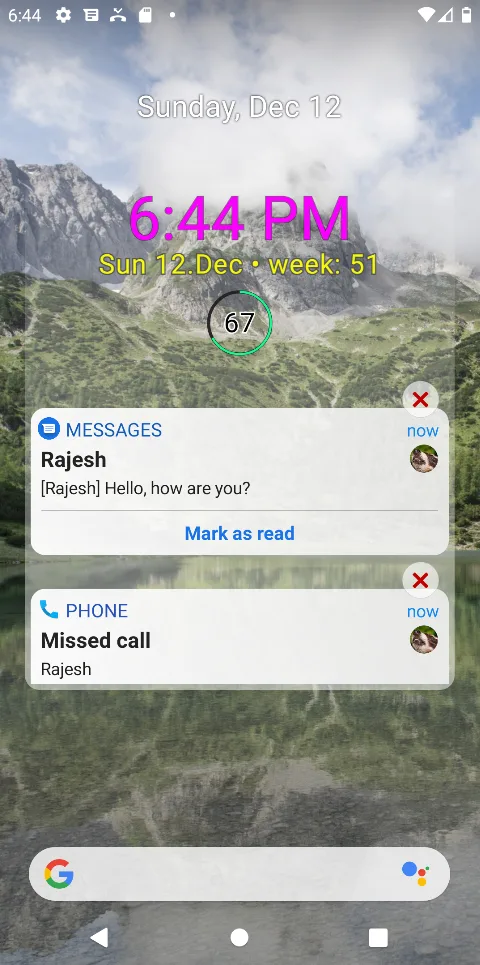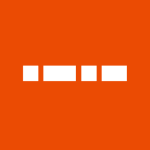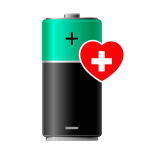Notification Widget users can interact directly with messages right on the top bar of the widget. The system will aggregate all notifications of applications to this bar. Multimedia players are also summarized and displayed here. Users will easily control all notifications without too many operations.
AT-A-GLANCE NOTIFICATIONS
With just one installation, the application will apply this display mode at all times. Users can access different information sources and quickly update all notifications. Gathering all notifications in one center makes the process of checking and interacting with notifications easier.
- Instant Information Access: Users can know how many notifications they have received in the most recent period. All notifications display the application name, summary content, and sending time. Users will instantly update the information shared in these notifications.
- Reduced Screen Clutter: Users can receive countless notifications in a day. They will not be aggregated without the support of the application. Continuous and cluttered display also affects the user experience. The application has brought a great solution to help users improve interactions and increase work processing efficiency.
- Centralized Update Hub: All notifications within the last 3 days will be displayed in the notification bar. The application sets this limit to avoid overload and distraction. The system will quickly aggregate and display all notifications that the user has received on the main screen.
INTERACTIVE WIDGET CONTROLS
The application allows users to reply to messages directly from the notification content. Notifications related to applications on the device are also aggregated. Users can minimize the number of operations needed to check the mailbox or notifications.
- Effortless Fast Reply: Users can receive multiple notifications and messages at the same time. They will control them more easily when owning this special notification bar. The application allows users to check and reply to messages directly on the displayed notification.
- Immediate Media Control: This application creates a channel to help users control notification content more easily. All notifications are gathered in one place, and users can browse at any time. Incoming notifications will be displayed and controlled more easily through the application.
- Improved Task Flow: The application’s features help users minimize unnecessary operations. The application supports users to perform multiple tasks right on the notification. The process of checking messages and connecting to applications on the device also becomes easier.