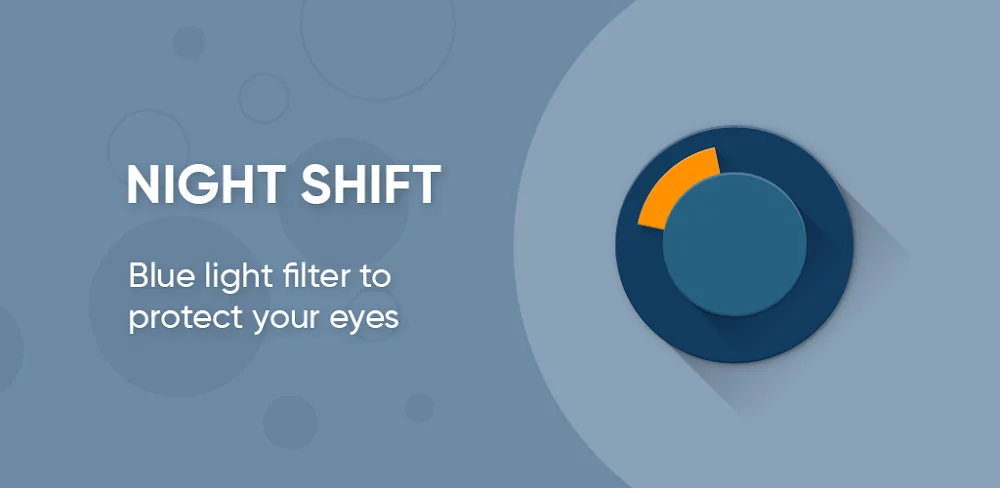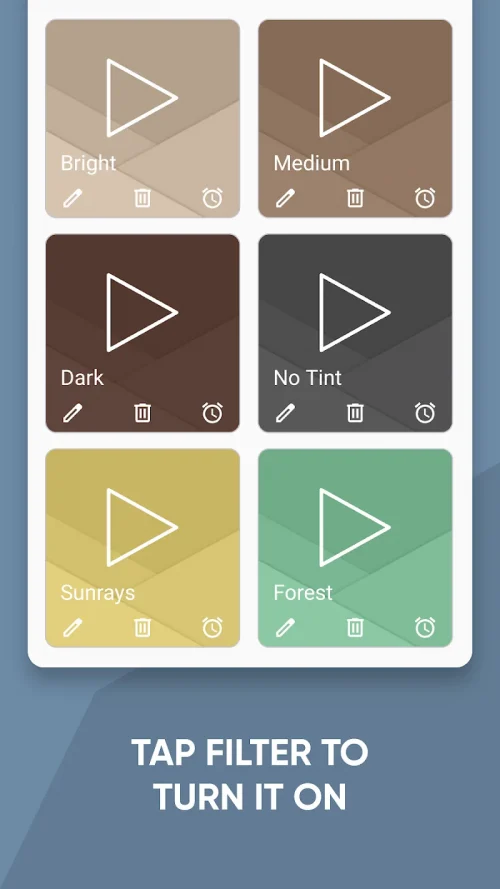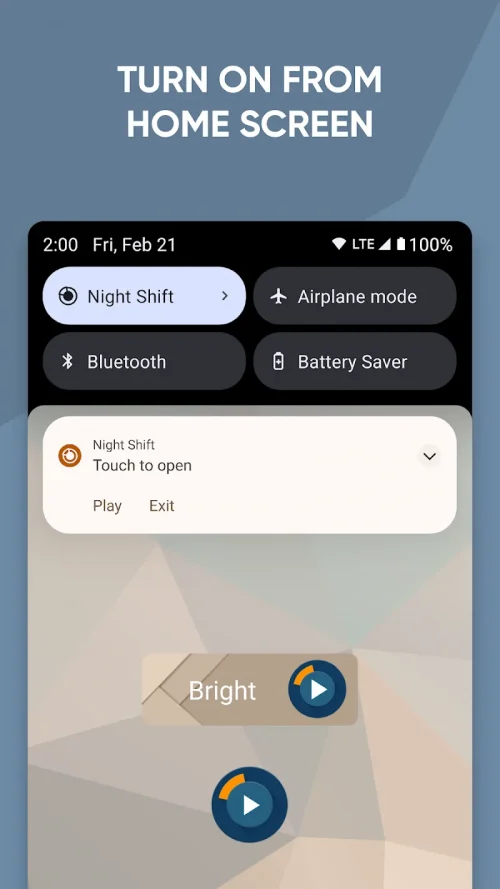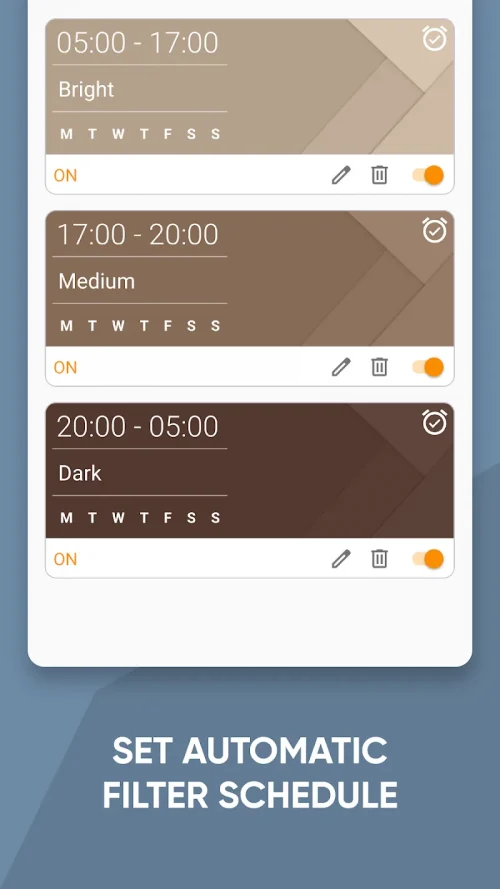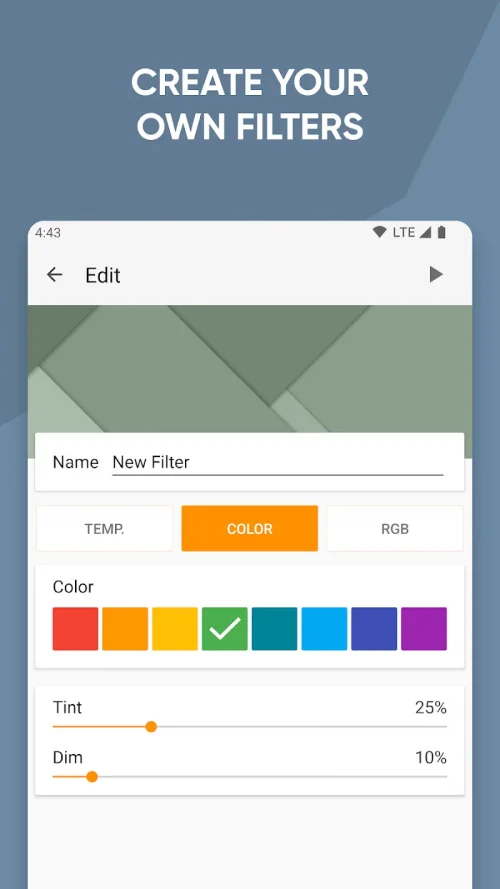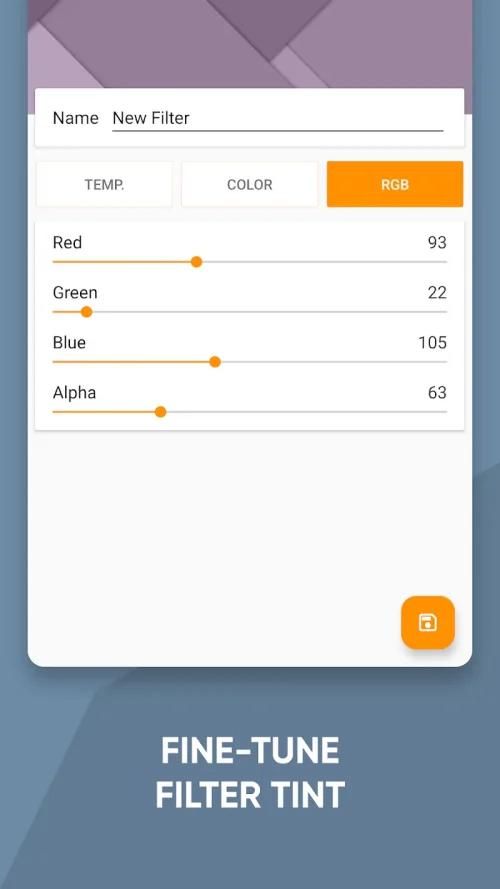Night Mode – Eye Protection is an application that provides features to reduce blue light from the screen and replace it with softer warm light to protect the user’s eyes when using mobile devices at night. Thanks to that, the user’s eyes will be relaxed and less tired when reading or working in low light conditions.
This feature also helps limit the harmful effects of blue light, a type of light that can disrupt biological rhythms, cause difficulty sleeping, headaches, migraines, or even increase the risk of cataracts if exposed for a long time and often.
WHAT IS BLUE LIGHT, HOW IS IT HARMFUL?
Blue light is part of the visible light spectrum, which can negatively affect the health, eye condition, and sleep of users when exposed for a long time. This type of light will disrupt biological rhythms, cause eye fatigue, macular degeneration, and insomnia. Blue light can cause many serious eye and health problems, including:
- High risk of macular degeneration, glaucoma and cataracts
- Disrupting circadian rhythms and inhibiting melatonin hormone, making it difficult for people exposed to blue light for a long time to sleep or suffer from insomnia.
- Stimulating the trigeminal nerve, leading to migraines and glaucoma.
- Causing frequent headaches or chronic headaches at night.
WHAT DOES THIS APP BRING?
Night Mode – Eye Protection is a blue light filter that reduces the brightness of the phone screen at night and limits headaches and eye strain. This feature helps filter harmful light, soothes the eyes, aids sleep and reduces the risk of chronic headaches.
Instead, the Night Mode – Eye Protection application will provide red light to help the body relax and sleep easier.
OUTSTANDING FEATURES
Night Mode – Eye Protection will provide many outstanding features for users:
- This application suite has a built-in feature that automatically activates night mode or red light and removes blue light.
- Users can save and edit filters to suit their needs to help protect their eyes, stabilize their biological rhythms and improve sleep.
- “Dim” mode allows the screen brightness to be reduced below the minimum level, making it easier for the eyes to be soothed, reducing headaches and making it easier to use the phone at night.
- The “Temperature” panel allows users to choose warm or cool light with red light recommended to protect the eyes and aid sleep.
- The “Color” panel helps customize the color, intensity and brightness of the light to help reduce migraines and prevent cataracts.
- The RGB customization feature includes R (red), G (green), B (blue) and A (dim) to create soft light, increase melatonin and support good sleep.
- Users can also set up a schedule to automatically turn on/off night mode to protect their eyes and avoid eye strain when using the device at night.
- The application also supports reducing power consumption for mobile devices.
- In addition, there is an Accessibility Service used to filter notifications and lock screens without collecting user data.