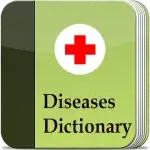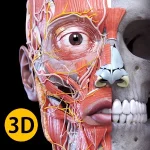MedicaApp is a friend to forgetful and chronic patients, allowing them to adopt a scientific way of life and never miss a dose of their required prescription again. Thanks to the app’s features, users can now easily track their medical usage, setting reminders, schedules, and more to keep their health in check.
GET YOUR INFORMATION ON ENDLESS MEDICINES
If you’re a patient who needs to take a lot of medications and functional foods regularly, this app is for you. MedicaApp supports 17 different drug shapes, including pills, syrups, injections, powders, and more. The app gives users access to the best user interfaces, demonstrating how simple it is to stick to prescribed medication schedules. With the support of wide medicine in the app, you can easily learn about the drugs’ effectiveness and their information neatly.
REGISTRATION AND CONTROL OF HOW OFTEN YOU TAKE MEDICATION
Besides learning about the medicines, you can get the app to memorize your drug usage at certain times and make it register your drug intake sessions for automatic reports. Thanks to that, you can optimize your drug-taking time and keep yourself in check while learning more about your drug usage over time. Moreover, your prescription schedule will calculate your compliance score, which you can use to motivate yourself as you fight disease.
COMPILE YOUR REPORTS TO THE DOCTOR
After compiling data and analyzing the patient’s drug results, the program will generate a report detailing the scenario. Everything will be displayed in chronological order, saved as a PDF, and transmitted to your doctor without your intervention to give patients and doctors the best possible understanding of the pharmaceutical process. Medication Reminder & Tracker makes certain that you never miss a dose again.
SCHEDULE YOUR MEDICINE DRINKING TIME
The app will begin a new cycle after the last scheduled dose. It will also use your medication history to determine the best time of day to deliver your prescription. Everything has been meticulously and scientifically planned to maximize ease and comfort for the user. Off-cycle function is also beneficial to users of placebo pills and hormonal contraceptives. The app will notify you when it’s time to take these prescriptions, and you can customize the time to take medicine depending on your certain activities.
SET ALARMS FOR THE TIME OF TAKING MEDICINE
When you use the app to track your medication intake, you can see whether or not you have taken your dose at a glance. If you are not yet ready to take the drug, you will be given another chance to learn everything you need to know before taking it. You can still choose which alert modes to use automatically, such as stop alarm, continuous tone, display-only alerts without noise, etc.
SECURE YOUR INFORMATION ABOUT MEDICAL PROBLEMS
So, if you’re concerned that someone might discover how much medication you take or your medical condition, take a deep breath because the app is ready to keep you safe. You can set up a password to access manually, and the app will work around to get your medical reports safe from outside peeks.