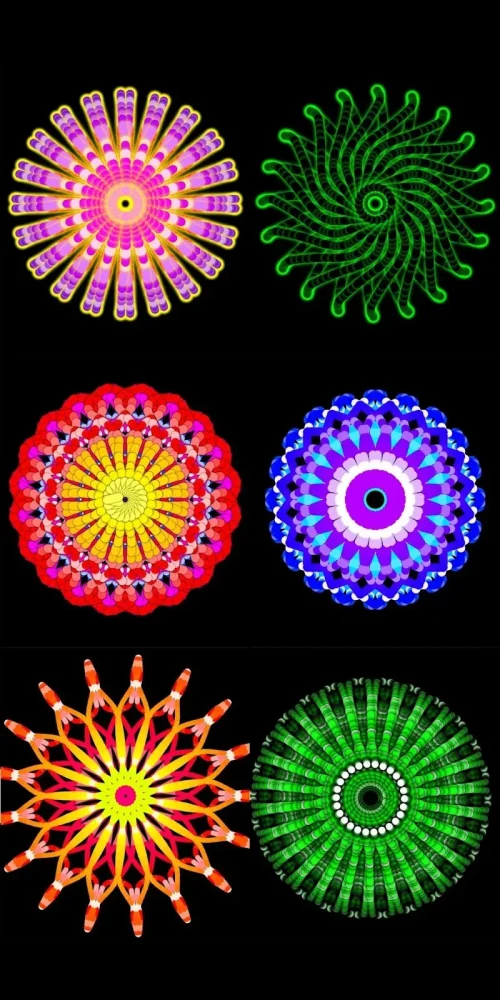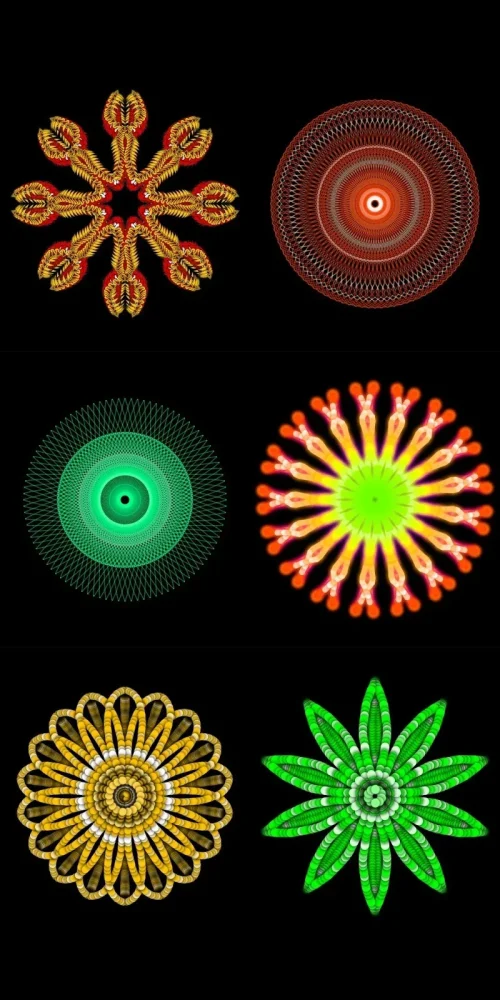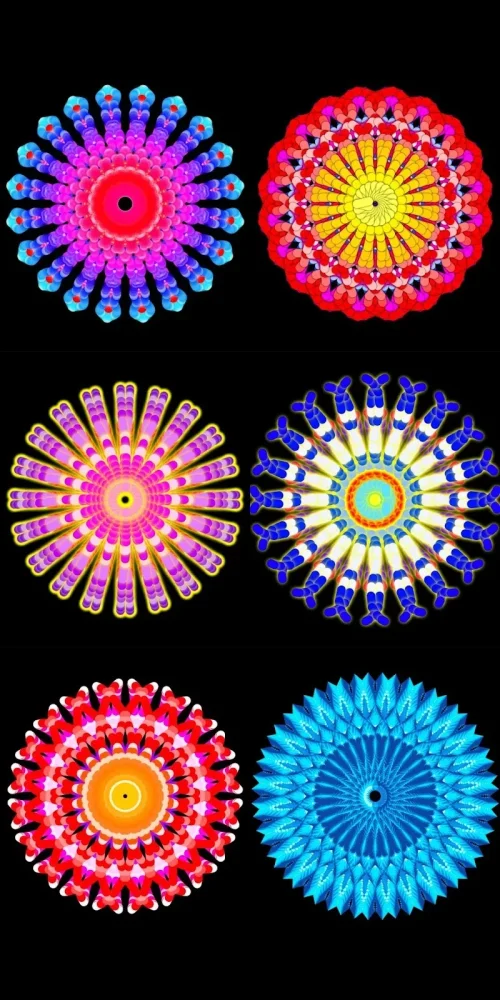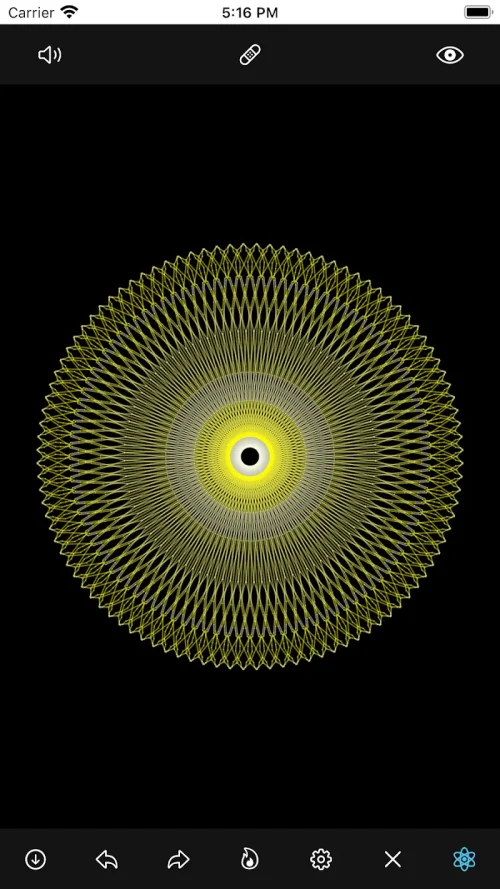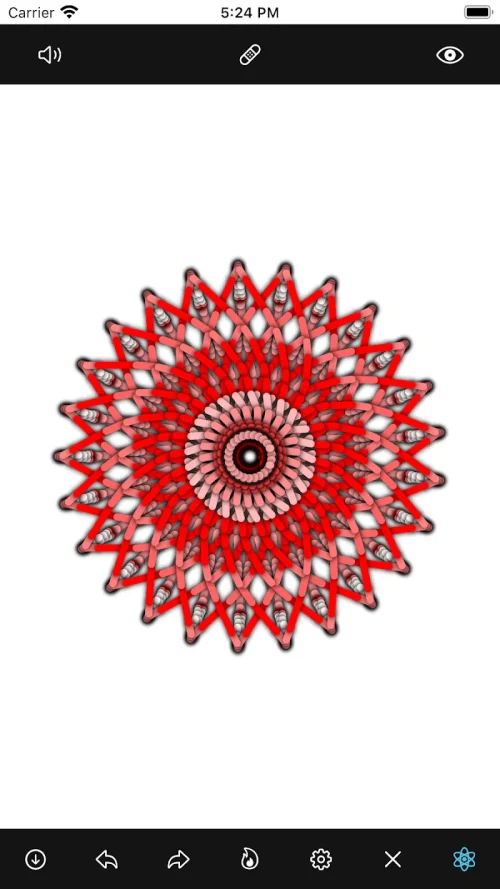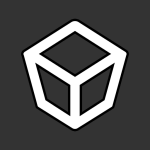Mandala Maker 360 is an app that allows users to create intricate and beautiful mandala drawings with just a few easy steps. It has a lot of customization options where you can change the canvas symmetry, background color, brush settings, apply shadows, and much more. There are even some predefined patterns you can use to draw your mandala. You can also use images to draw on and there are more than 50 images available.
CANVAS CUSTOMIZATION FOR CREATIVITY
One of the most appealing features of Mandala Maker 360 is the ability to customize the canvas. This allows you to unleash your creativity. You can change the background color to anything you want. The canvas center can also be changed so you can decide where you want your mandala to be focused. There is an option to apply the center at your touch so you can easily center your mandala wherever you want just by touching the screen. Canvas mirroring is also available so you can create symmetrical mandala designs. With all these canvas customizations, you can make your mandala drawing truly unique.
BRUSH OPTIONS FOR DRAWING
To actually draw your mandala, Mandala Maker 360 provides many great brush customization options. There are multiple brush styles to choose from such as dots, lines, splatter, and more. You can select different color types like single color, random, black and white, or a color palette. For even more creativity, there is a random color selection so your brush color changes randomly while you draw. You can also change the brush size and type. Whether you want fat dots or thin lines, it’s easy to get the look you want. The many brush options give you the tools to draw your mandala just how you envision it.
IMAGES TO DRAW ON FOR INSPIRATION
If you need some inspiration for your mandala drawing, Mandala Maker 360 provides over 50 images you can use. You can select an image like a flower or animal, and use that as the base to draw your mandala on top of. The image size and dimensions can be changed so you can get it just right before starting your drawing. Using an inspiring image as the backdrop can help spark creative ideas for your mandala. And with over 50 images to choose from, you’re sure to find something that ignites your imagination.
SHADOWS FOR DEPTH
Adding shadows to your mandala drawing is easy with Mandala Maker 360 and really makes your artwork pop off the page. You can apply random shadows with the touch of a button. There are options to select different shadow sizes and colors to get the look you desire. Shadows add depth and dimension to your mandala, taking it from a flat drawing to a more realistic piece of art. Get creative with shadows to make your mandala masterpiece mesmerizing.
PATTERNS FOR SHORTCUTS
If you need a shortcut to creating your mandala, Mandala Maker 360 offers predefined patterns you can use. Instead of starting with a blank canvas, you can select from multiple patterns to use as the base for your drawing. There are patterns like circles, squares, triangles, and more. Using a pattern cuts down on the drawing time and gives you a jumpstart on your mandala artwork. You can build upon or enhance the patterns to end up with a unique and thoughtful mandala drawing.
Mandala Maker 360 clearly offers an immense amount of options for customizing and creating your own mandala art. With canvas and brush controls, inspiring images, cool shadows, and patterns, you have everything you need to make a mandala masterpiece. If you want an easy way to create beautiful and intricate mandala drawings, Mandala Maker 360 is appealing for its sheer amount of creativity options.