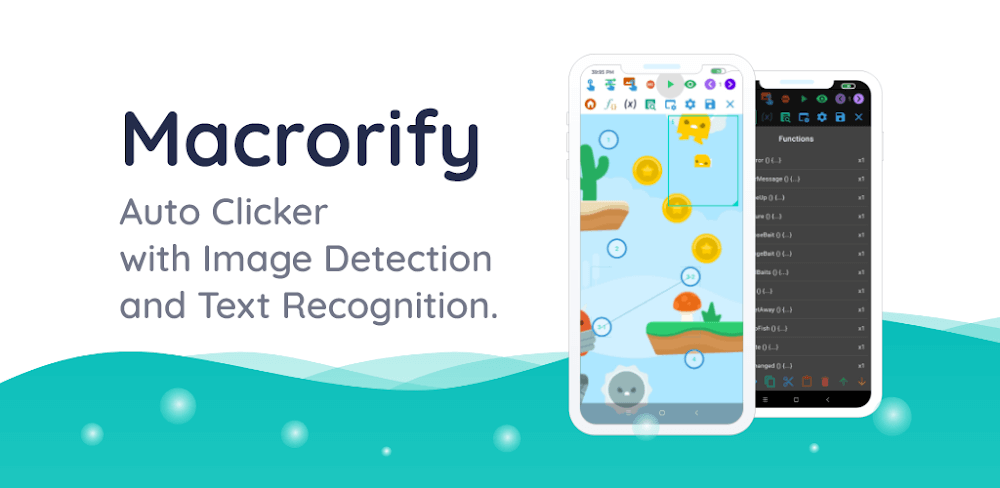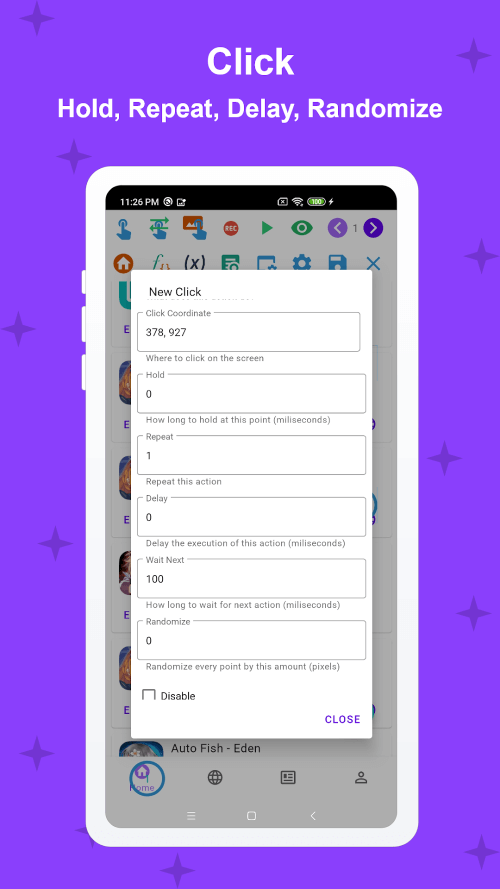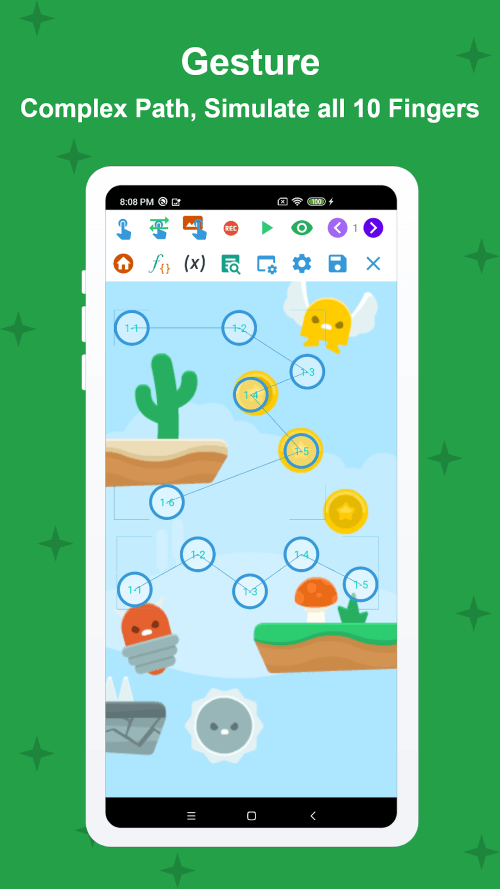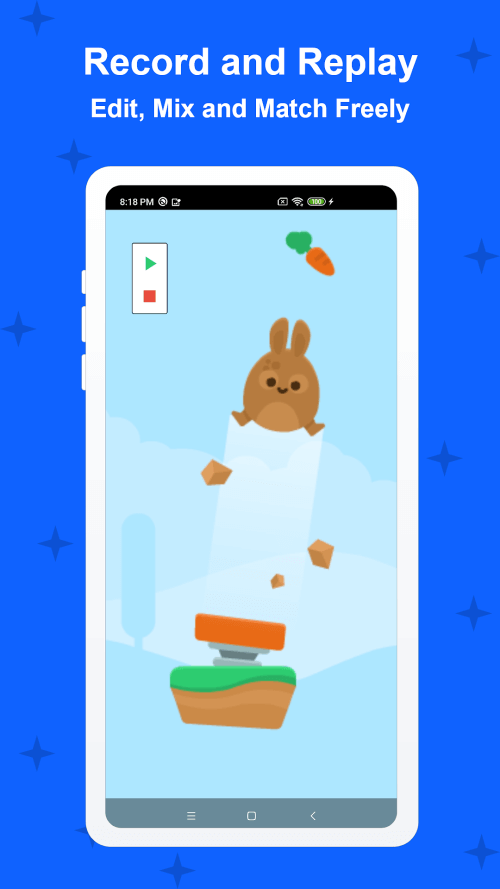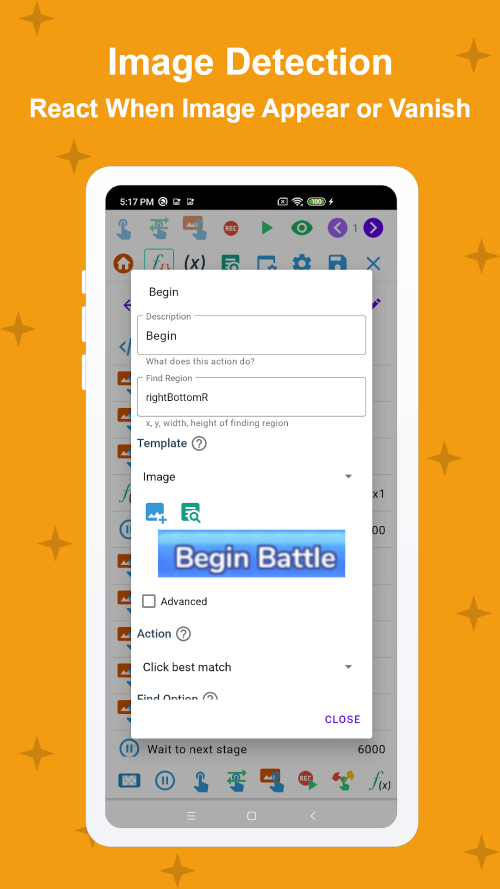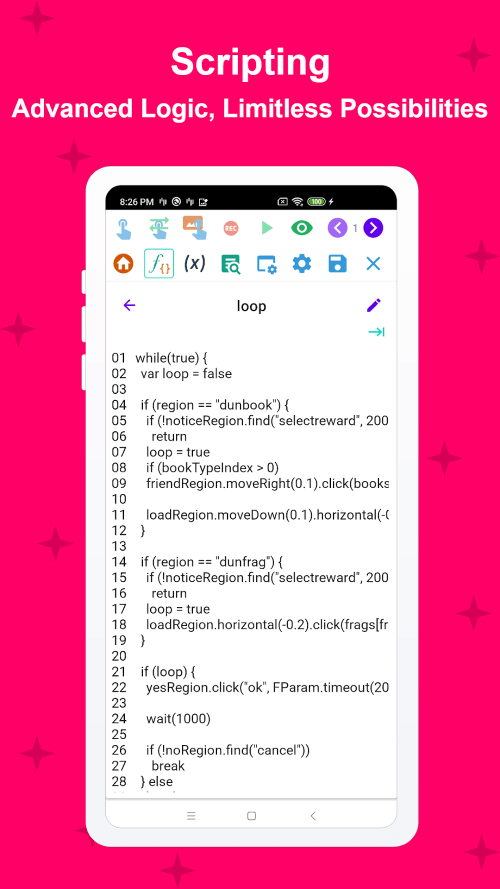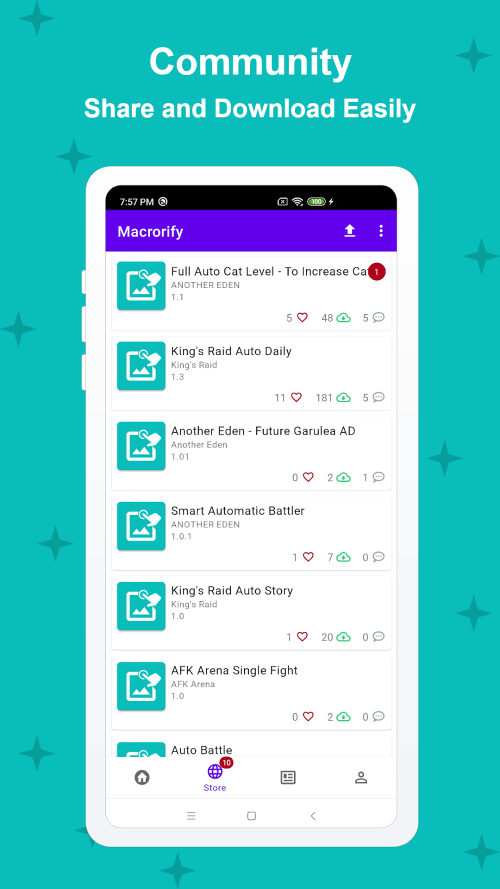Macrorify is a friendly and customizable clicker set up that allows you to put in predefined or linear click patterns or other actions to automate some processes. That includes playing games, doing tasks, and completing something highly repetitive. Thus, this app will save you tons of time with those things and optimize your daily life to new heights.
RECORD THE SCREEN WITH YOUR ACTIONS
You will be able to save your touches and then play them back whenever you choose, so the app will pick up any action and automatically assign the process to it. This recording can be totally edited; its tracks can be altered, scrambled, and played back at any speed or time interval the user specifies. You can rearrange the sequence in which different users interact with it and optimize your actions with something new to save extra time. Also, some actions can be put in manually for great additions.
RECOGNIZE THE PHOTOS AND PERFORM CERTAIN ACTIONS
Besides recording, the app’s area of expertise recognizes items contained within photographs. When an image emerges, it takes action by clicking on it before it fades entirely from view. The function can also recognize multiple photographs in a row and string together several different triggers to develop complex logical arguments. You can put in various photos at once and set up certain actions for each photo when they appear on the screen, and the app will take action swiftly.
PUT IN SOME CODES FOR MORE ACTIONS
You are welcome to write code in this app, although doing so is not necessary. To put it another way, learning how to utilize EMScript is a piece of cake. After you have mastered the art of using this to your advantage when developing macros, your creative potential will no longer be constrained. Some scripts will help the process perform better and faster in some cases, giving you more ideas to automate some processes.