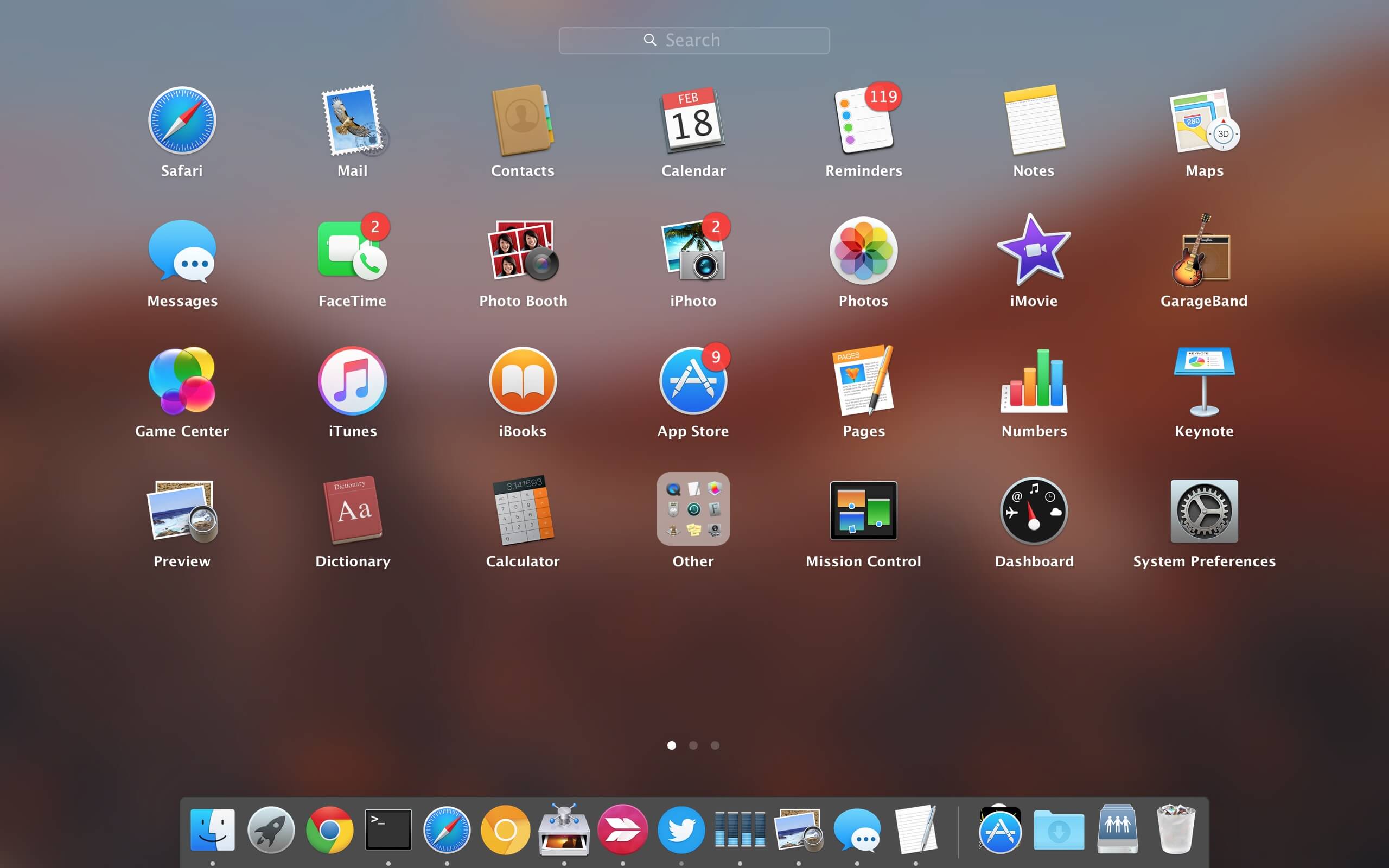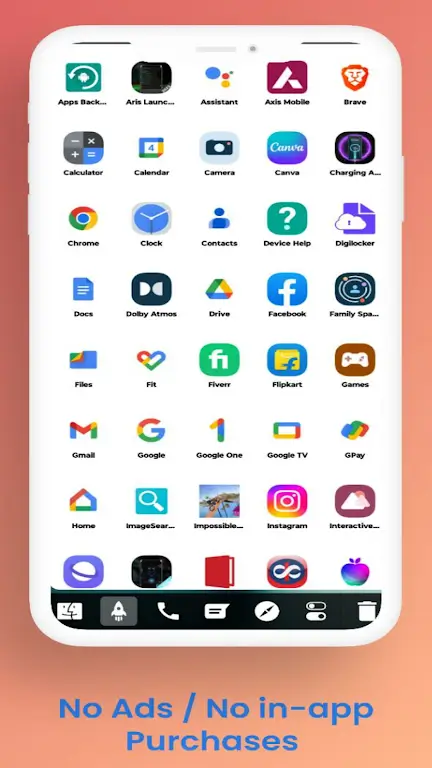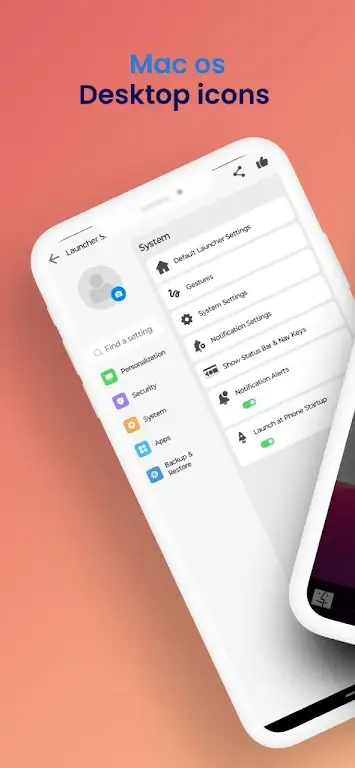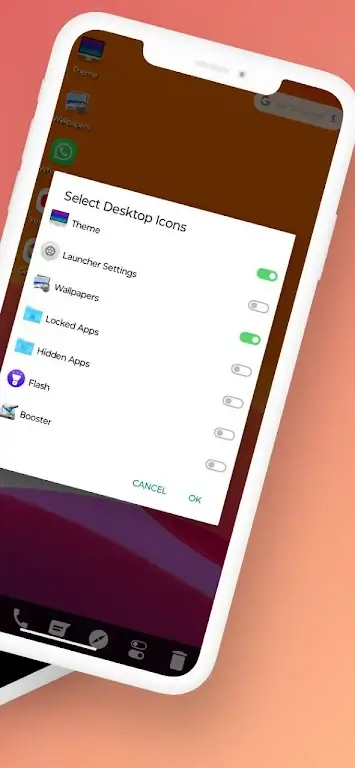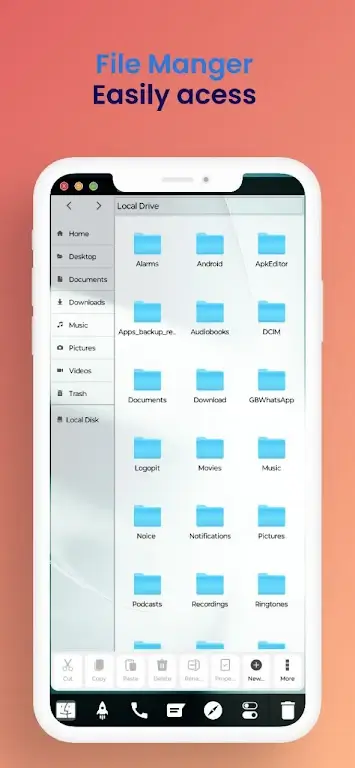Mac OS Launcher Pro is a quite unique application that allows users to experience Mac OS on their Android devices. Basically, it will simulate the interface and simple functions of the Mac OS operating system. The main utility that the developer wants to bring to users is to help users enjoy the experience of using Mac OS in a realistic and convenient way on their mobile devices.
FILE MANAGER
The App also has another use which is to assist users in file management, allowing to organize and search documents easily. It will help users divide their files into drives according to the PC’s layout. It will especially help users get a more general view of what they have.
- Comprehensive tool: This application supports many different file formats, helping users manage documents, images, and videos effectively. In addition, the powerful search feature helps users quickly find the necessary files without wasting much time.
- Complete storage: The feature that completely lists all drives and storage in Mac OS Launcher Pro helps users get an overview of the storage capacity on their computer. Users can easily monitor drive status, including remaining capacity and used capacity. This feature is extremely useful for users to manage and optimize storage space, thereby avoiding full memory and improving computer performance.
- Mac-style additions: These features specifically help users get a more familiar Mac-style look.
SYSTEM FEATURES
The application allows users to monitor the operating status of their computer, helping them easily detect potential problems during use. Besides, Mac OS Launcher Pro also provides detailed information about running applications, from which users can manage system resources more effectively. This feature helps users optimize workflow, improve productivity, and ensure that computers always operate at peak performance. Thanks to timely monitoring and notification capabilities, users can feel more secure when using their computers for important work.
- Customizable desktop options: Users can add useful widgets such as calendar, time, or weather, helping them quickly grasp information right on the home screen.
- Personalization possibilities: You can also personalize the interface by adding a photo to the home screen. Besides, the ability to change folder icons helps users easily distinguish and organize folders appropriately.