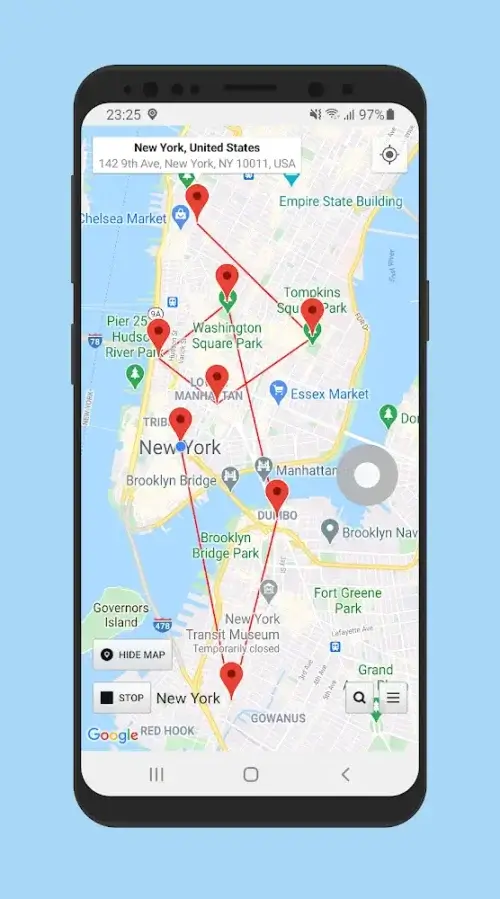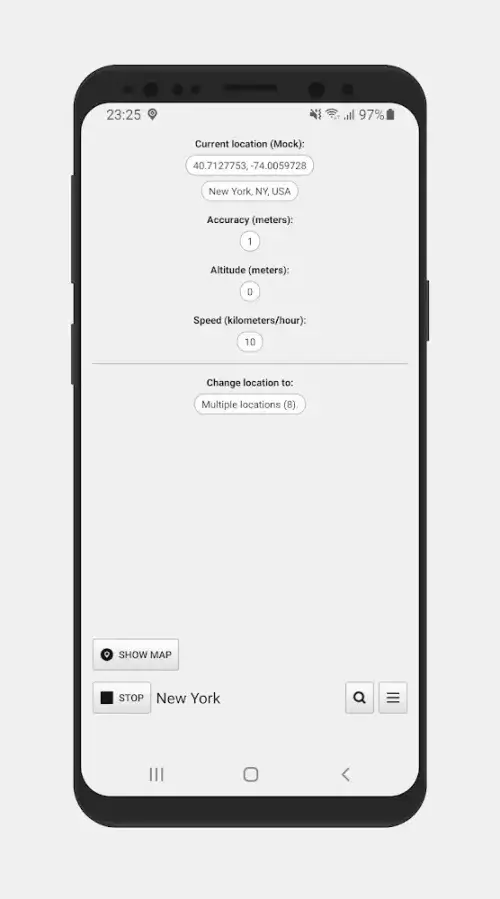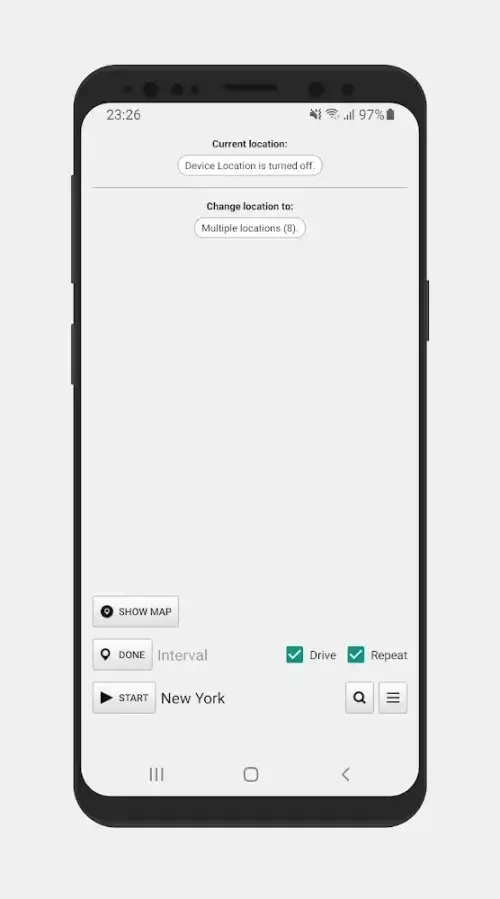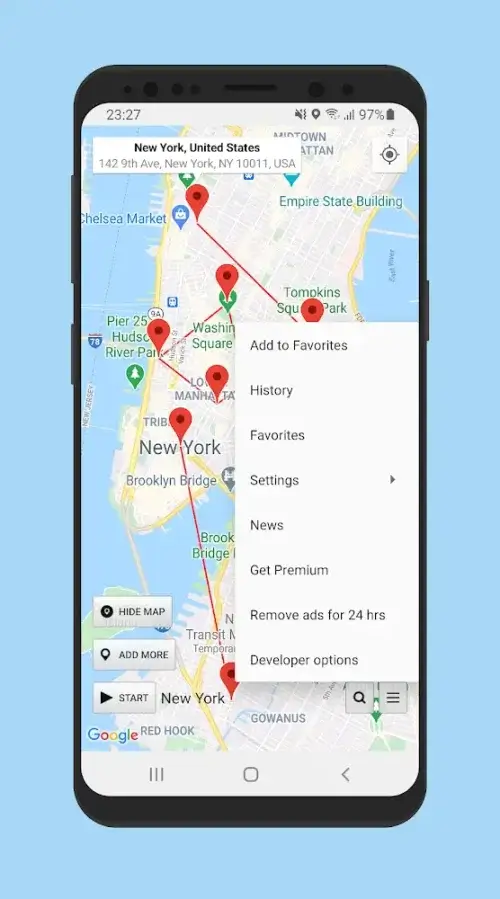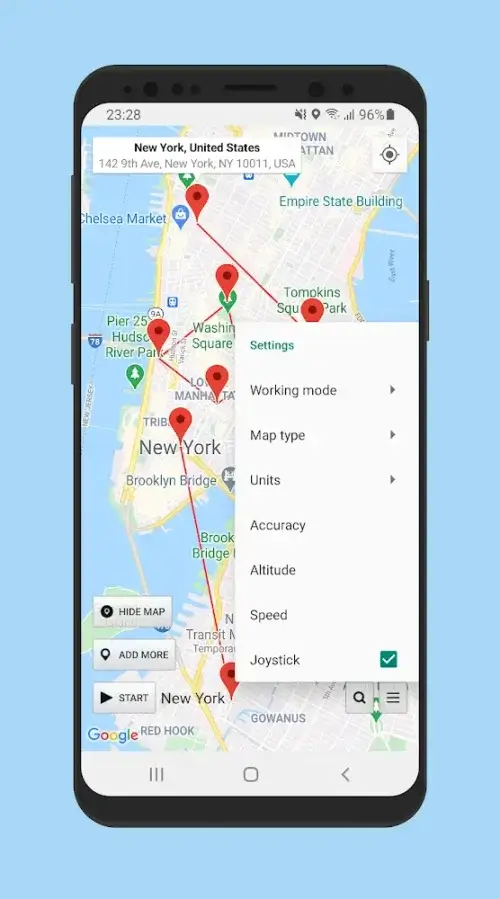Location Change helps users go to many different locations on the Internet with just a few simple steps. Fake locations will be found on the map, and your location information will be changed after a few seconds. From there, you can do many things you like online, and don’t forget to mark the places you’ve been to. They can help you save time for future uses or facilitate backup and restore later. In addition, favorites lists can be created with complete ease if they are tourist destinations or places that you have an impression of.
JOYSTICK CONTROL
Location Change brings a fairly simple feature that any user will need: fake GPS to do something. In other words, after disabling features, all location information related to your device will be changed completely quickly. So, you can tease your friends by saying you are in a certain country and traveling by giving that friend information about the location where you are. This is completely possible and can be applied in many different ways. Of course, GPS-related games can also be fooled by the application’s features.
- Freely adjust location: With a dynamic joystick, users can set a fake address to use at any time.
- No limitations: You can switch between different places with just a few taps.
MOCK LOCATIONS
Overall, the Location Change is easy to use because it is similar to a Google Map. Therefore, they use it every day. They’ll swipe the screen to find a location, and once they find a suitable location in another country, they can quickly use that location’s information. In particular, it only takes a few seconds for the features to be implemented, so it can be combined with many other applications to meet many user experiences.
- No root required: The feature is always user-friendly and does not require advanced operations.
- Stable when used with other applications: After installing it, users can quickly use it immediately.
MULTIPLE LOCATION PINS
After you have found a suitable location for yourself, you should not leave immediately but should put a mark on the map. This is absolutely necessary as these locations will stand out from the flat map that the application provides. At the same time, during use, you also know which areas you have frequently visited to continue using or continue to go to other places to pretend to check in to places on social networks. Therefore, bookmarking is absolutely important in the user’s usage process and helps them save time during the search process when the map in another country is very diverse and large.
- Mark quickly: Highly used locations should stand out from the rest of the map.
- Compatible with different apps: This is a great opportunity for you to try out the location features of the product you program.
LOCATION INFORMATION
The information stored in Location Change can be stored completely easily, and it is suitable for times when you switch platforms. Switching from one device to another is also completely understandable when users can share this information with their friends. At the same time, it also ensures that the information you have spent time exploring and marking is lost without a trace. Therefore, to avoid this situation, make a backup after the last time you use it, and from there, the stored information can be retrieved at any time.
- Accurate information: Characteristics of some places will be fully displayed on the actual map.
- Limit debuffs when using: Users can rest assured that location searches are always problem-free and can immediately find what they need.
PERSISTENT SPOOFING
It can be seen that you can check anywhere in the world, and if those places belong to your favorite group, what will you do? The simple answer is to add it to your favorites list. Among the places marked for later use, favorite places are also completely accessible for users to access faster. At the same time, these places of interest will often be more specific than places marked as famous tourist destinations or places you frequent to do something. So, instead of choosing between a series of bookmarks, look for a list of favorites to get faster results.
- Keep the specified location: Instead of doing everything from the beginning, users can continue their experience after rebooting the device.
- Freedom in control: You can deactivate the fake position manually or keep it for the next use.