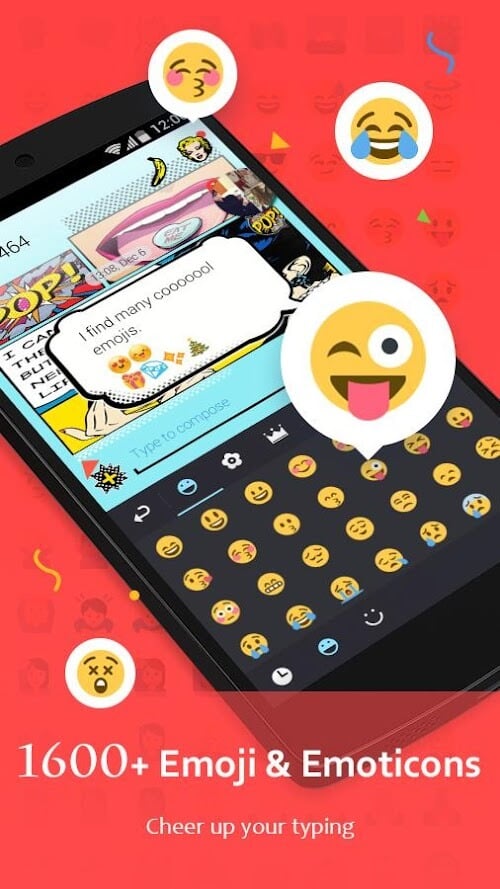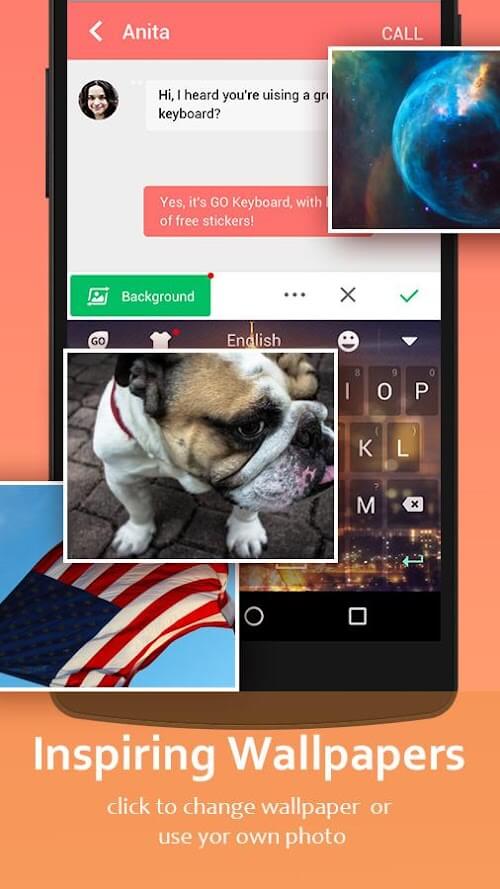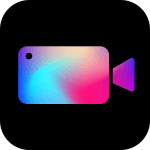GO Keyboard is an application that helps you change the look and characteristics of the keyboard you are using. It supports more than 60 different languages and has built-in keyboard styles for users to choose from, and it also has spelling suggestions for users when they enter specific text. At the same time, the number of diverse themes, fonts, and emojis will help users see the obvious change in the keyboard.
CHANGE YOUR KEYBOARD DRAMATICALLY
If you are bored with the default keyboard on your device, you cannot ignore GO Keyboard, which makes the texting experience more enjoyable. Specifically, the application gives users a marked change from the content they can message to the interface they can see. The application gives you access to a library of more than 10000 different themes that you can use to apply to your existing keyboard.
WIDE VARIETY OF EMOJIS AND FONTS TO USE
One of the factors that users cannot ignore when using GO Keyboard is the resources they can use. The font of the keyboard is completely changed to perfectly suit your needs, and you can change it continuously over time. At the same time, emojis with high expressiveness completely give you a whole new texting experience, and their number is also very large.
MULTIPLE LANGUAGES AND CORRESPONDING KEYBOARDS
In GO Keyboard, users can find the right language to use, and the application supports more than 60 different languages. So users can find the correct characters for each language, and of course, some languages will have different keyboard types. Users can adjust between different keyboards and ensure their messaging process is not too much of a problem.
SUGGESTIONS FOR QUICK EDITING
In addition to supporting keyboards for each language, users can easily find the application’s auto-correction feature. It will identify mistakes in your text and suggest corrections that you can easily refer to. Therefore, the accuracy of the messages will be improved clearly and based on the user’s wishes when they can consider the suggestions of the application.
EFFECTIVE WHEN USING VOICE INPUT
One of the features that users should consider using is using voice input to speed up the text input process. This import will have some precision features similar to the suggested edit feature while still focusing on the user selection. When a voice user reads a word, the app will provide words close to your pronunciation. Thus, entering words will become easier and more accurate.