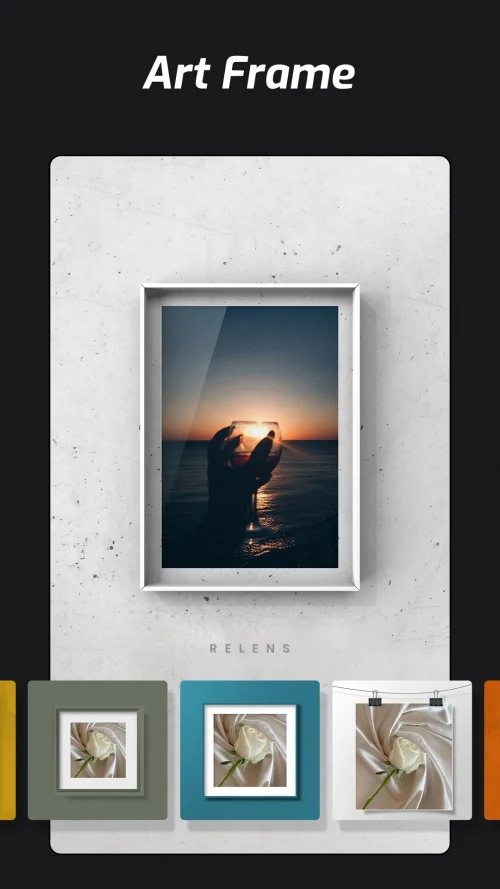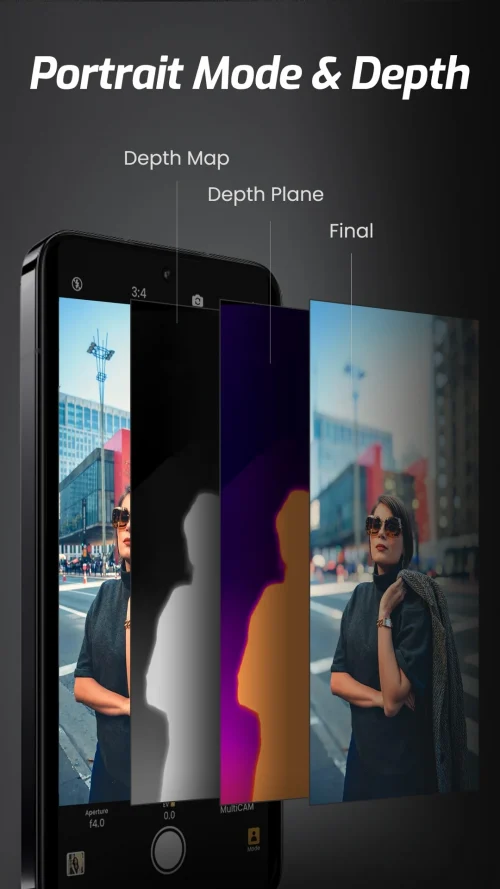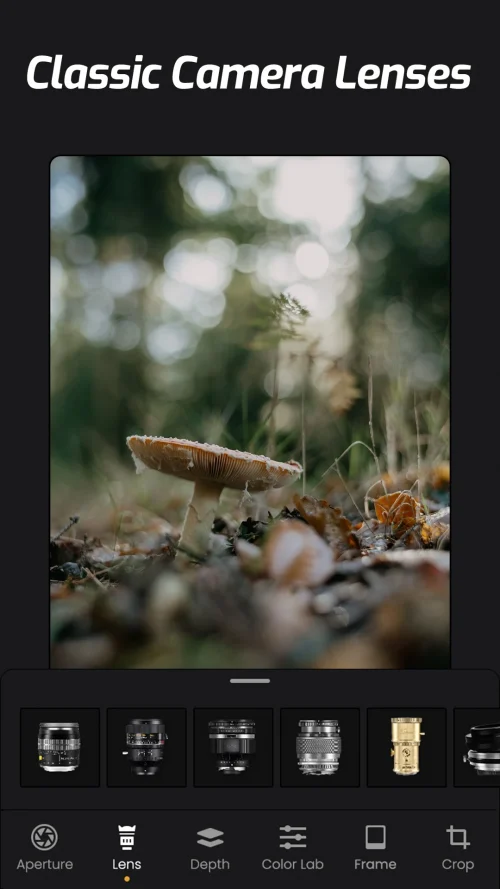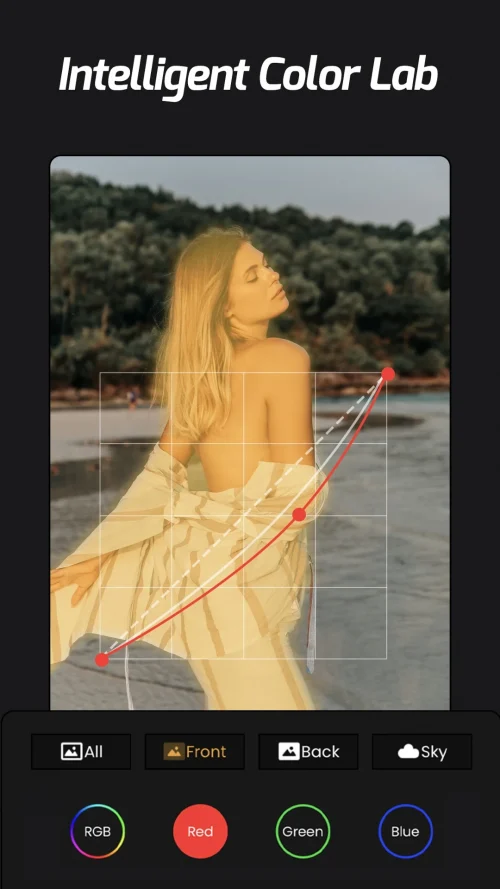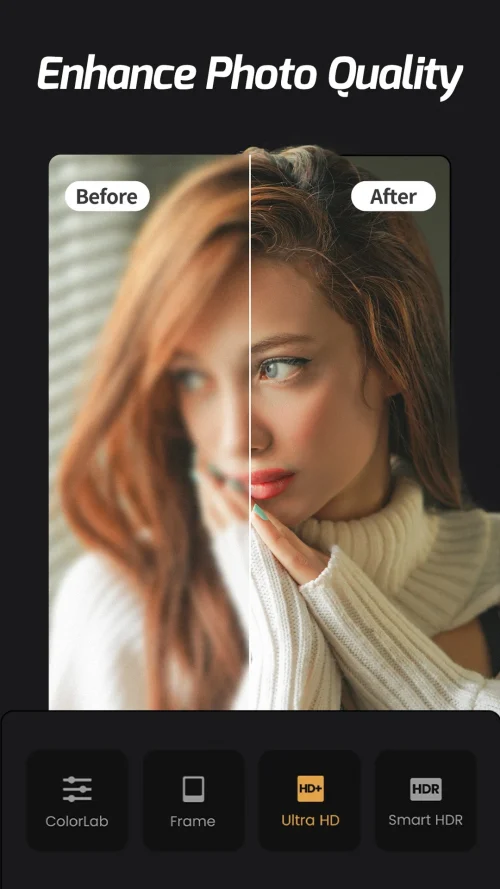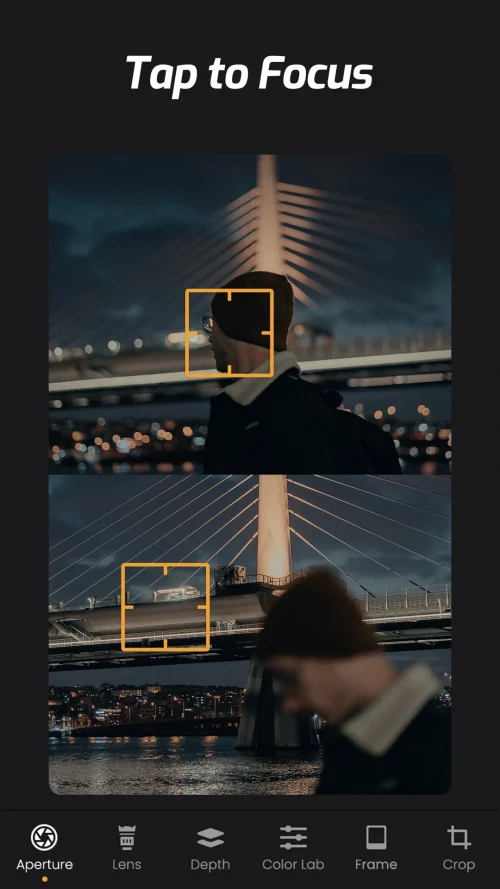A phone cannot be compared to a real camera. Although taking photos is quick, there are several automatic adjustment modes, and it’s convenient, the quality of the work is in no way comparable to a photo taken with a professional camera. When you ask a photographer, professional cameras take photos that can be post-processed more easily—not the phone. But the dreams of phone users are still not extinguished. ReLens Camera-Focus &DSLR Blur can be salvaged a bit.
RECREATE THE MAGIC OF CLASSIC PROFESSIONAL CAMERAS WITH REALISTIC EFFECTS
To be honest, this app will only help your phone take photos like a classic professional camera. There is no such thing as achieving a high level like modern machines costing thousands of dollars. However, it can create many effects that help users satisfy their preferences. It has a specialized background blur mode, creating a photo that focuses directly on the subject. The app also creates the same effect as if you used 50mm f/1.4 and M35mm f/1.4 lenses.
- Iconic Bokeh: F1.4 large aperture beautifully blurs backgrounds like a prime lens.
- Vintage Options: 50mm f/1.4 and M35mm f/1.4 lenses recreate iconic bokeh.
- Physical Effects: Soft focus, starbursts, and ND filters add organic charm.
- Realistic Depth of Field: Shaping mimics a professional portrait shoot.
- Retro Flair: Lens distortions, color shifts, flares recapture limitations.
UNLEASH YOUR CREATIVITY WITH FULL MANUAL CONTROL OF YOUR MOBILE CAMERA
Shutter speed, exposure, and ISO are important indicators when taking photos with a DSLR. If you adjust it wrong, the photo will be terrible. This App allows you to fine-tune these in-depth indicators to help the photo achieve its artistic intent. Furthermore, it also gives users several presets to create a satisfactory photo. The special thing is that users can switch back and forth between different types of classic cameras. A phone that works like many professional cameras is a big profit.
- Manual Exposure Settings: Control shutter speed, ISO, and exposure like a DSLR.
- Creative Adjustments: Sharpening and hue give you total creative freedom.
- Streamlined Presets: Options like Portrait and Neutral speed up workflow.
- Inspiring Filters: 100+ classic cameras and stylized filters spark creativity.
PROFESSIONAL-GRADE PHOTO EDITING RIVALS DESKTOP SOFTWARE
The App provides many features to increase the level of post-production of the photos you take. It can create many impressive color layers and hundreds of pre-designed filters. If you want to take portraits, it will not make any errors that will damage the photo. And of course, all your editing processes fit on this device. There are no other places. Making passionate photos always stays in the safe zone. Don’t even dream of taking it out of your device.
- Robust Color Grading: Hue, shadows, and highlights take editing far.
- Pro Photographer Filters: Hundreds of options take photos up a notch.
- Cutting-edge AI Enhancements: HDR, noise reduction, and more.
- Flawless Portraits: Blemish removal, face slimming beautify with ease.
- Privacy Protection: Local processing gives peace of mind.
UNLOCK DSLR-QUALITY VIDEO IN YOUR POCKET WITH PRO CAMCORDER SETTINGS
Not only does it take photos, but it also supports video recording mode. Before recording, users can adjust many different parameters to record videos, such as shooting with a professional camcorder. The quality of the videos produced can sometimes reach 4K. But you won’t get those results if your camera can’t achieve that quality. It only increases the quality of the results but cannot handle the hardware specifications. It also has several features and dozens of buttons to control those parameters. Holding the phone up to take pictures looks like a pro.
- 4K Video Recording: Max quality from your mobile camera.
- Professional Modes: Shoot HD video like a camcorder.
- Manual Video Controls: Dial in exposure, focus, and white balance.
- Focus Peaking: Nails critical focus like a pro DSLR.
- Complete Information: Battery, storage, and more on the fly.
REACH DSLR QUALITY WITHOUT THE LEARNING CURVE
Although there are tons of buttons, it is also made to be compatible with mobile phones. Generally, it is still much easier to use than a DSLR. If you don’t know a function, just press it lightly, and you’ll see how to use it immediately. Use it gradually, and you will get used to all its features to create a photo with perfectly adjusted parameters. You can watch some instructional videos online if you don’t know how to adjust it. So you can do it now.
INTUITIVE CONTROLS: MADE FOR MOBILE USE
- Pro Composition Tools: Grids and histograms help compose like a pro.
- AI for Instant Polish: Presets and AI deliver professional results.
- Skip the Learning Curve: Get pro shots without lugging gear or studying.