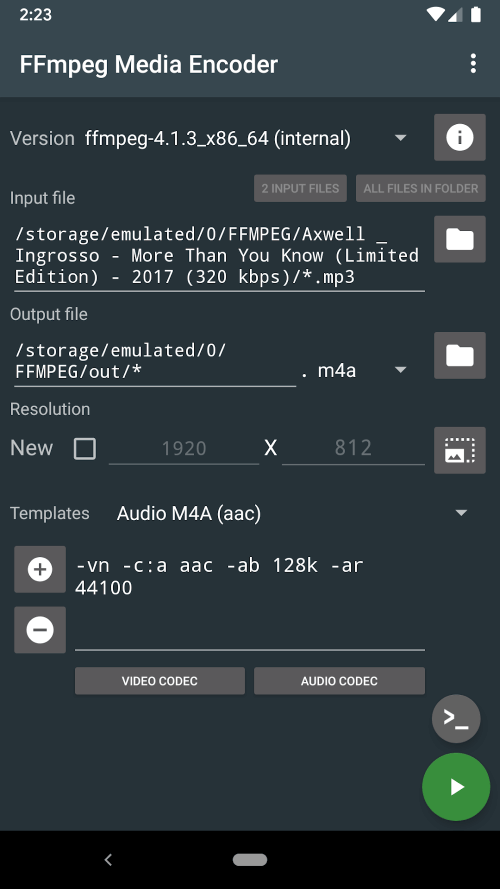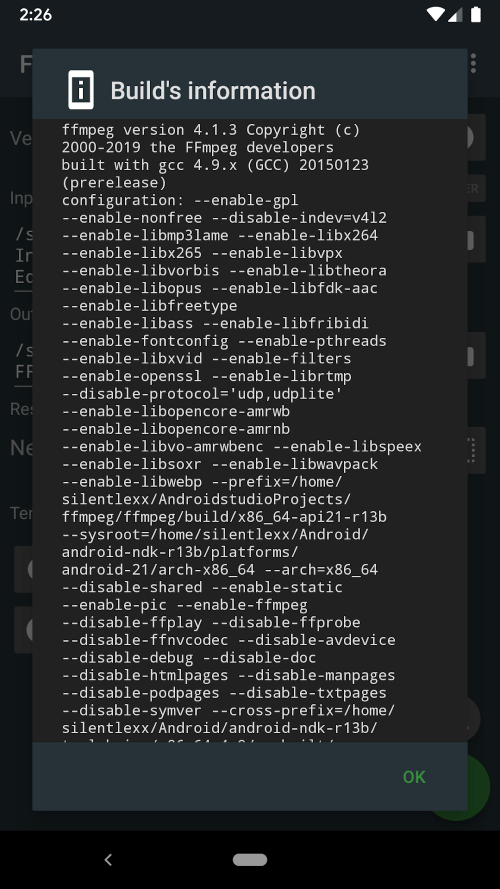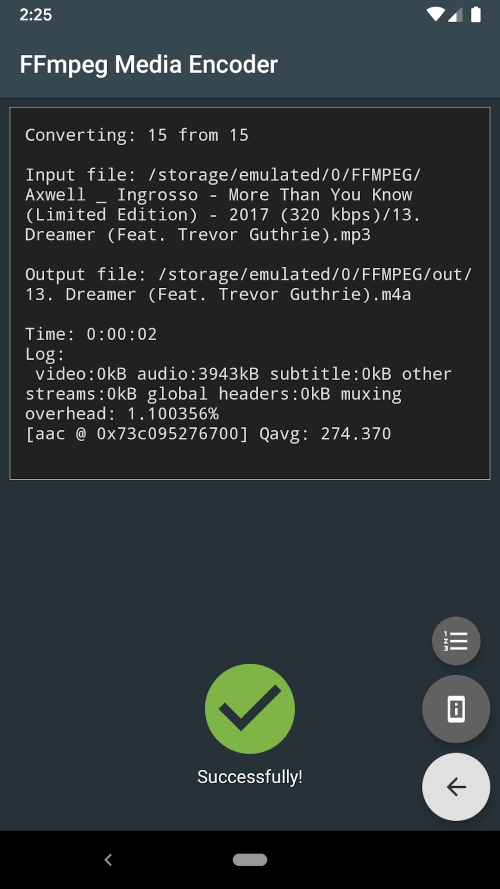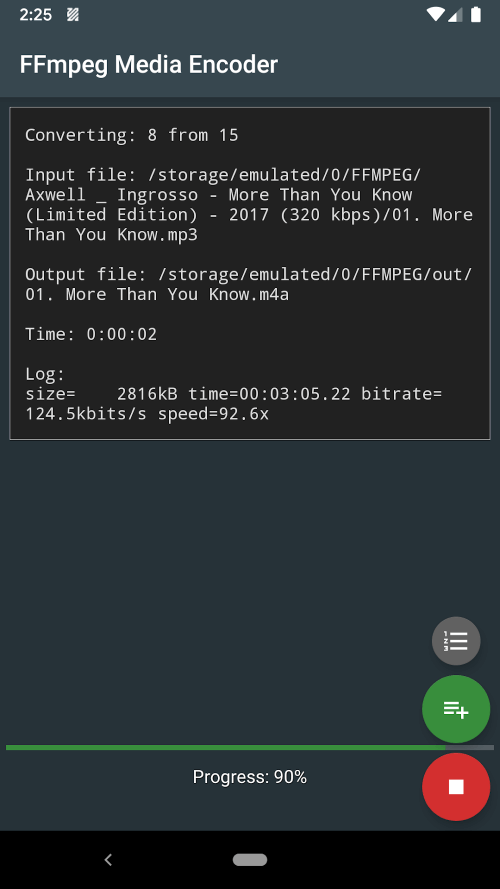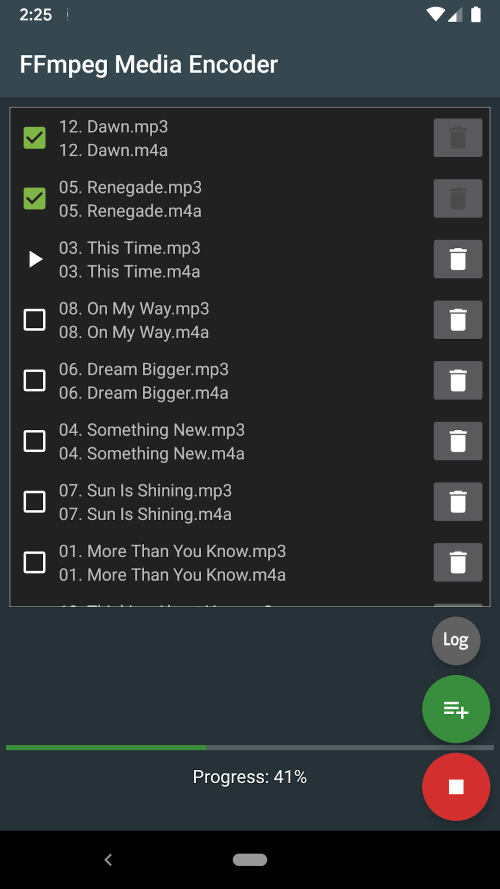With the advancement of technology, you can now record, convert sharp audio and video recordings in many different formats with just a few simple steps on the FFmpeg Media Encoder application.
USE ADVANCED OPEN SOURCE CODE – SUPPORT MOST MULTIMEDIA FORMATS
FFmpeg Media Encoder is developed with an open source FFmpeg code, to encode and decode online audio and video recordings.
Comes with 2 main libraries:
- libavcodec with the task of encoding and decoding audio and video files as quickly and easily as possible, completely suitable for beginners.
- libavformat plays another role, this source code takes on the task of multiplexing and demultiplexing into the media container.
More specifically, FFmpeg Media Encoder supports many different formats, users do not need to worry about compatibility or different versions. Various formats such as: MPEG4, h265, h264, mp3, 3gp, aac, ogg (vorbis and theora), opus, vp8, vp9…
You can comfortably turn off your phone or disconnect from wifi or internet, because the conversion process takes place directly on the device, even when offline; however, the processing speed depends on the power and configuration of your device.
FRIENDLY INTERFACE EASY TO USE
Without the complicated and time-consuming steps of using traditional FFmpeg command lines, we have developed this application to help users handle the most optimal, all processes are simplified with an easy-to-see, intuitive graphical interface.
With this completely new interface and functions, FFmpeg Media Encoder allows users to choose custom input and output formats, can adjust settings such as bitrate and resolution, and start converting with just a few simple steps.
We have developed this application by taking full advantage of the power of FFmpeg, an open-source multimedia framework, to make file conversion and encoding simpler and more convenient.
You need to learn a little about our 2 core libraries libavcodec and libavformat, which are responsible for encoding, decoding and compressing multimedia content packages into less common regions like MP4 or MKV.