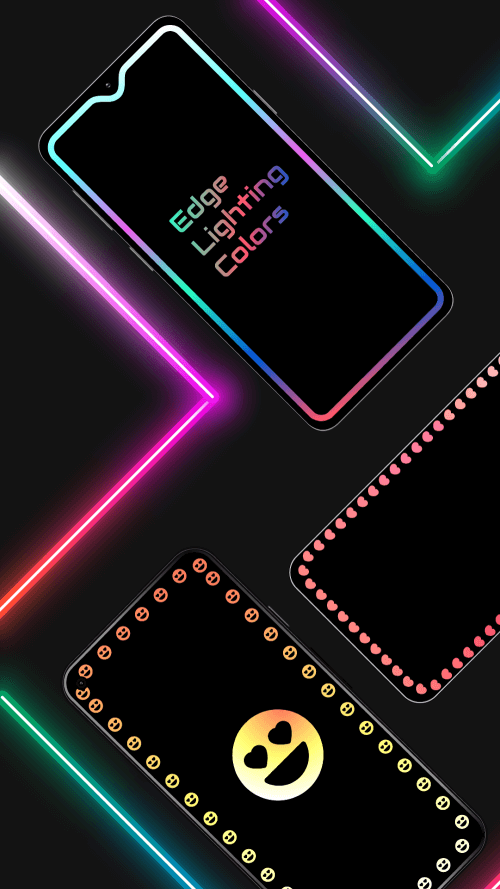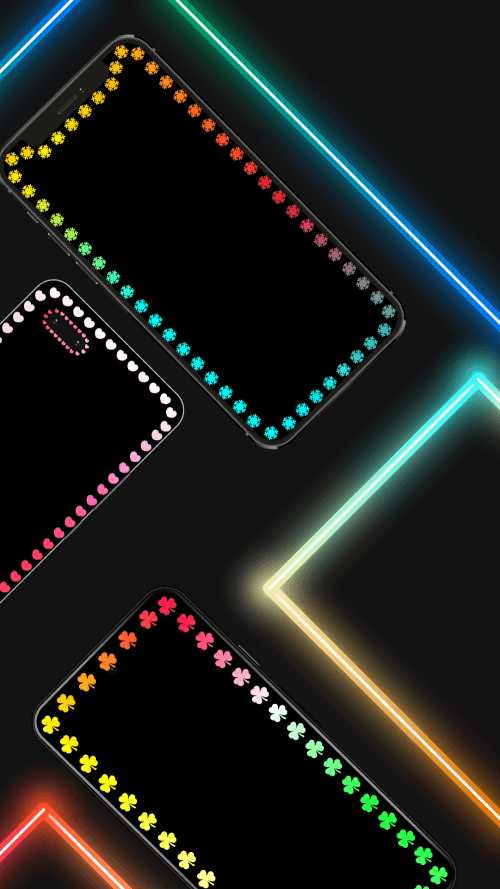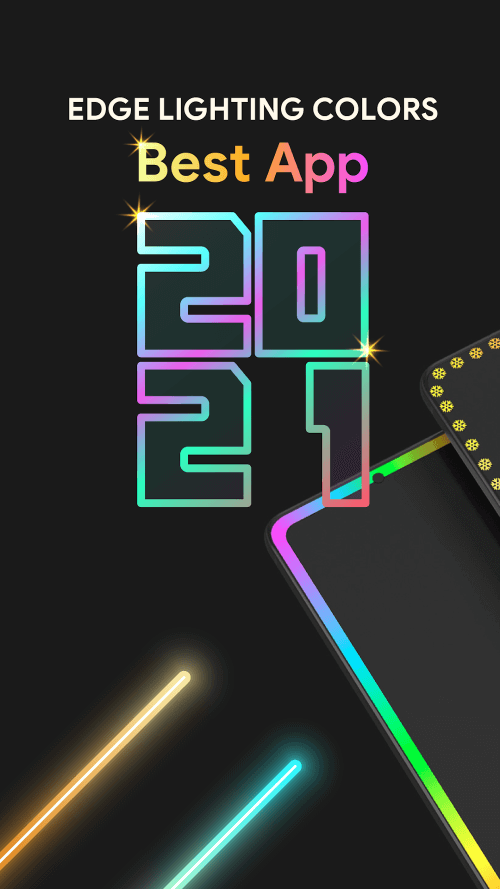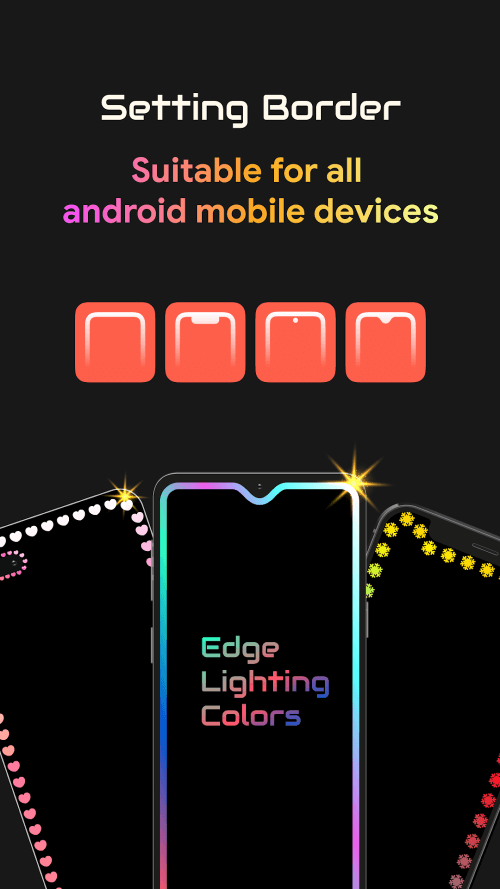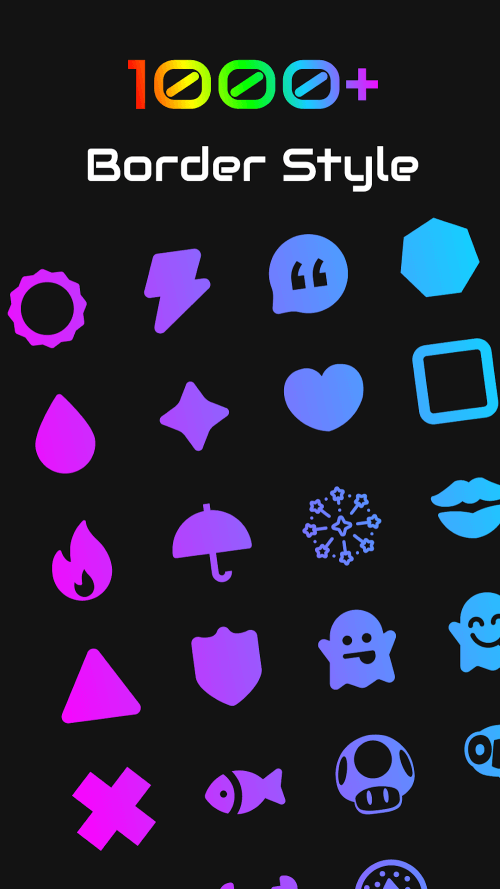Edge Lighting provides edge lighting-related services and distinctive lighting icons. You are allowed to re-design the user interface on your device’s home screen. Reset your screen for a better day of work and entertainment. The application works in tandem with your activity. However, the system does not consume too much of the device’s battery. You can create edge lighting and redesign them to your taste. The adjustment steps allow you to reset some important parameters when displaying.
NEW UPDATES UPGRADE THE APPLICATION
Edge lighting will work on any device once the user activates the app. You will work in a new space when these designs are applied to the phone. The Emoji Edge Round theme was announced to give you more choices when it comes to customization. The system allows Edge Lighting to work on newer, more modern devices like the Galaxy S22, Ultra, and Note 22. We also share festive edge lighting for you to use on important occasions. New border styles added to the collection will enrich the personal style pack. The freely adjustable colors on RGB and Android immerse you in a space filled with colors. Each device will have a new way of displaying edge lighting.
MAKE SPECIFIC ADJUSTMENTS
Each device will have a unique way of applying edge lighting. Edge Lighting enables this feature to work on Infinity U, Infinity V, Notch Display, Infinity O, and many more choices. Various types of light will be used to highlight your default background image. Users can reset the color of this border segment to increase the connection between them and the interface. You will get a space with a more harmonious combination than the original version. If the application does not accurately measure the contour segments, the user can repeat this step by freely resetting the frame as you want. Proper width and height will give you a more perfect contour. In addition, the border is padded to become thicker and more beautiful.
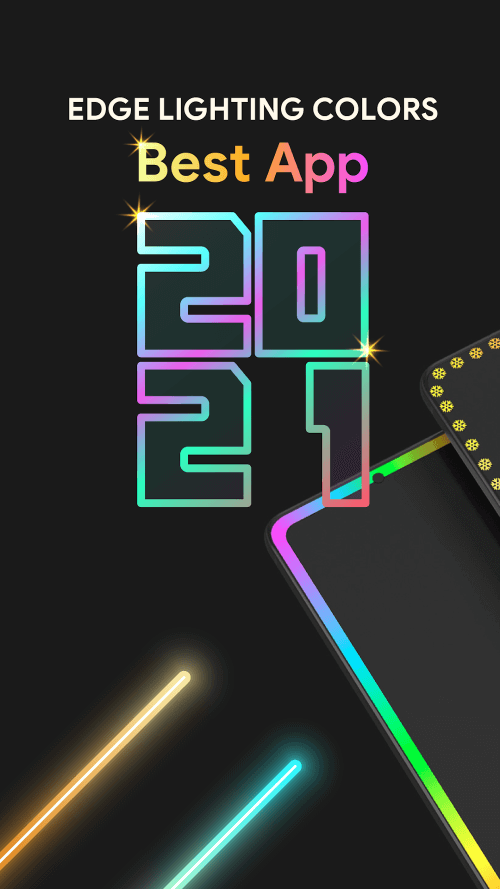 |  |
The screen curve will be reset by Edge Lighting to match each device. Users only need to install the application and activate the border effects so that they are displayed directly on the screen. The notch is repositioned according to the device notch so as not to cause an imbalance. Several available frames will be selected so you don’t have to spend time adjusting. We differentiate them based on the type of device you are using. You can try setting your favorite pictures as wallpaper to choose a suitable frame color. The beautiful designs that appear with the wallpaper will help you have an inspiring day at work. Users are allowed to reset the tint of the contour light so as not to cause glare when using the phone.
IMPROVE DEVICE INTERFACE QUALITY
Edge Lighting supports users to perform frame editing operations to make the device screen more eye-catching. More unique outlines may appear on your screen as the user re-adjusts. Each design will be renewed with new stickers or icons. They improve border visibility when combining lighting with icons of your choice. Users need to give an icon for the system to work and design a new frame. Additional adjustments will be made when the user accesses the application. You can adjust the light, color, and magnitude of these lines. We will listen to users’ opinions to improve the display quality when ordering a new design for the border.