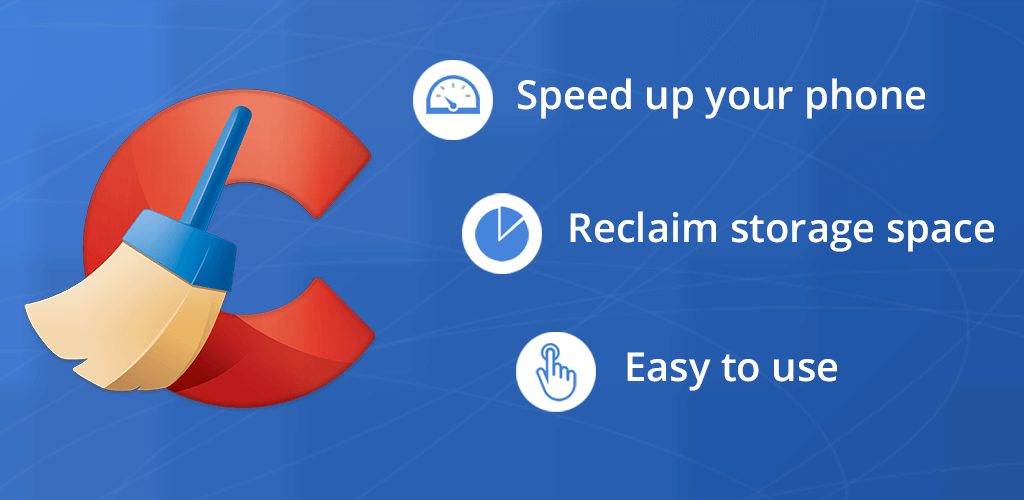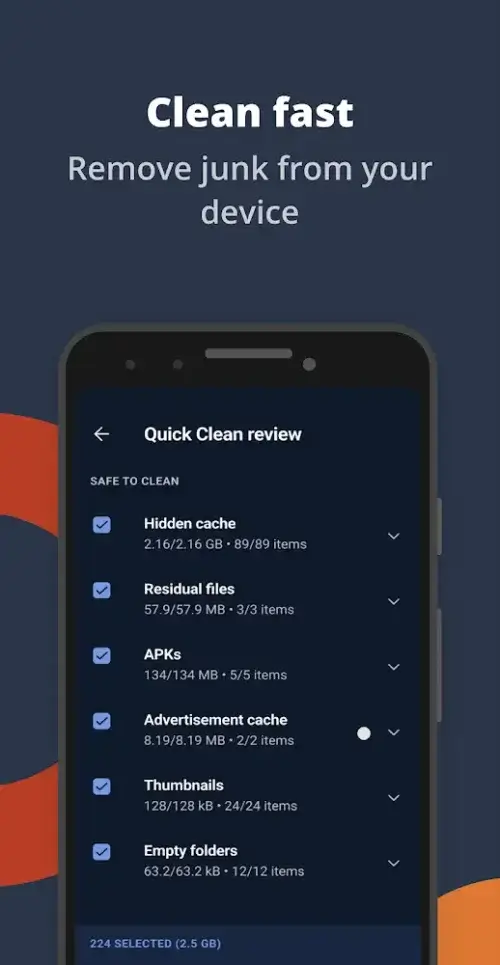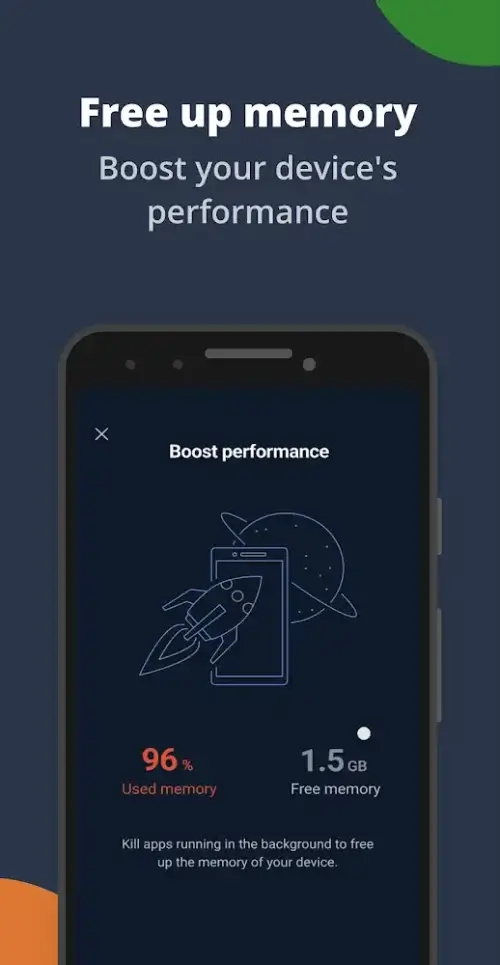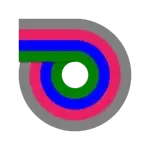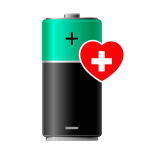CCleaner is a set of management tools from hardware to files stored inside Android devices with the aim of helping its performance become stable and preserve its longevity. Users can receive a diverse amount of information for each part of the device to come up with solutions. In particular, for files or applications, users can perform multiple actions instead of only touching a single object. You can protect the life of your device by applying some features to the CPU, RAM, and other hardware.
CLEAN, REMOVE, AND MASTER
Android device space is often taken up for many different reasons, and one of them is usually because of content you don’t use or junk files. So, let CCleaner help you identify and delete these types of files. The elements that can take up that file can be web histories that are insignificant in terms of capacity, but when accumulated in a large enough amount, it is also a problem. If you also forget files you don’t use often, the application will suggest how to delete them in a flash. In addition, it can impact many other aspects.
- Clean up unnecessary data: Junk files, browser history, and even the clipboard can all be cleaned up very quickly.
- Eliminate data clutter: You can make unimportant things disappear if you don’t use them for a long time.
- Always optimize capacity: Testing always brings accurate indicators through which you will find ways to optimize the capacity of the device.
RECLAIM STORAGE SPACE
When you grant usage rights to CCleaner, you will be the first to receive device-related information. That will be the amount of space in use and the factors that take up a lot of this to have a way to clean up things that have not been used for a long time. Specifically, these could be APK files that you download or office files left over after each work session. Applications are also targeted as you can recognize how long you haven’t used it so you can delete it quickly. The app also provides a batch-cleaning feature to save users’ time.
- Accurate Linking and Evaluation: As long as the application is installed on the device, all information can be displayed clearly.
- Get reasonable advice: Once there is a reasonable analysis, the application also suggests uninstalling some unnecessary applications.
- Search for long-forgotten files: Thanks to the application, you can find files that you have forgotten and remove them quickly.
ANALYZE APPLICATIONS’ IMPACT
Battery life is also a factor that CCleaner pays close attention to with the aim of helping your battery life be maintained for as long as possible. It will always check battery status and clearly recognize factors that can affect your battery life. From there, you can influence these factors in a simple way, such as stopping operations or removing them completely. If the battery remains stable, using the device will still be smoother, and your experience will change immediately when using the application. An app is also an object that can apply commands simultaneously from the application.
- Factors that affect the battery: You should check the battery capacity to know which applications are consuming the most power.
- Eliminate background applications: Information about background applications will be displayed, and their activities can be terminated with just one touch.
- Manage with just one look: The application fully updates information and parameters about all features and applications on smartphones.
CLEAN PHOTO LIBRARY
Android devices are not only a place to store information but also a library of multimedia, and this is also a clear group of reasons that affect your capacity. Of course, working with this group will sometimes take some time, but when using the application, you will be able to eliminate unnecessary things quickly. Specifically, duplicate or poor-quality images are displayed before your eyes, and you will be the one to think about whether to put them in the trash or not. In addition, you can compress unnecessary things or delete them permanently if you want.
- Remove photos quickly: Photos with the same content or poor quality will be removed immediately.
- Reduce image size: The application brings together useful features to compress images and expand the space of the application.
- Keep your library compact: Getting rid of junk files is the key to having a compact library that brings together important elements.
MONITOR SYSTEM USAGE
Besides software-related features, hardware testing features should also not be overlooked, as users will be able to know the status of important elements. Specifically, you can know the temperature, and the heating elements can disappear with just one touch. Factors related to the operation, such as RAM, will also be checked, and elements running in the background will be removed so that the device only focuses on the main applications being used. This device will be absolutely necessary if you own a device with not very powerful hardware.
- Check the status of devices: Important parts such as RAM and CPU always become targets that the application controls.
- Reduce hardware processing load: When overload is detected, the application will provide features to help these parts rest.
- Control performance parameters: With the performance chart in hand, you will know whether your device is stable or having problems.