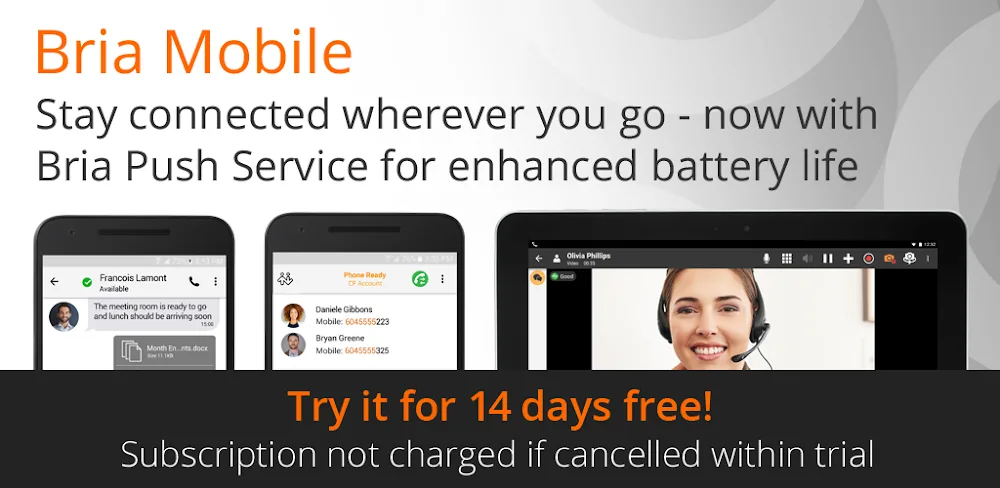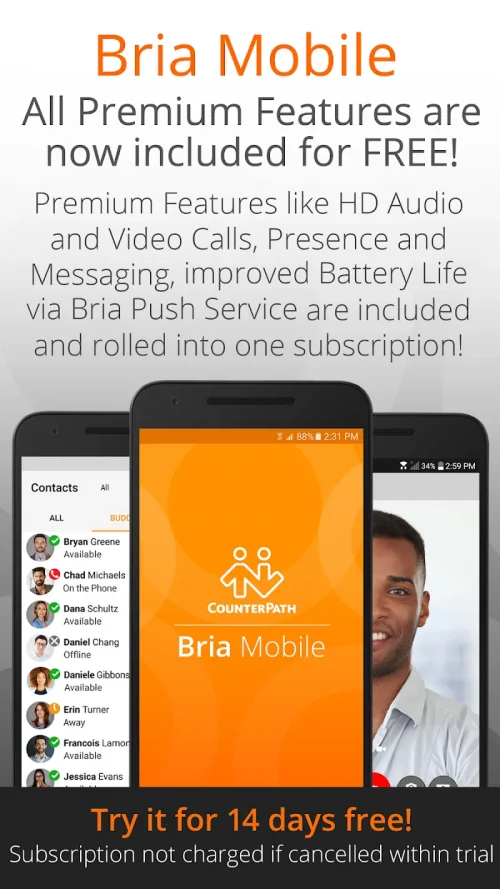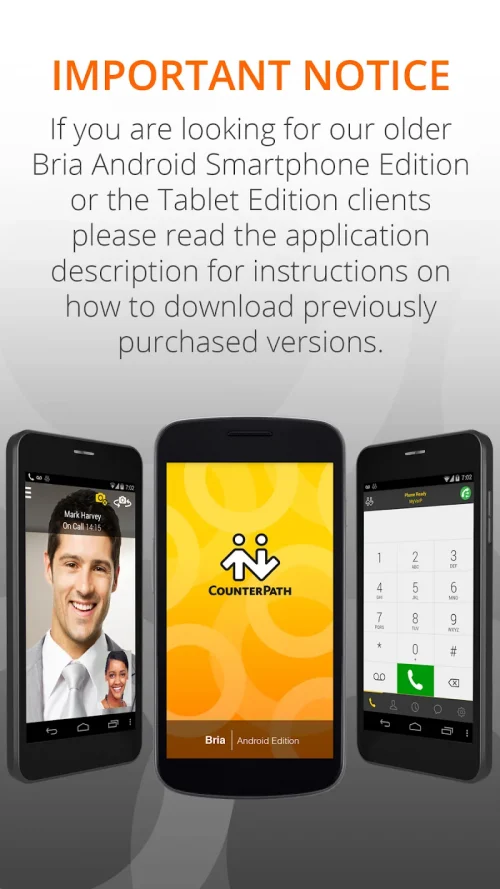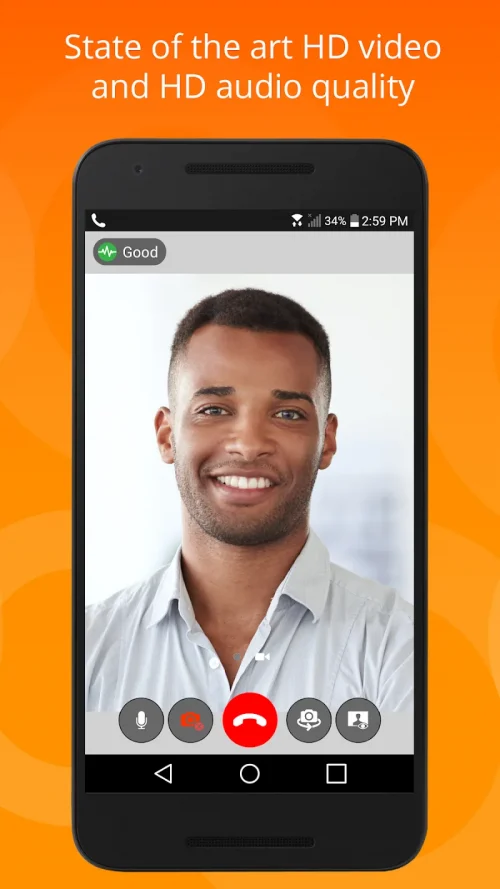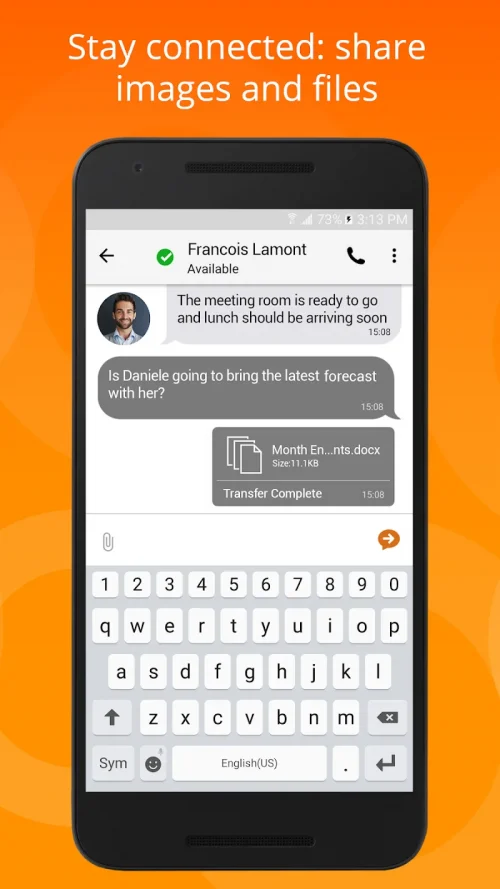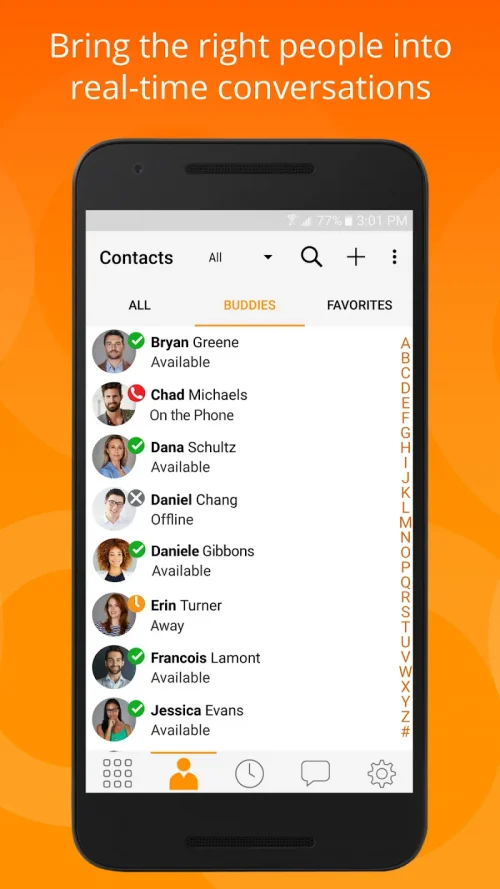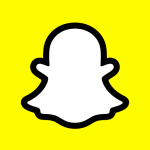Bria Mobile: VoIP Softphone is an application designed to provide a useful experience that can change the way users use their technology devices. The application will provide users with the ability to turn their smart mobile phone into a useful tool for communication in their business. Users will be able to get top features that support operations for VoIP and SIP voice and video calls, and instant messaging. All useful features have been prepared from the beginning so that users can quickly deploy and use them immediately after downloading.
HD AUDIO & VIDEO QUALITY
One of the nice things about the app is how clear and good the sound and video are during calls, always at top quality. The app lets users make video calls with HD 720p video, which gives a very clear and sharp picture. Plus, users can easily connect their devices to audio devices like Bluetooth headphones.
- Crystal Clear Calls: The app supports HD audio codecs like 722, Opus, and SILK for better sound quality.
- High-Resolution Video: The app uses H.264 or VP8 to let users make 720p HD video calls on devices that support it.
- Seamless Device Compatibility: It works well with Bluetooth headphones and accessories, and has a user interface that supports many languages.
ENHANCED MOBILITY & MULTITASKING
Besides the good sound and video, the app also gives users better mobility and the ability to do more than one thing at a time. Users can get calls on their phones even when they’re using other apps. This makes it handy for managing small businesses or startups.
- Always Connected: The app uses Bria Push to help save battery while keeping users connected.
- Multitask Efficiently: Users can get calls even when they’re using other apps in the background.
- Cross-Platform Flexibility: The system works well for small teams and big businesses that are always on the move.