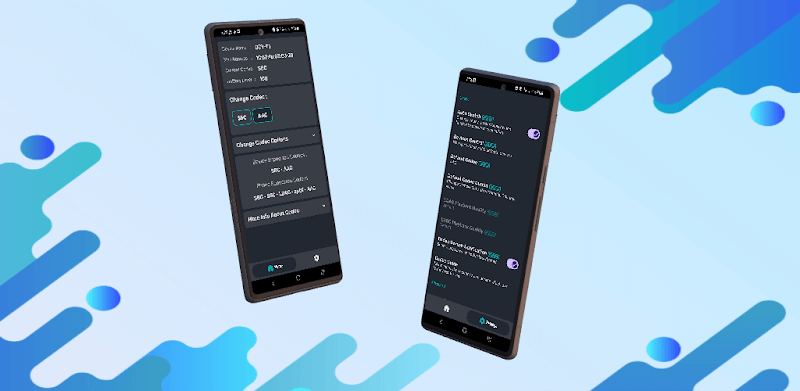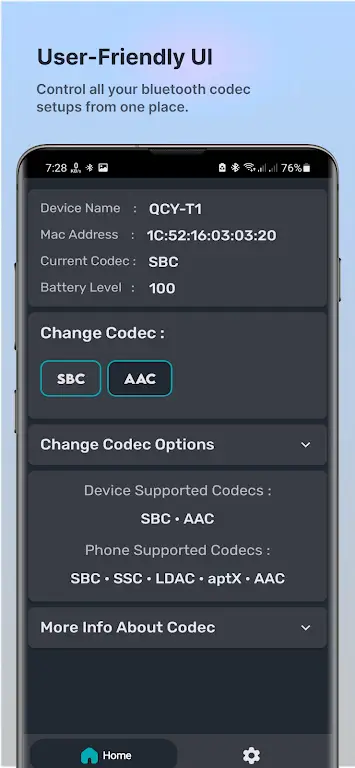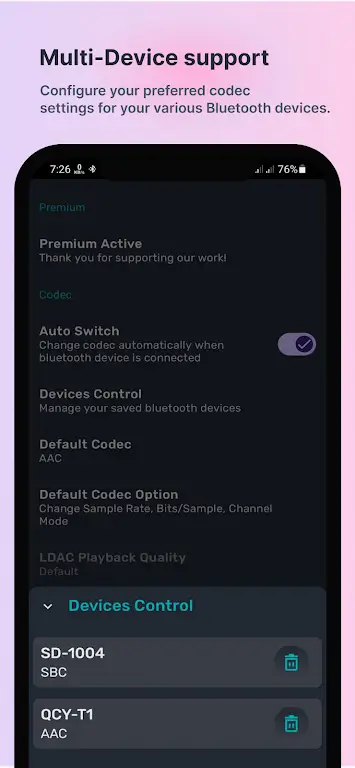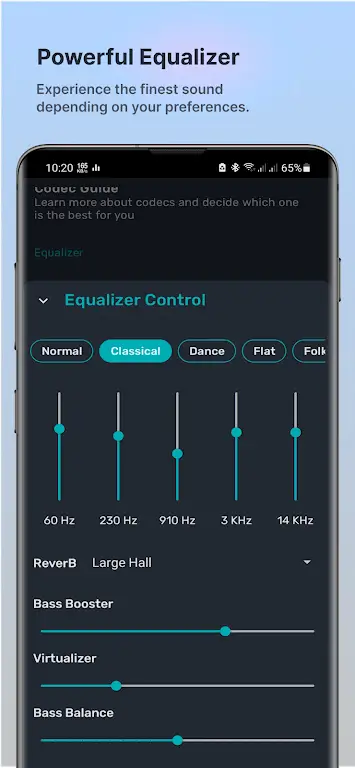Have you had enough of the Bluetooth headphones’ poor sound quality? Do you wish there was a method to improve communication and speed things up? The Bluetooth Codec Changer app is exactly what you need to take full control of the codec on your Bluetooth headphones and enhance your listening experience to new heights. This app is an essential tool for audiophiles because of its wide range of capabilities and intuitive design. Let’s look at the highlights of this revolutionary music app and see how it can change your listening experience.
AUTO SWITCH SIMPLIFIES CODEC SWITCHING EFFORTLESSLY
Consider the following situation: you connect your Bluetooth device, and it switches to the codec you like without any prompting. There will be no more fumbling with dials and dial settings. Auto Switch provides everything, saving you time and effort using this app. Say goodbye to the hassle of constantly switching codecs and hello to a more consistent listening experience.
EASILY MANAGE MULTIPLE BLUETOOTH DEVICES WITH A CODEC CHANGER
Many people, like you, may have Bluetooth devices with various codec settings. You can easily switch between and manage many Bluetooth devices with Bluetooth Codec Changer. This app works with any audio playback device, including headphones, speakers, and car stereos. This app makes it easy by letting you select the desired codec for each device.
SAVE AND SWITCH BETWEEN PREFERRED CODEC SETTINGS
Each of us has a go-to codec configuration for certain uses. With this app, you can easily store and switch between your chosen codec settings, whether lounging at home, working out at the gym, or traveling to and from work. Every time you switch between devices or surroundings, you won’t have to spend as much time changing the settings. The ideal sound experience is only a tap away.
ACCESS CODEC SETTINGS CONVENIENTLY WITH EASY WIDGETS
It shouldn’t be a hassle to access codec settings. You may quickly and easily switch between codecs or codec profiles from the comfort of your home screen with the widgets provided by this app. Say goodbye to navigating submenus and launching the app each time you want to make a change. If you own Bluetooth headphones, you can easily control the codec with a tap.
FINE-TUNE YOUR SOUND WITH A ROBUST EQUALIZER
The robust equalization in Bluetooth Codec Changer is here to satisfy your need for finer control over your audio. You can fine-tune your sound with EQ settings, Bass Booster, Virtualizer, Bass Balance, Reverb, and more. This app equips you with the means to craft your ideal audio profile by adjusting parameters like a bass response, spatial effects, and overall volume.
ENHANCE BLUETOOTH HEADSET SOUND QUALITY WITH CODEC CHANGES
There are occasions when the sound quality of your Bluetooth headset isn’t ideal while using the default codec. But have no dread! Bluetooth Codec Changer enables you to change between compatible codecs on your headset to ensure you always receive the highest quality audio. Enjoy your media like never before, with less latency and crystal-clear sound.
CUSTOMIZE AUDIO SETTINGS FOR A PERSONALIZED LISTENING EXPERIENCE
Changing codecs is only the beginning of what this app can do. To fit your tastes, you can also customize various audio settings. You may easily tweak your listening experience by changing the sample rate, bit rate, and channel mode. Say goodbye to cookie-cutter audio settings and hello to a sound that is specifically tailored to you.
GAIN KNOWLEDGE ABOUT YOUR BLUETOOTH DEVICE’S SUPPORTED CODECS
With Bluetooth Codec Changer, you can learn everything there is to know about the codecs used by your Bluetooth devices. All the codecs that work with your headphones, speakers, or automotive audio system are there for you to access. Learn the state of your Bluetooth device’s battery, the codecs you can choose from, and more. If you want to improve your audio experience, knowledge is power.