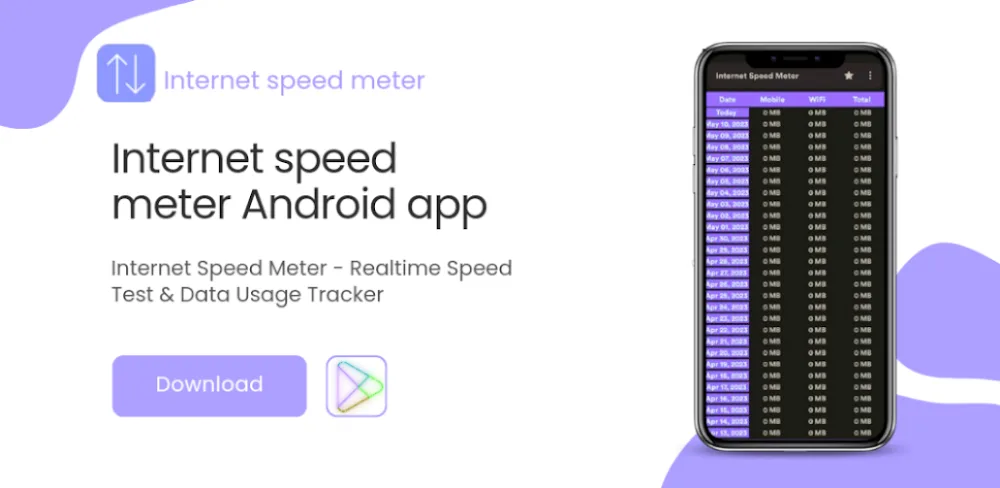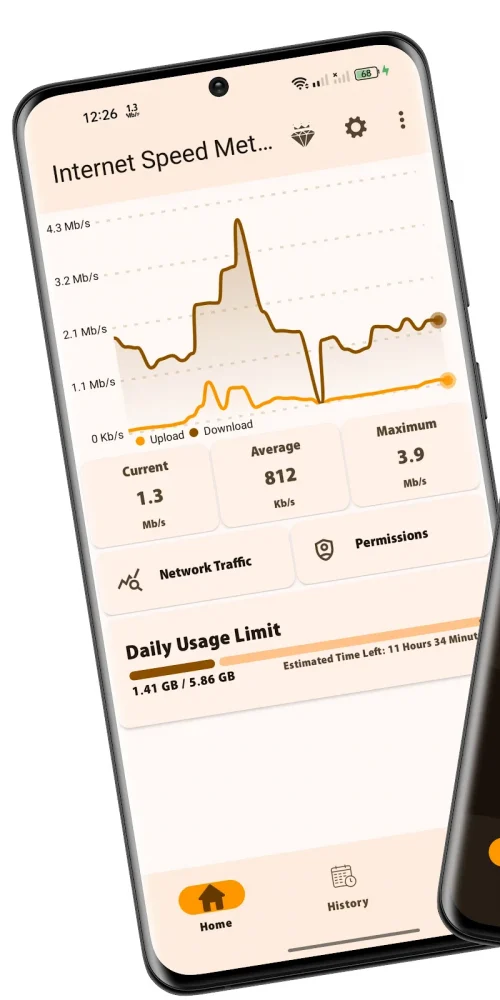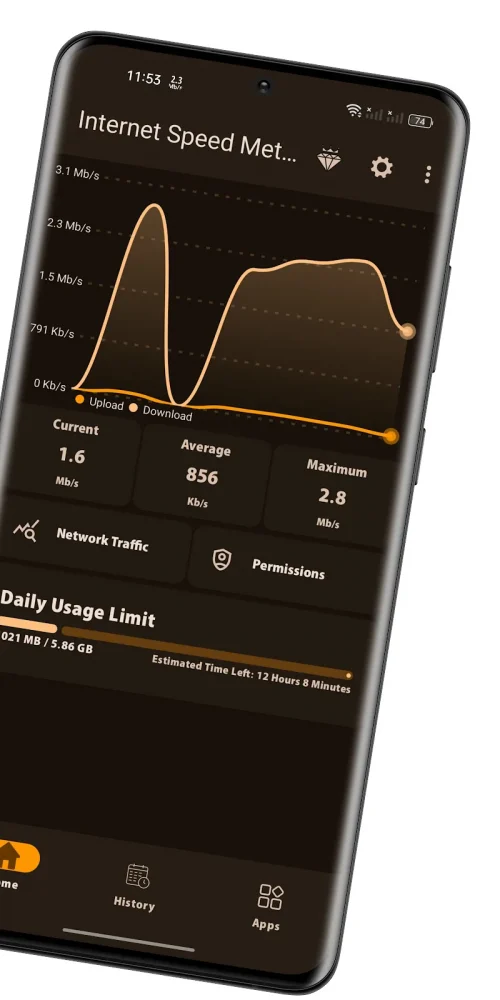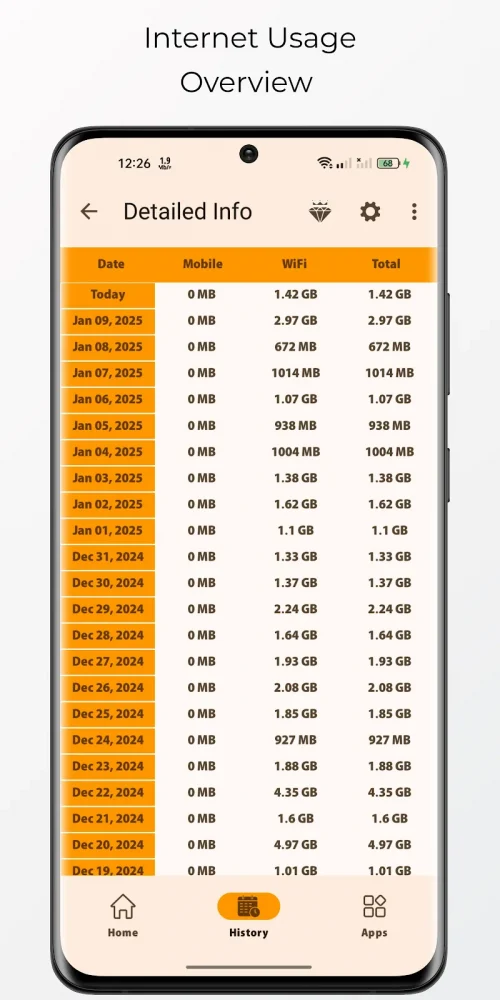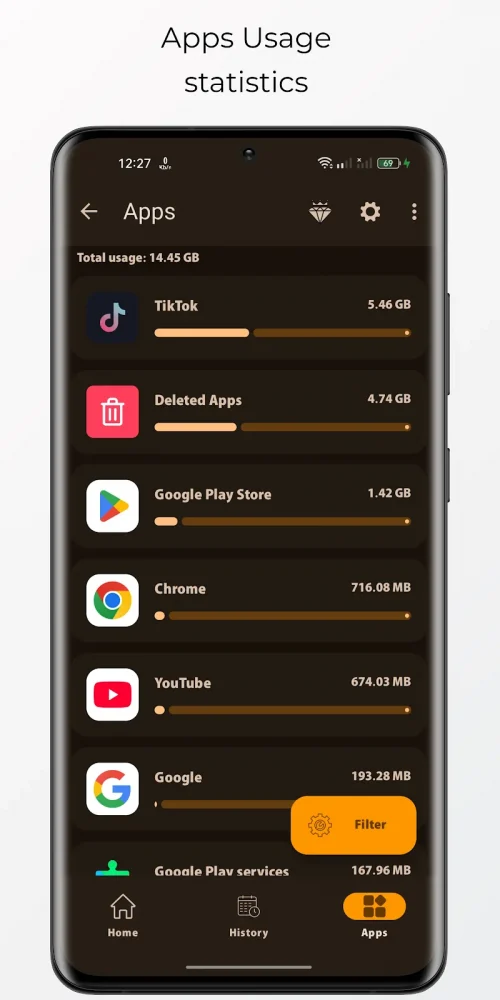Internet usage can be limited due to connection speed issues. Bitvelo – internet speed meter allows users to monitor the speed and usability of their network. They can obtain detailed information about all networks, including Wi-Fi, 4G, and 5G.
REAL-TIME SPEED MONITORING
Users can directly monitor the network connection speed in real time. The live connection speed is continuously updated in the main interface of the application. Users will easily control the connection process and know the warning information promptly.
- Live Speed Display: Internet connection speed affects the connection and access to applications that require the internet. Users’ work and entertainment activities can be affected by the connection speed. The connection may be interrupted if the connection speed is too slow.
- Instant Speed Alerts: The application provides warning information right on its main interface. Users can also quickly update information without starting the application. The speed warning table will be displayed directly through the floating window.
- Persistent Visibility Tool: The application continuously measures to know the user’s connection status with network sources. It can monitor the connection speed with many network sources, including WiFi, 4G, and 5G mobile data. As long as the user is using any internet source, the application will measure and update information.
PER-APP NETWORK USAGE
This application allows users to monitor network usage for each application. Data usage is always controlled by the application within the allowed range. Users can quickly detect applications that are using too much data or the usage history of each application.
- Individual App Tracking: The activities of applications that require the internet to start will be monitored. Users can view the data usage of applications at the same time. Detailed information about accesses and data usage will be updated continuously.
- Background Usage Detection: Some applications are still active and use the network even when they are not started by the user. The background activities of these applications also affect the overall connection speed. A floating speed window will be created to help users identify the applications that are using the network.
- Data Optimization Guide: The source of information about data usage is continuously updated by the application. The data usage history of many applications is also clearly shared. Users can analyze data through the updated table according to the time milestones of the day, month, and year.