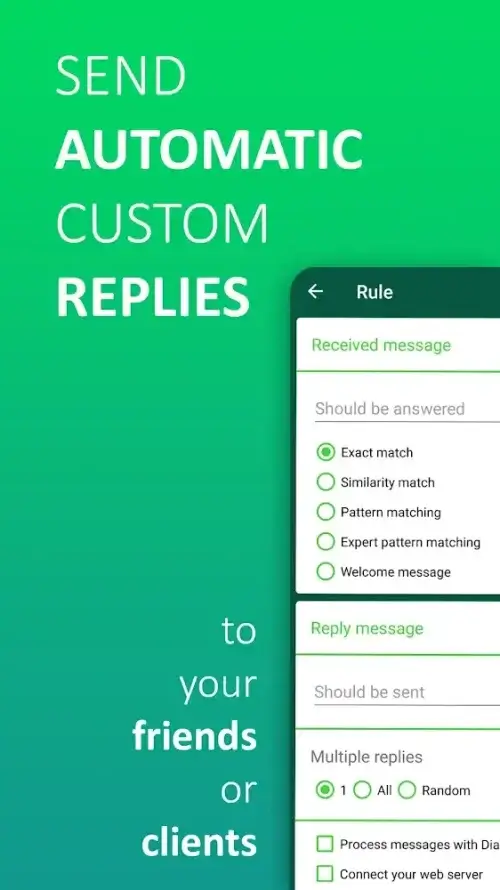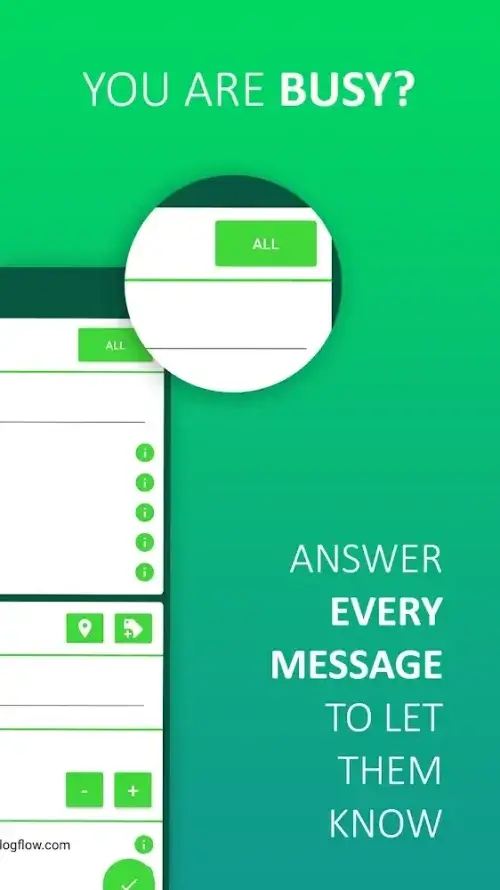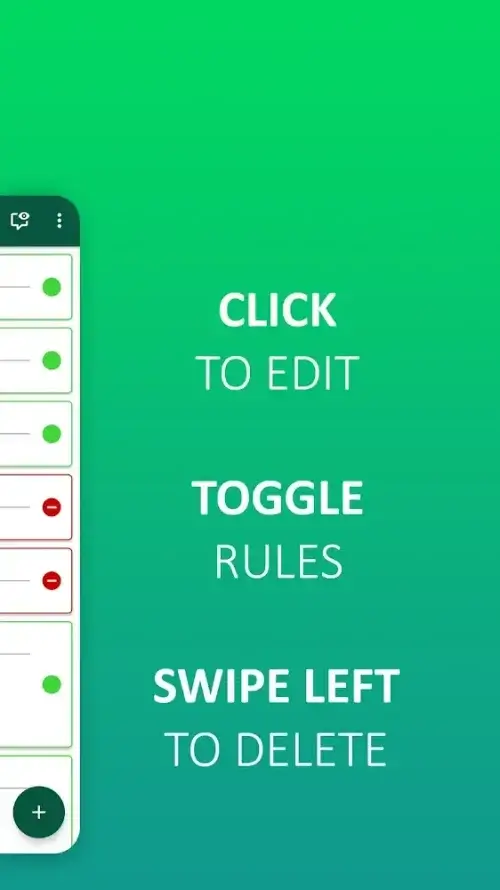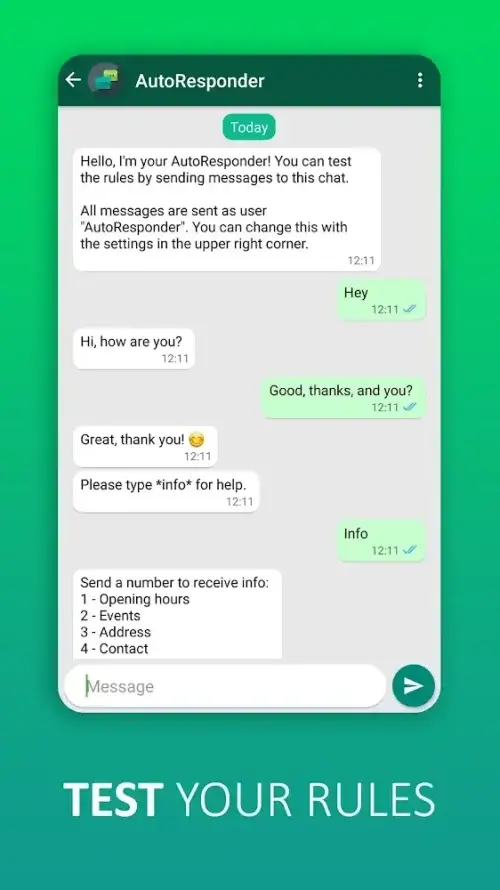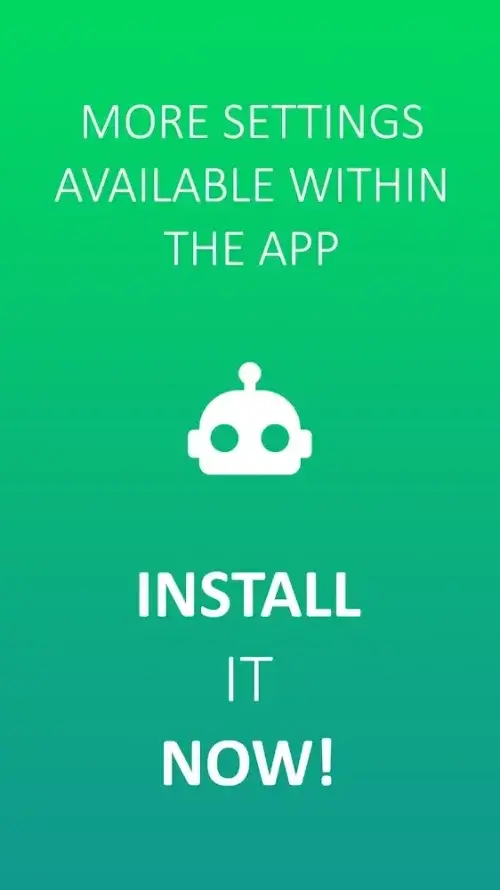AutoResponder for WhatsApp is an application that helps users respond to WhatsApp messages quickly based on what you have set up. Each user has the right to present communication situations, and if it is a work situation, then the basic information that appears in the answer can be simply added. Throughout the usage process, old commands can be completely deleted and replaced with new ones, and setup operations are simplified to ensure users save as much time as possible. Don’t forget to add subjects you don’t want to answer to the list so AI can identify them.
AUTO-REPLY TO WHATSAPP OR WA BUSINESS
AutoResponder for WhatsApp supports users in responding to messages from many people completely quickly. This comes from the fact that the application’s AI can recognize the information provided by the other person so that it can respond in many different ways. So, if you often encounter many messages every day or even completely simple messages that you do not want to answer, then let this application help you reply to WhatsApp messages faster, in accordance with your wishes. To do this, you must make certain settings relevant to specific communication situations.
- Automatically respond quickly: Because you are busy, the application gives you maximum support in answering unnecessary questions.
- Diverse audience: Whether it is one person or a whole group, users are confident and do not ignore any messages.
CUSTOMIZABLE RULES
It can be said that AutoResponder for WhatsApp is similar to a child who only knows how to read and speak but does not have much social communication experience. You will be this boy’s parent to teach him communication situations and his corresponding answers. So, the application will provide you with a series of commands, and you will only need to fill in two elements related to receive – what you receive and send – what will be sent. You can start with the basic elements of greeting all the way up to more advanced cases, as it is impossible for anyone to remember a large number of frequently asked questions throughout the day.
- Change the answer as you like: Depending on the situation and subject, sentences will be created over time.
- Operating conditions: You will rely on your experience to create cases that help AI recognize and perform interactions.
AI INTEGRATION
Besides setting up elements related to communication, another element that needs to be edited is the accuracy of the sentences you receive. Specifically, there will be different levels, from moderate to exact, from the previous settings. There are no standards for this selection, so during use, you will have appropriate experiences or encounter different problems that need to be adjusted from the most accurate to moderately accurate. You can be sure that seemingly simple messages can be answered quite quickly.
- Use AI: Leveraging technology is completely effective in getting sample and usable answers.
- Necessary changes: To avoid sentences being too unnatural, users need to make appropriate adjustments.
SCHEDULER AND DELAYS
As mentioned above, you only need to fill in the information in two positions: receive and send, of course, to facilitate setup; the application also adds different features to suit editing. Specifically, you just need to touch the corresponding area to add information without having to switch to any other tab and feel annoyed about it. If you feel like there are a lot of inappropriate things and want to delete them quickly, you don’t need to touch or click on them to delete them. All it takes is one swipe to the left, and this is suitable for deleting many different elements in a short period of time without making you feel tired.
- Set day and night: Based on the information you provide, the application will only respond within an appropriate amount of time.
- Natural answer: Since these are settings for you to create, you decide how expressive they are.
BACKUP AND RESTORE
Besides setting up automatic messages, you should also not ignore features related to choosing who to respond to. This choice is absolutely necessary because it is not necessary for anyone to answer, for example, numbers that annoy you or feel that they are fraudulent numbers. In addition, some groups that you are added to just to update information can also be added to the list without needing to reply. Therefore, once you have set up the right audiences, receiving the information will happen continuously, and from there, minimizing unnecessary things is also a way to save yourself the headache of filtering information.
- Easily backup information: The settings you set can be saved on another platform to avoid loss.
- Guaranteed quality: Files will always be guaranteed in terms of information and capacity, helping recovery take place stably.