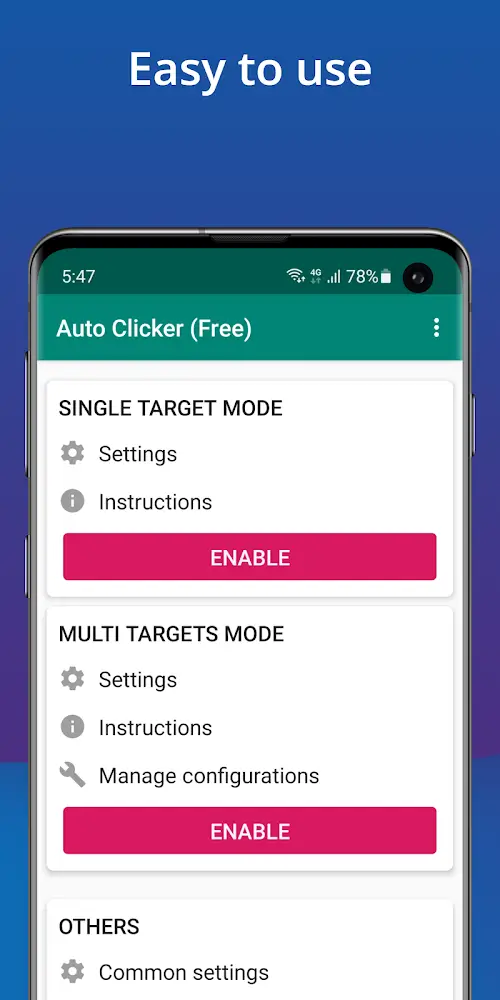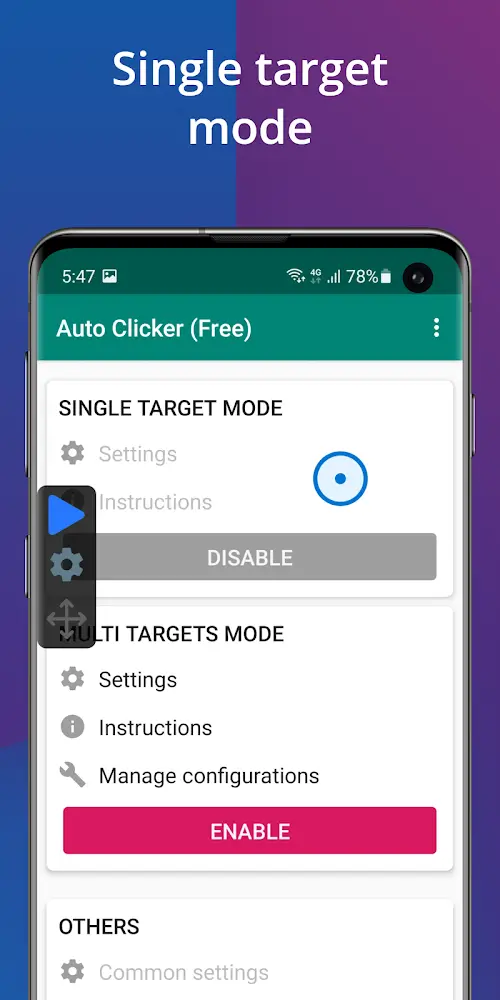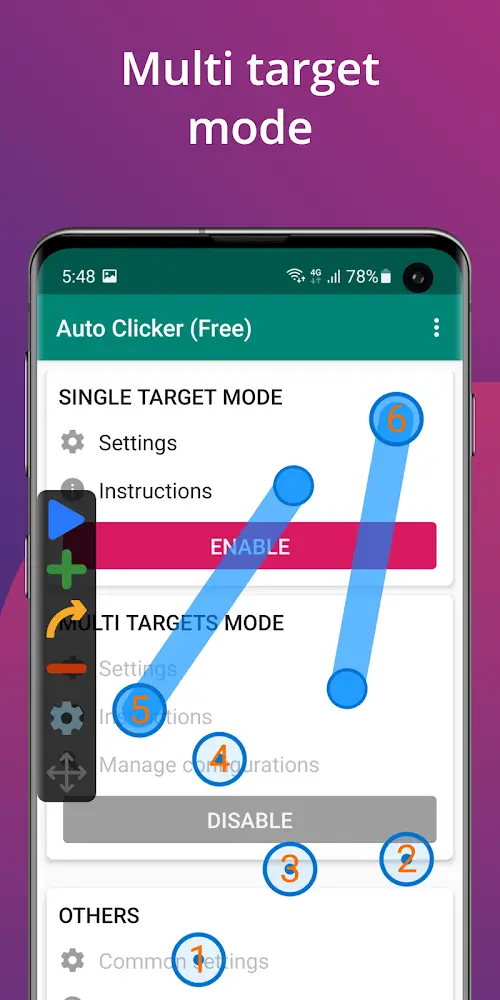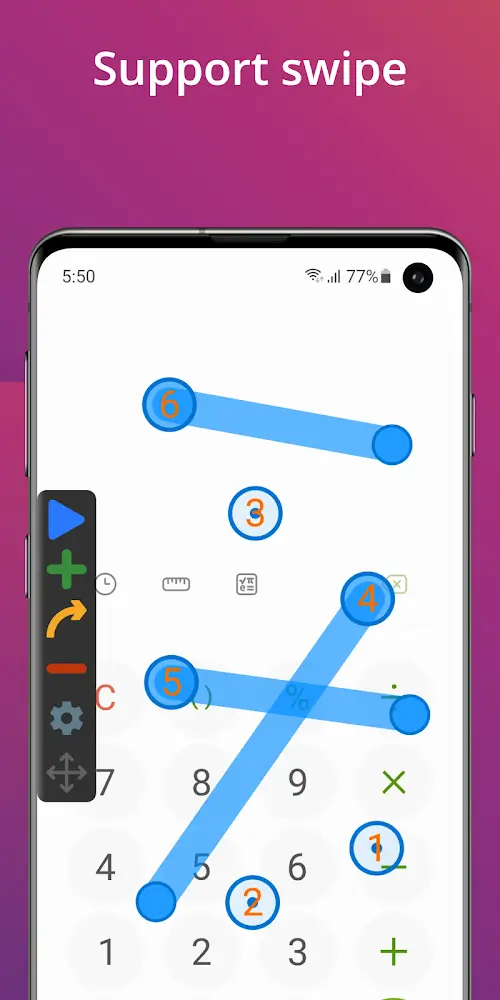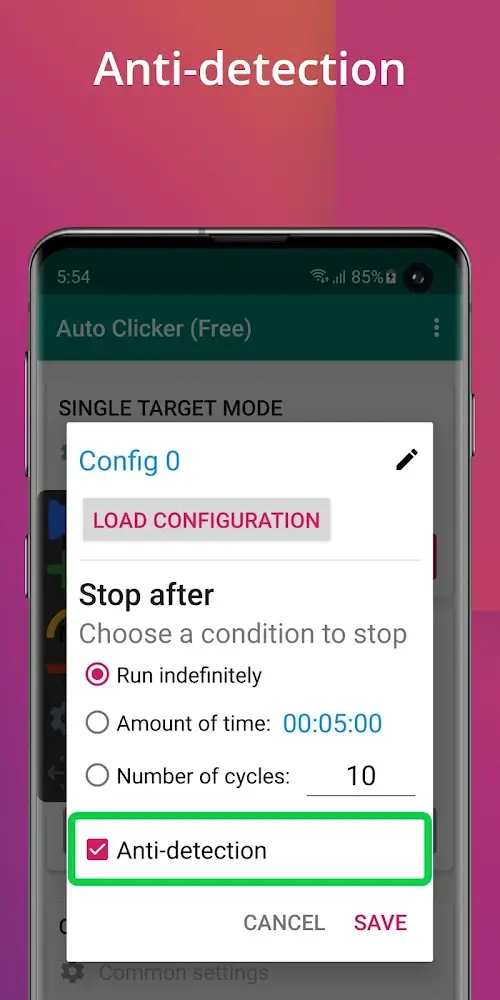Auto Clicker focuses on repeating simple to complex operations set by users depending on their needs. These people will be able to choose to repeat an action or multiple actions at the same time, which they must design themselves. With such a simple feature, the application can completely meet many different activities, and you will not expect it to be used in many ways. Your activity profile will increase over time, and don’t forget to set limits on this app’s activity if you don’t want your device to run out of battery.
AUTO CLICKER
Auto Clicker is a collection of command lines where users can continuously repeat a touch and swipe of the screen. Although the feature seems simple, it is applied in many different ways, such as by playing a game with completely simple repetitive operations. So, when you access the application, you just need to choose a suitable setting for the operation to run stably. The app is divided into single-point tap or multi-point tap, and you’ll get to know how each is used through some interesting examples provided.
- Press a button continuously: Instead of having to sit in one place, you can go do other things, and the screen press feature still works.
- No root required: A professional and dangerous operation is not necessary with the application.
- Main control on screen: During use, the controller will appear on the screen to perform start or stop operations.
MULTI-POINT TOUCH
Any Auto Clicker setup has common features, but the difference is that you draw the action map yourself. Impacting a point is usually much simpler, and this is suitable for repeatedly pressing a button without being able to take your eyes off it. So, use this feature so that pressing is done continuously until your goal is completed. Imagine having to sit and wait for a ticket and continuously press the booking button, and you will definitely get tired of this. The app can relieve your fatigue by helping you book tickets with the time between each tap being decided by you.
- Touch multiple points if you want: Corresponding mode will meet your needs to perform more complex operations.
- Design each action in detail: Through setup, you should check the operation and order of operations.
- Check operation: Everything will only be perfect if you check its stable operation.
SCRIPTING
When successfully setting up an action, you should save it for future use. It will create a list, and, along with that, will be a limit that you set for yourself. It can be seen that having an extra application working extremely productively will consume a large amount of energy, so you can set a time to apply it. After that time, everything returns to normal, and you are satisfied that the application completely meets your needs correctly and the device still has enough battery to operate.
- Store automated scripts: Files containing information about automated processes can be shared if you want.
- Reuse without setup: By saving files, you can reuse them any time needed.
- Avoid wasting setup time: You should set up many automatic operations at once to save time later.
GLOBAL TIMER
The most complicated but still the most preferred feature in Auto Clicker is the multi-click setting, where you will automatically set the order of operations. This can be considered one of the things that takes quite a bit of your time because you will have to make sure these installation features are completely reasonable so that when put into use, there will be no problems. At the same time, because it has become a multi-point pressing feature, users can completely use some additional operations, such as swiping, in addition to touching a certain point. If you get familiar with this feature, everything will go more conveniently and according to your wishes.
- Operating time: You should set the appropriate time for the feature to end.
- End on time: Once set, the feature will not be stopped until the time limit is reached.
- Limit equipment overload: Setup time needs to be reasonable based on the characteristics of the equipment you own.