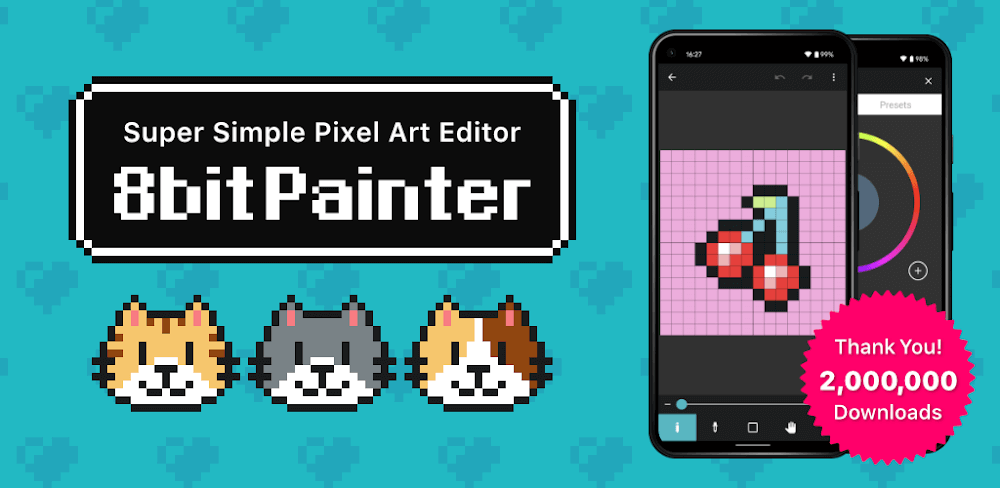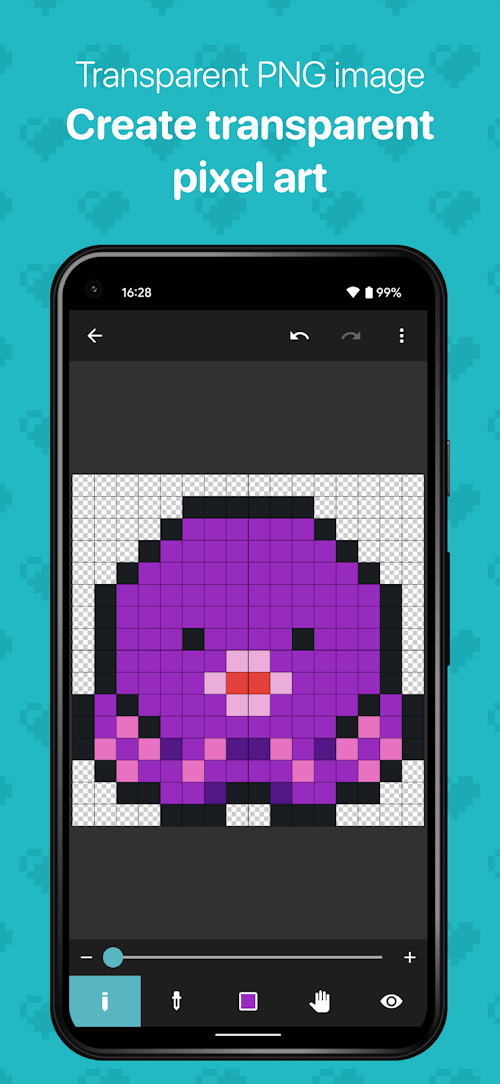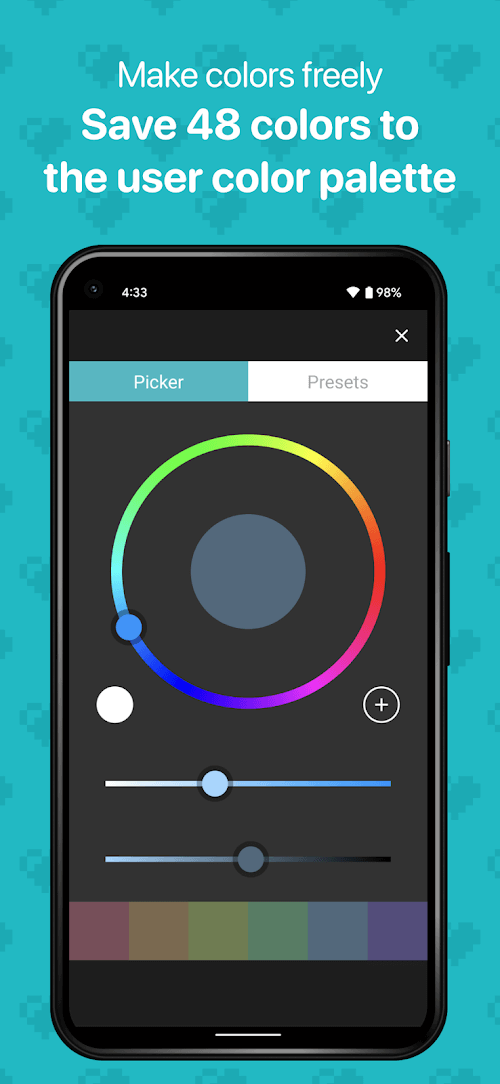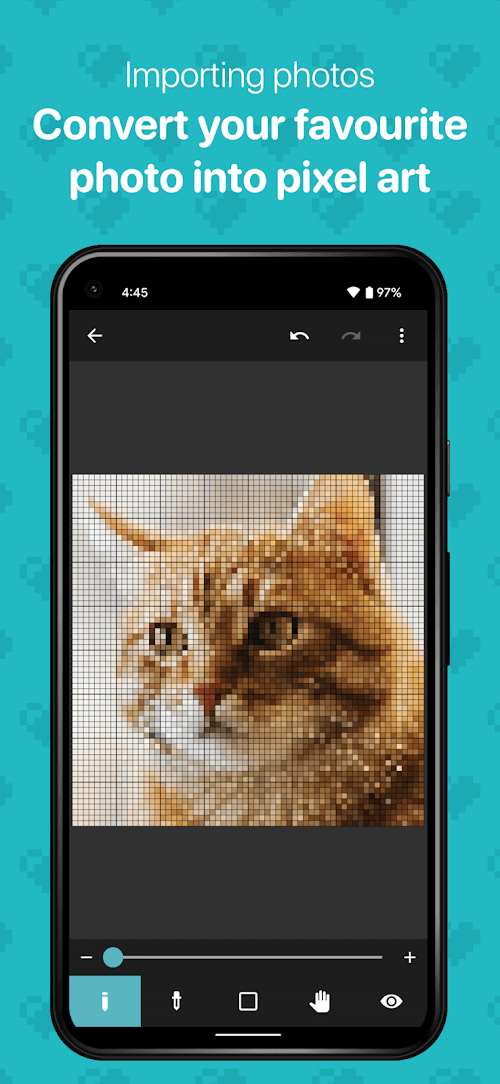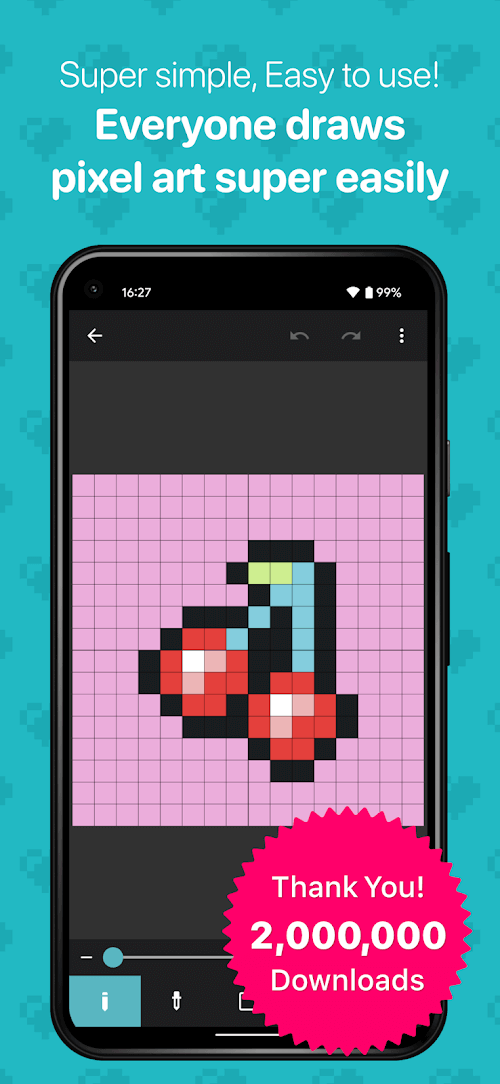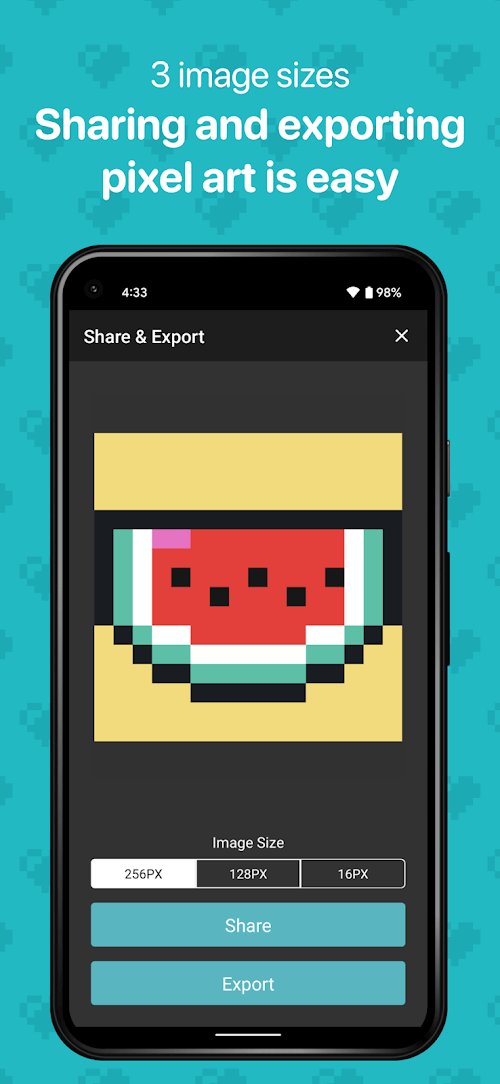8bit Painter helps users draw pixelated images of different sizes thanks to the variety of colors they choose. They will be able to use preset colors or find more diverse colors in the app’s custom section. At the same time, the application also supports converting images to pixel versions and exporting the products you draw to different formats.
DRAW PIXEL DRAWINGS IN A SIMPLE WAY
If you are a lover of pixelated images, you cannot ignore 8bit Painter, which helps you create interesting products. The application provides completely simple and easy-to-use tools so that users can set up their canvas and start their creative process. So, it can be said that this application does not cause too much difficulty for users, and they can do anything in the application and even use real images to convert.
CHOOSE FROM DIFFERENT CANVAS SIZES
The first step that you need to do in 8bit Painter is to choose the size of the canvas from the options that the application provides. Also, after making the selection, you will see a secondary square divided into different small squares, and then you can quickly change the color of these small squares. From there, you will be able to form an image of an object you desire, and you will spend time getting used to this drawing.
A DIVERSE COLOR PALETTE STIMULATES USERS’ CREATIVITY
The next factor that should be mentioned in the 8bit Painter is the palette feature it gives you, and this feature is divided into two categories: custom and preset. For the preset section, users will be able to use the colors that the application has preset for them. If you feel it’s not rich enough, you can also use the custom section to fine-tune the details of the colors you want to use. It can be said that the number of colors that can be created will be more diverse.
CONVERT YOUR IMAGE TO PIXEL
If you want to know how to convert an image you like to a pixel version, you can use the app’s conversion feature. It only takes a few seconds for this to happen, and after that, you’ll see your image fit into the canvas. You can also continue to edit the elements related to the image if you wish to make the image’s content more fun than the original content.
EXPORT YOUR IMAGES EASILY
After their creative process, users can completely export these images easily to store inside the device. There are three main formats that you can choose from depending on your use, and the application also links to some other cloud storage platforms. From there, you won’t need to go through many stages to backup these images and be able to transfer them to these platforms directly.